Utilities, Utilities -13 – Toshiba Qosmio G20 (PQG20) User Manual
Page 39
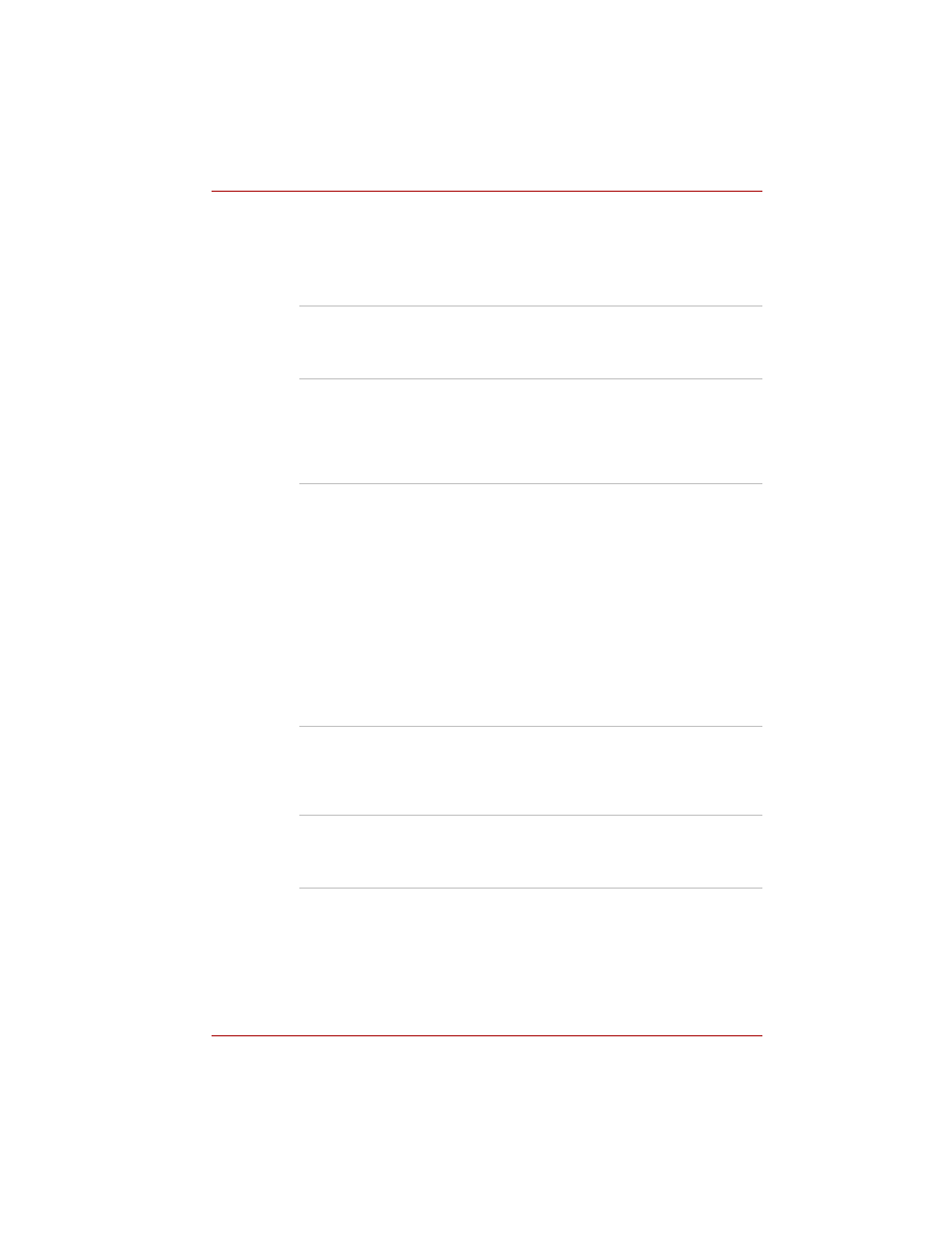
User’s Manual
1-13
Introduction
Utilities
This section describes preinstalled utilities and tells how to start them.
For details on operations, refer to each utility’s online manual, help files or
readme.txt files.
TOSHIBA Power
Saver
To access this power savings management
program, click start, click the Control Panel,
click Performance and Maintenance and select
the TOSHIBA Power Saver icon.
HW Setup
This program lets you customize your hardware
settings according to the way you work with your
computer and the peripherals you use. To start
the utility, click start and click Control Panel.
In the Control Panel, select the TOSHIBA
HWSetup icon.
TOSHIBA Controls
This utility has three sections to let you do the
following:
■
Buttons: Assign applications to the REC,
Brightness, Monitor-in, TV-out buttons.
■
Media Apps: Set the mode for the audio/video
control buttons. Select the application for
audio and video playback. (This option is
displayed only for Windows XP Home
Edition.)
■
TOSHIBA Remote Control: Enable/disable
the TOSHIBA Remote Control function.
(This option is only displayed with models
equipped with a TV tuner and that have
Windows XP Home Edition installed.)
DVD Video Player
The DVD Video Player is used to play
DVD-Video. It has an on-screen interface and
functions. Click start, point to All Programs,
point to InterVideo WinDVD, then click
InterVideo WinDVD.
TOSHIBA Picture
Enhancement Utility
This utility lets you change image quality
according to your viewing environment and also
lets you select external input settings for Video
Camera, gaming consoles etc.
