Connections when using the speaker input wire, Connecting the power terminal, 03 connecting the units – Pioneer GM-6500F User Manual
Page 9
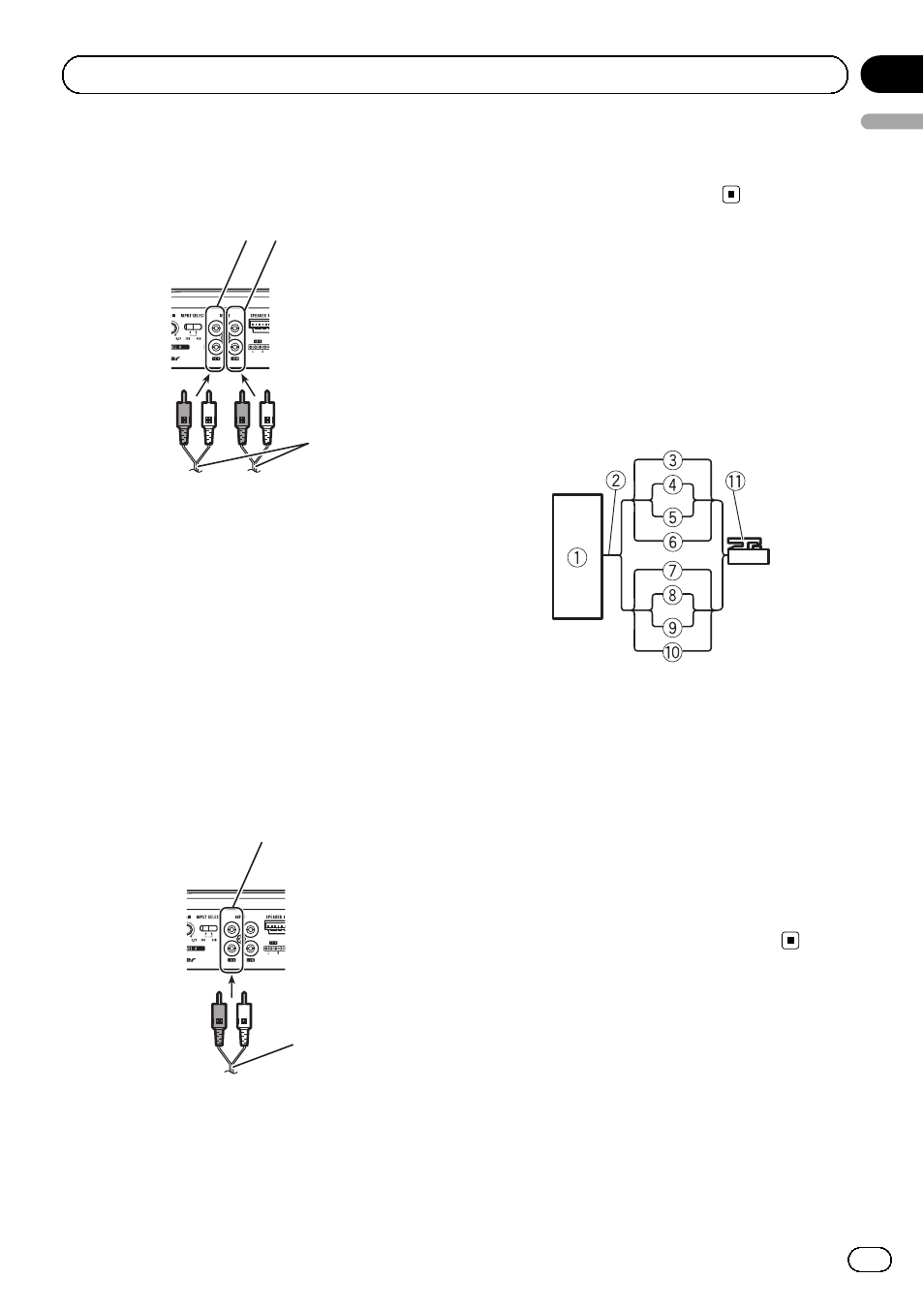
Four-channel / Three-channel output
! Slide INPUT SELECT (input select) switch
to
4CH position.
1 2
4
3
1 RCA input jack A
2 RCA input jack B
3 Connecting wires with RCA plugs (sold sepa-
rately)
4 From car stereo (RCA output)
If only one input plug is used, e.g. when the
car stereo has only one output (RCA output),
connect the plug to RCA input jack A rather
than B.
Two-channel output (Stereo) / (Mono)
! Slide INPUT SELECT (input select) switch
to
2CH position.
1
2
3
1 RCA input jack A
For two-channel output, connect the RCA
plugs to the RCA input jack A.
2 Connecting wire with RCA pin plugs (sold se-
parately)
3 From car stereo (RCA output)
Connections when using
the speaker input wire
Connect the car stereo speaker output wires
to the amplifier using the supplied speaker
input wire.
! Do not connect both the RCA input and the
speaker input at the same time.
1 Car Stereo
2 Speaker output
3 White/black: CH A, Left *
4 White: CH A, Left +
5 Gray/black: CH A, Right *
6 Gray: CH A, Right +
7 Green/black: CH B, Left *
8 Green: CH B, Left +
9 Violet/black: CH B, Right *
a Violet: CH B, Right +
b Speaker input connector
To speaker input terminal of this unit.
Connecting the power
terminal
The use of a special red battery and ground
wire RD-223, available separately, is recom-
mended. Connect the battery wire directly to
the car battery positive terminal
+ and the
ground wire to the car body.
En
9
English
Section
03
Connecting the units
