Names and functions of parts, Nomenclature et fonctions des organes, English fran ç ais – Pioneer CDJ-1000 MK3 User Manual
Page 15
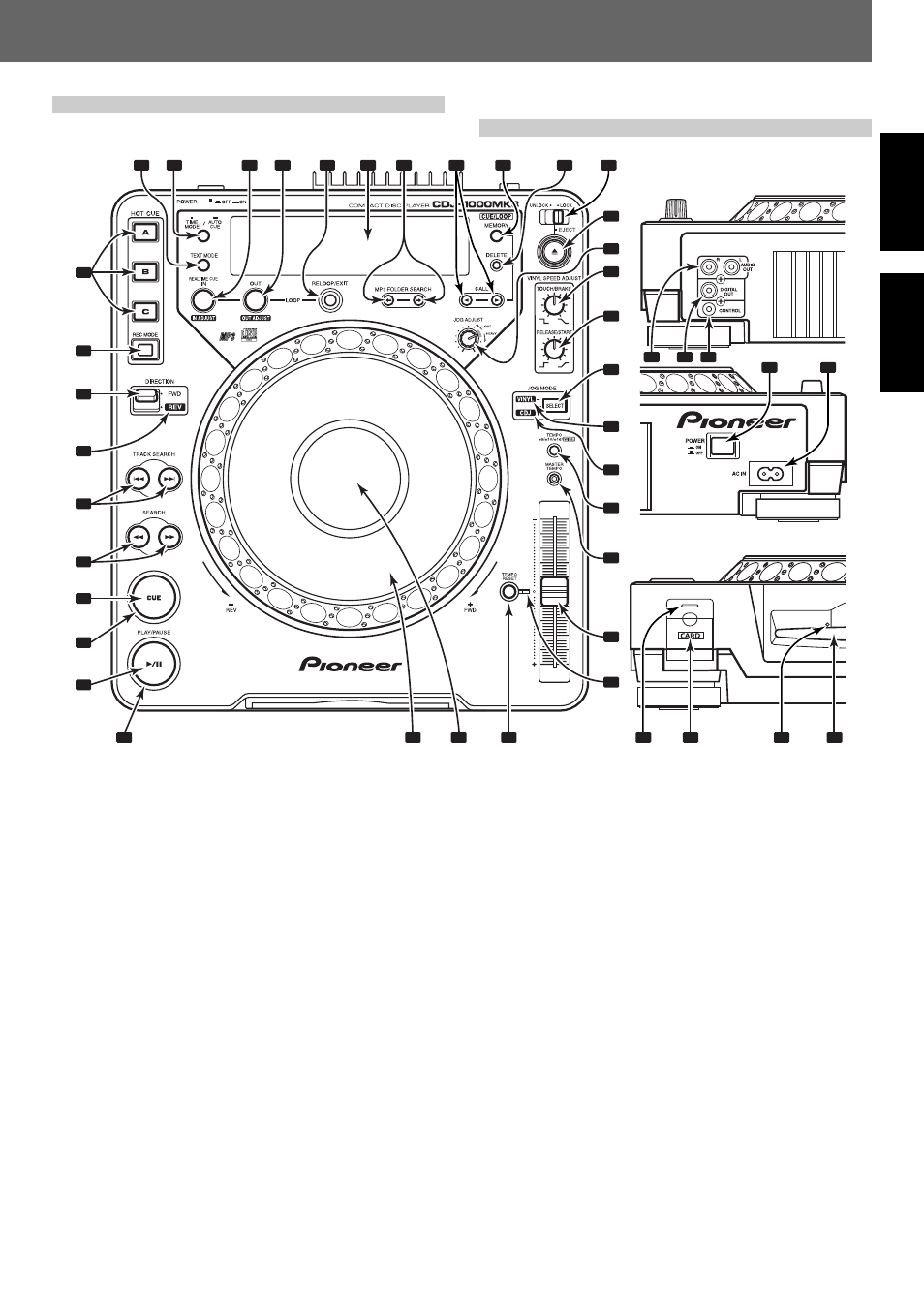
Names and Functions of Parts/Nomenclature et fonctions des organes
15
English
Fran
ç
ais
Names and Functions of Parts
1
2
3
4
5
6
7
8
9
10
11
39
40
12
13
14
15
16
17
36
38
37
18
19
20
21
22
23
41
42
43
44
24
26
27
28
29
30
31
32
33
34
35
25
Rear panel/Panneau arrière
Front panel/Panneau avant
1. Display selector button (TEXT MODE)
Each time this button is pressed, the display alternates between
WAVE and TEXT (track name/album name/artist name).
☞ P. 29
When playing MP3, WAVE display may not be possible, depending
on the track.
2. TIME MODE/AUTO CUE button
TIME MODE:
Each time the button is pressed, the display’s time display alternates
between the current elapsed play time and the remaining play time
(REMAIN).
When playing MP3, the REMAIN time may not display immediately,
depending on the track.
¶ The current TIME MODE setting is retained in memory even when
the power is turned off.
AUTO CUE:
When the button is held depressed for 1 second or more, the AUTO
CUE mode is alternately enabled and disabled.
When the button is held depressed for 5 seconds or more, the AUTO
CUE level is toggled.
☞ P. 22
¶ The current AUTO CUE on/off and AUTO CUE level settings are
retained in memory even when power is turned off.
3. LOOP IN/REALTIME CUE (IN ADJUST) button/indicator
Realtime cue
☞ P. 26
Loop-in point input
☞ P. 31
Loop-in point adjust
☞ P. 31
4. LOOP OUT (OUT ADJUST) button/indicator
Loop-out point input
☞ P. 31
Loop-out point adjust
☞ P. 31
5. RELOOP/EXIT button
☞ P. 32
6. Display
☞ P. 18 (51 to 66)
1. Sélecteur d’affichage (TEXT MODE)
À chaque pression sur ce bouton, l’affichage alterne entre WAVE et
TEXT (nom de plage / nom d’album / nom d’artiste).
☞ P. 29
A la lecture MP3, il se peut que, selon la plage, l’affichage WAVE ne
soit pas disponible.
2. Bouton TIME MODE/AUTO CUE
TIME MODE :
A chaque pression sur ce bouton, l’affichage de l’heure alterne entre
la durée de lecture écoulée et la durée de lecture restante (REMAIN).
A la lecture MP3, il se peut que, selon la plage, la durée restante
(REMAIN) ne soit pas disponible immédiatement.
¶ Le réglage TIME MODE actuel est conservé en mémoire, même
quand l’alimentation électrique est coupée.
AUTO CUE :
Si ce bouton est maintenu enfoncé pendant 1 seconde ou plus, le
mode AUTO CUE est alternativement activé et désactivé.
Si ce bouton est maintenu enfoncé pendant 5 secondes ou plus, le
niveau AUTO CUE est modifié.
☞ P. 22
¶ L’activation/désactivation AUTO CUE et le réglage AUTO CUE
actuel sont conservés en mémoire, même quand l’alimentation
électrique est coupée.
3. Bouton/voyant LOOP IN/REALTIME CUE (IN ADJUST)
Repérage en temps réel
☞ P. 25
Saisie de point d’entrée de boucle
☞ P. 31
Réglage de point d’entrée de boucle
☞ P. 31
4. Bouton/voyant LOOP OUT (OUT ADJUST)
Saisie de point d’entrée de boucle
☞ P. 31
Réglage de point d’entrée de boucle
☞ P. 31
5. Bouton RELOOP/EXIT
☞ P. 32
6. Écran d’affichage
☞ P. 18 (51 à 66)
Nomenclature et
fonctions des organes
