Ta k ing still pic tur es – Olympus Stylus 410 Digital User Manual
Page 84
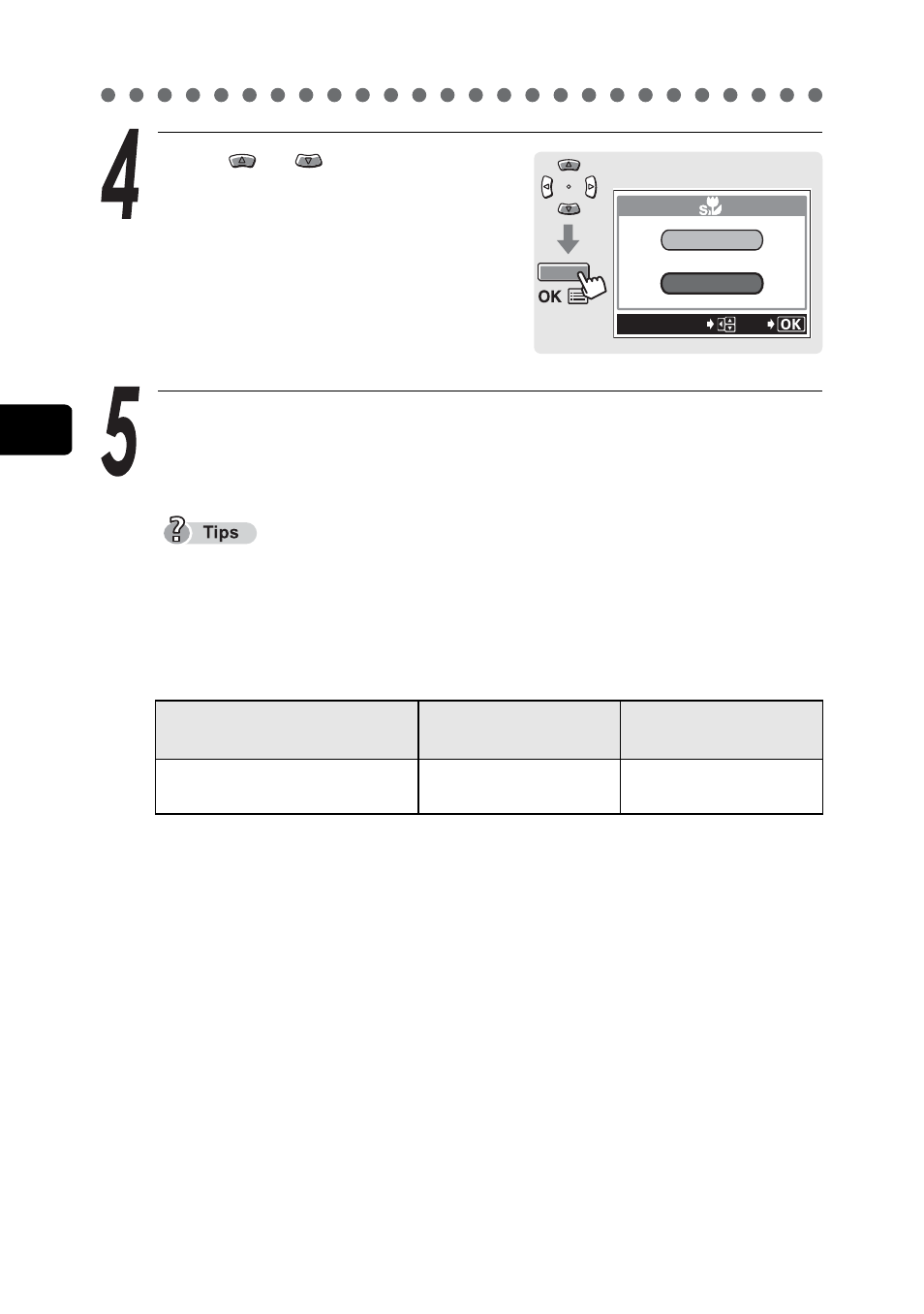
84
Ta
k
ing still pic
tur
es
3
S
hoot
ing mode
set
tings
Press
or
to select ON and
press the OK button.
Zoom is moved to the telephoto side,
and super macro mode is set.
Press the OK button again to exit
the menu.
Take the picture using the monitor.
When the super macro mode is selected,
% is displayed on the monitor.
To cancel the super macro mode, set
% to OFF.
If you try to take a picture of a subject at a distance greater than 20 cm in the
super macro mode, it will take time for the focus to lock.
Shooting distance and shooting range
Zoom position
Shooting distance
Shooting range
(W × H mm)
Super macro mode (T)
9 cm (3.5 in.) –
50 cm (19.7 in.)
33 × 25 (9 cm)
OFF
ON
GO
SELECT
Taking close-up pictures (
&)
See also other documents in the category Olympus Cameras:
- OM 10 (51 pages)
- C-120 (172 pages)
- D-380 (133 pages)
- Stylus 500 Digital (100 pages)
- Stylus 500 Digital (170 pages)
- Stylus 500 Digital (2 pages)
- D-545 Zoom (138 pages)
- C-480 (100 pages)
- C-480 Zoom (2 pages)
- C-40Zoom (203 pages)
- C-1 Zoom (40 pages)
- TOUGH-3000 EN (83 pages)
- C-50 Zoom (156 pages)
- C-50 (2 pages)
- D-230 (116 pages)
- Stylus Verve (163 pages)
- Stylus Verve (192 pages)
- Stylus Verve (2 pages)
- D-550 Zoom (178 pages)
- C-730 Ultra Zoom (266 pages)
- C-1 (158 pages)
- Stylus Verve S (2 pages)
- Stylus Verve S (124 pages)
- MJU-II Zoom-170 (5 pages)
- Stylus 410 Digital (2 pages)
- Stylus 410 Digital (72 pages)
- E-500 (12 pages)
- E-500 (216 pages)
- C-2500L (95 pages)
- C-2500L (31 pages)
- E-300 (211 pages)
- C-860L (32 pages)
- D-390 (2 pages)
- E-20p (32 pages)
- 3000 (2 pages)
- D-520 Zoom (180 pages)
- C-750 Ultra Zoom (238 pages)
- C-3040 Zoom (40 pages)
- C-5050 Zoom (268 pages)
- C-5050 Zoom (2 pages)
- E-1 (180 pages)
- E-1 (182 pages)
- E-1 (2 pages)
- EVOLT E-300 (1 page)
