Pr ep ara tio n s, Open the lens barrier and press the ok button – Olympus Stylus 410 Digital User Manual
Page 56
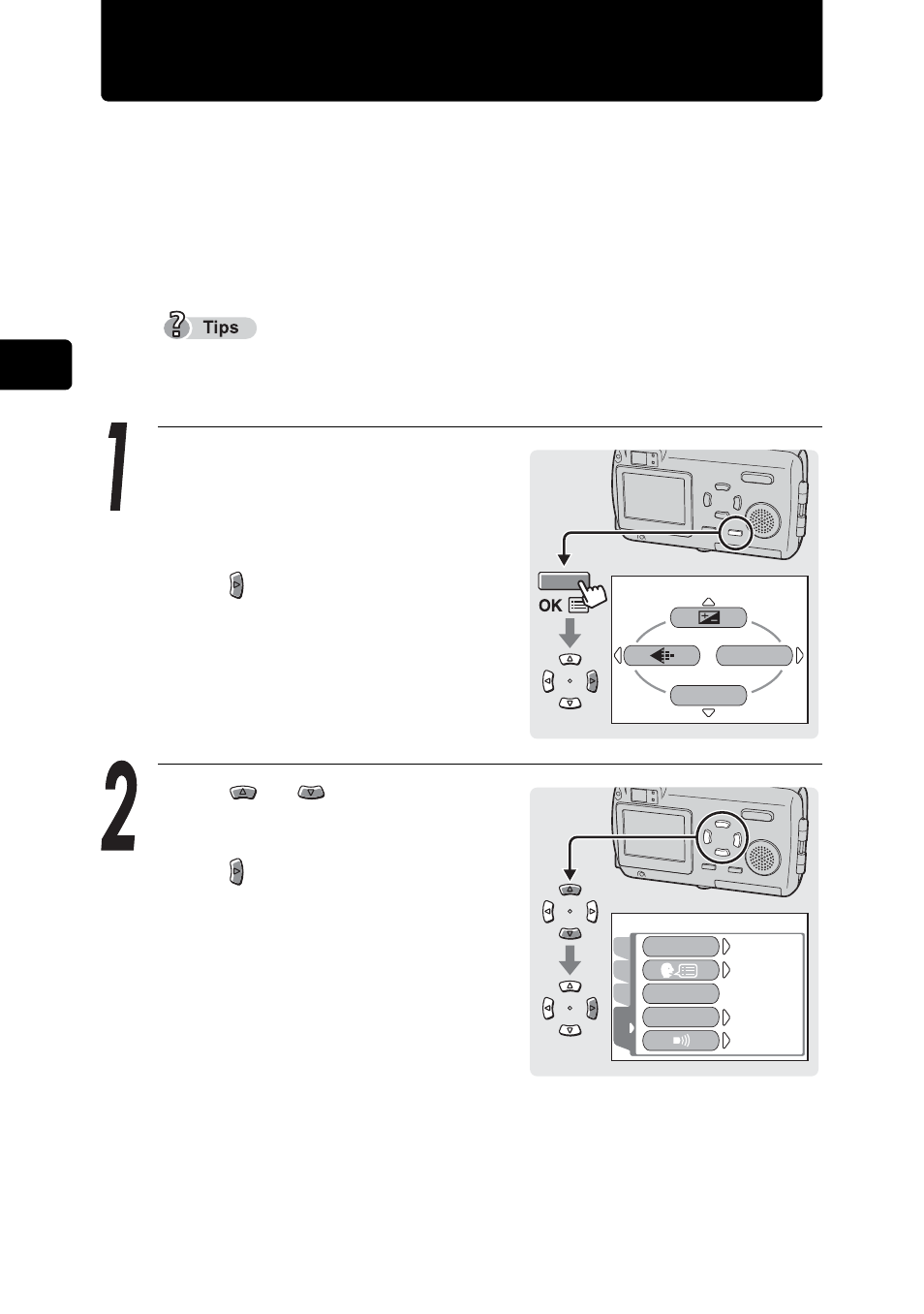
56
2
Pr
ep
ara
tio
n
s
C
a
m
e
ra
s
e
tt
in
g
s
Adjust the CCD and image processing functions (PIXEL MAPPING)
The Pixel Mapping feature allows the camera to check and adjust the
CCD and image processing functions. This should be performed once a
year. Wait for about a minute after the monitor is used or continuous
shots are taken to allow for proper performance of the Pixel Mapping
function.
This function was adjusted at the factory and does not need to be adjusted
immediately after purchase.
Open the lens barrier and press
the OK button.
The first menu is displayed.
Press to go to the MODE
MENU.
Press
or
to select the
SETUP tab.
Press to go to the SETUP
menu.
MONITOR OFF
MODE MENU
CARD
PW ON SETUP
PW ON SETUP
COLOR
COLOR
ENGLISH
ENGLISH
ENGLISH
HIGH
HIGH
HIGH
SETUP
PLA
Y
EDIT
ALL RESET
ALL RESET
ON
ON
ON
NORMAL
NORMAL
NORMAL
- OM 10 (51 pages)
- C-120 (172 pages)
- D-380 (133 pages)
- Stylus 500 Digital (100 pages)
- Stylus 500 Digital (170 pages)
- Stylus 500 Digital (2 pages)
- D-545 Zoom (138 pages)
- C-480 (100 pages)
- C-480 Zoom (2 pages)
- C-40Zoom (203 pages)
- C-1 Zoom (40 pages)
- TOUGH-3000 EN (83 pages)
- C-50 Zoom (156 pages)
- C-50 (2 pages)
- D-230 (116 pages)
- Stylus Verve (163 pages)
- Stylus Verve (192 pages)
- Stylus Verve (2 pages)
- D-550 Zoom (178 pages)
- C-730 Ultra Zoom (266 pages)
- C-1 (158 pages)
- Stylus Verve S (2 pages)
- Stylus Verve S (124 pages)
- MJU-II Zoom-170 (5 pages)
- Stylus 410 Digital (2 pages)
- Stylus 410 Digital (72 pages)
- E-500 (12 pages)
- E-500 (216 pages)
- C-2500L (95 pages)
- C-2500L (31 pages)
- E-300 (211 pages)
- C-860L (32 pages)
- D-390 (2 pages)
- E-20p (32 pages)
- 3000 (2 pages)
- D-520 Zoom (180 pages)
- C-750 Ultra Zoom (238 pages)
- C-3040 Zoom (40 pages)
- C-5050 Zoom (268 pages)
- C-5050 Zoom (2 pages)
- E-1 (180 pages)
- E-1 (182 pages)
- E-1 (2 pages)
- EVOLT E-300 (1 page)
