Pr ep ara tio n s, Inserting and removing the picture card, The card will lock into place when fully inserted – Olympus Stylus 410 Digital User Manual
Page 23: Bef o re operat in g your ca mera, Card
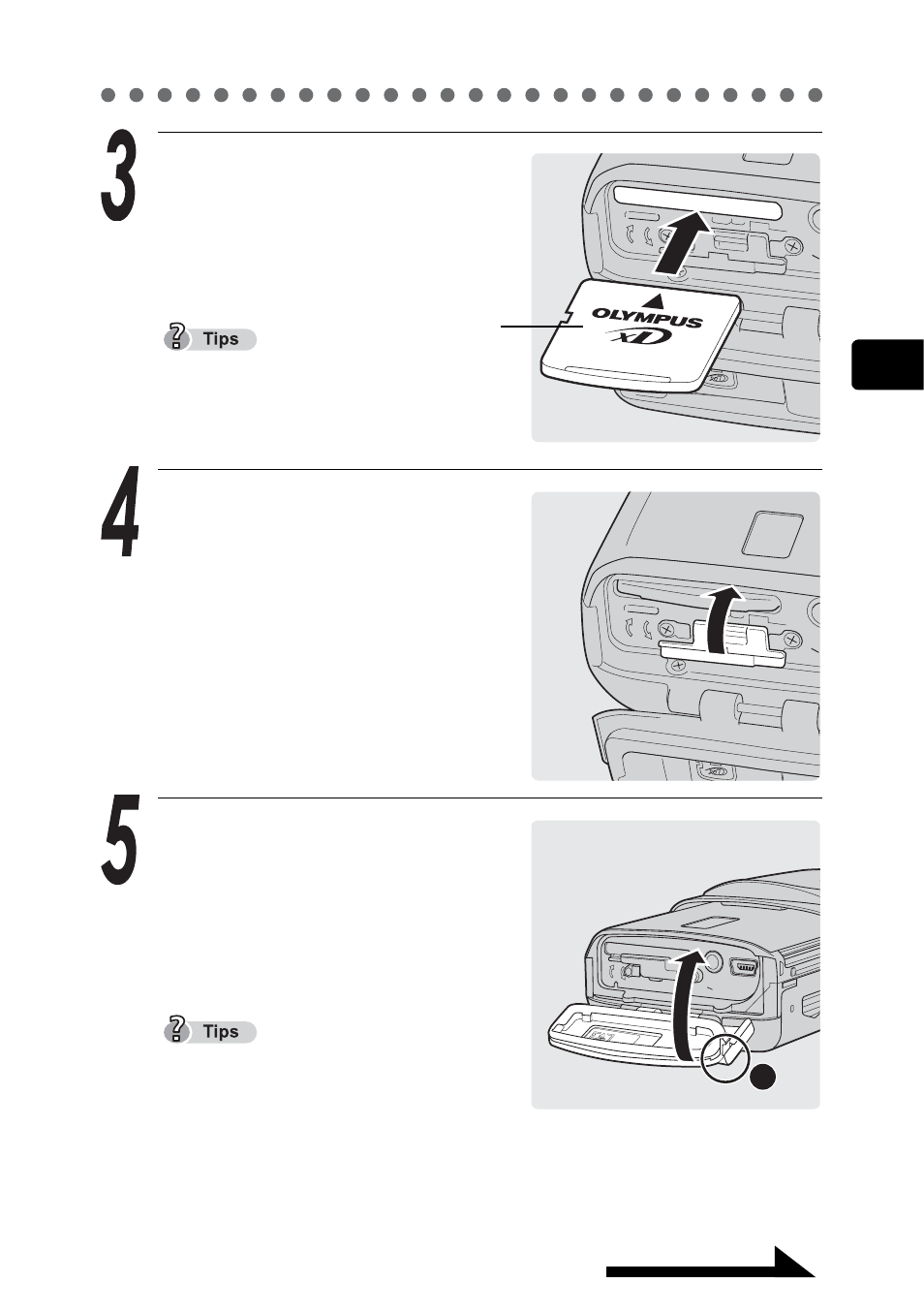
Inserting and removing the picture card
23
2
Bef
o
re
operat
in
g
your
ca
mera
Continued on next page
Pr
ep
ara
tio
n
s
Insert the card into the spring-
loaded card slot as shown.
The card will lock into place when
fully inserted.
Push the card in as far as it will go.
To remove the card, press it in again
to eject it.
Close the picture card cover
before closing the connector
cover.
Close the connector cover while
pressing
A in the direction
indicated by the arrow.
If the connector cover does not fully
close, check that the brown picture
card cover is closed.
A
V
OP
E
N
C
LOSE
PUSH tO EJECt
Card
A
V
OP
E
N
C
LOSE
PUSH tO JECt
O
U
T
USB
(
MONO
)
A
V
OPEN
CL
OSE
PU
SH
tO JE
Ct
A
See also other documents in the category Olympus Cameras:
- OM 10 (51 pages)
- C-120 (172 pages)
- D-380 (133 pages)
- Stylus 500 Digital (2 pages)
- Stylus 500 Digital (100 pages)
- Stylus 500 Digital (170 pages)
- D-545 Zoom (138 pages)
- C-480 (100 pages)
- C-480 Zoom (2 pages)
- C-40Zoom (203 pages)
- C-1 Zoom (40 pages)
- TOUGH-3000 EN (83 pages)
- C-50 Zoom (156 pages)
- C-50 (2 pages)
- D-230 (116 pages)
- Stylus Verve (2 pages)
- Stylus Verve (163 pages)
- Stylus Verve (192 pages)
- D-550 Zoom (178 pages)
- C-730 Ultra Zoom (266 pages)
- Stylus Verve S (124 pages)
- C-1 (158 pages)
- Stylus Verve S (2 pages)
- MJU-II Zoom-170 (5 pages)
- Stylus 410 Digital (2 pages)
- Stylus 410 Digital (72 pages)
- E-500 (12 pages)
- E-500 (216 pages)
- C-2500L (31 pages)
- C-2500L (95 pages)
- E-300 (211 pages)
- C-860L (32 pages)
- D-390 (2 pages)
- E-20p (32 pages)
- 3000 (2 pages)
- D-520 Zoom (180 pages)
- C-750 Ultra Zoom (238 pages)
- C-3040 Zoom (40 pages)
- C-5050 Zoom (268 pages)
- C-5050 Zoom (2 pages)
- E-1 (5 pages)
- E-1 (180 pages)
- E-1 (182 pages)
- E-1 (2 pages)
