Reco rd in g mo v ies – Olympus Stylus 410 Digital User Manual
Page 120
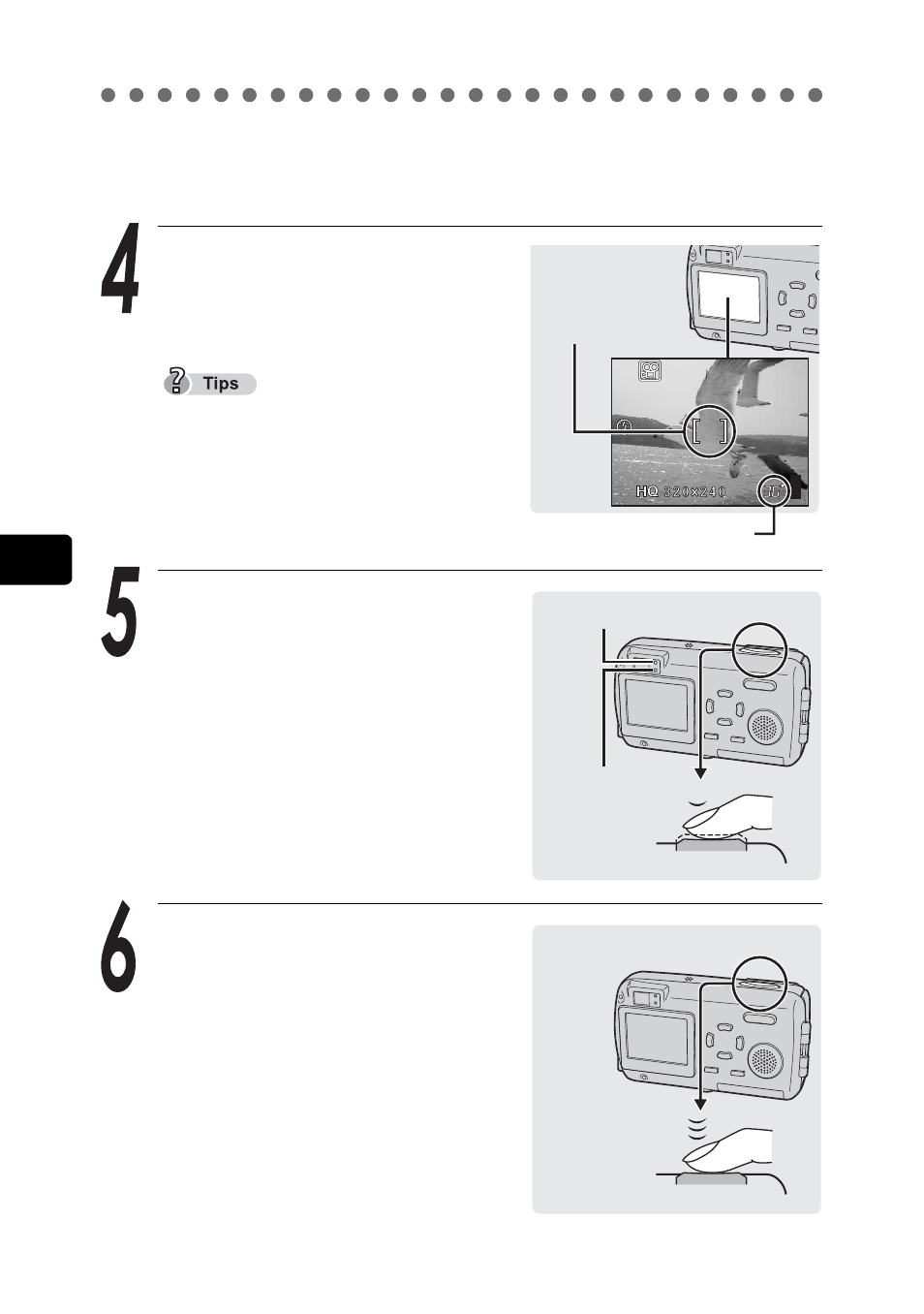
120
Reco
rd
in
g
mo
v
ies
5
Shoo
ting
The optical zoom is locked at the position W and cannot be used. To use the
zoom in movie mode, set DIGITAL ZOOM to ON in the mode menu.
g“Enabling the digital zoom” (P.70)
Position the AF target mark on
the subject while looking at the
image on the monitor.
During movie recording,
n lights and
the remaining recording time is
displayed.
Press the shutter button gently
(halfway).
The focus and white balance are
locked and the green lamp lights
steadily.
With the shutter button pressed
halfway, press it all the way (fully)
to start recording.
R
AF target
mark
Remaining recording
time
Orange lamp
Green lamp
Recording movies
N
See also other documents in the category Olympus Cameras:
- OM 10 (51 pages)
- C-120 (172 pages)
- D-380 (133 pages)
- Stylus 500 Digital (170 pages)
- Stylus 500 Digital (2 pages)
- Stylus 500 Digital (100 pages)
- D-545 Zoom (138 pages)
- C-480 (100 pages)
- C-480 Zoom (2 pages)
- C-40Zoom (203 pages)
- C-1 Zoom (40 pages)
- TOUGH-3000 EN (83 pages)
- C-50 Zoom (156 pages)
- C-50 (2 pages)
- D-230 (116 pages)
- Stylus Verve (192 pages)
- Stylus Verve (2 pages)
- Stylus Verve (163 pages)
- D-550 Zoom (178 pages)
- C-730 Ultra Zoom (266 pages)
- C-1 (158 pages)
- Stylus Verve S (2 pages)
- Stylus Verve S (124 pages)
- MJU-II Zoom-170 (5 pages)
- Stylus 410 Digital (2 pages)
- Stylus 410 Digital (72 pages)
- E-500 (12 pages)
- E-500 (216 pages)
- C-2500L (31 pages)
- C-2500L (95 pages)
- E-300 (211 pages)
- C-860L (32 pages)
- D-390 (2 pages)
- E-20p (32 pages)
- 3000 (2 pages)
- D-520 Zoom (180 pages)
- C-750 Ultra Zoom (238 pages)
- C-3040 Zoom (40 pages)
- C-5050 Zoom (268 pages)
- C-5050 Zoom (2 pages)
- E-1 (182 pages)
- E-1 (2 pages)
- EVOLT E-300 (1 page)
- E-1 (5 pages)
