Rotating pictures, Rotating pictures ( ), Vie w ing s till pic tur e s – Olympus Stylus 410 Digital User Manual
Page 101
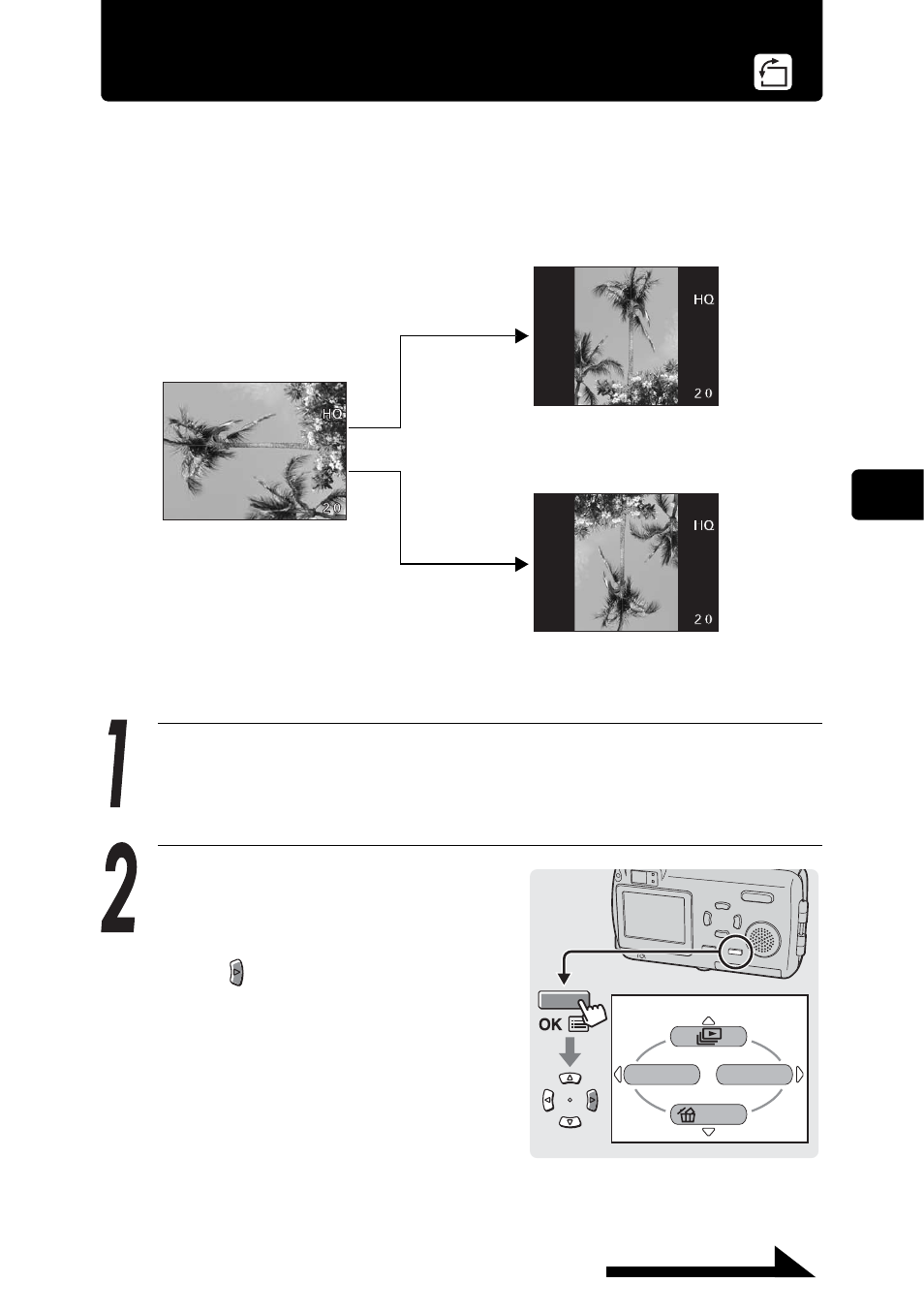
4
101
Continued on next page
V
ie
w
ing s
till pic
tur
e
s
P
lay
back
m
ode s
e
ttin
g
s
Rotating pictures
(
)
Pictures taken when the camera is held vertically are displayed
horizontally. This function lets you rotate images so that they are played
back with the correct orientation. You can rotate an image 90 degrees
clockwise or counterclockwise.
In playback mode, display the picture you want to rotate.
Press the OK button.
The first menu is displayed.
Press to go to the MODE
MENU.
$04.03.17 15:30
$04.03.17 15:30
$04.03.17 15:30
$04.03.17 15:30
$04.03.17 15:30
$04.03.17 15:30
Original image
Rotated 90 degrees clockwise
(+90°)
Rotated 90 degrees
counterclockwise (–90°)
MODE MENU
INFO
ERASE
See also other documents in the category Olympus Cameras:
- OM 10 (51 pages)
- C-120 (172 pages)
- D-380 (133 pages)
- Stylus 500 Digital (170 pages)
- Stylus 500 Digital (2 pages)
- Stylus 500 Digital (100 pages)
- C-480 Zoom (2 pages)
- D-545 Zoom (138 pages)
- C-480 (100 pages)
- C-40Zoom (203 pages)
- C-1 Zoom (40 pages)
- TOUGH-3000 EN (83 pages)
- C-50 (2 pages)
- C-50 Zoom (156 pages)
- D-230 (116 pages)
- Stylus Verve (192 pages)
- Stylus Verve (2 pages)
- Stylus Verve (163 pages)
- D-550 Zoom (178 pages)
- C-730 Ultra Zoom (266 pages)
- C-1 (158 pages)
- Stylus Verve S (2 pages)
- Stylus Verve S (124 pages)
- MJU-II Zoom-170 (5 pages)
- Stylus 410 Digital (2 pages)
- Stylus 410 Digital (72 pages)
- E-500 (12 pages)
- E-500 (216 pages)
- C-2500L (31 pages)
- C-2500L (95 pages)
- E-300 (211 pages)
- C-860L (32 pages)
- D-390 (2 pages)
- E-20p (32 pages)
- 3000 (2 pages)
- D-520 Zoom (180 pages)
- C-750 Ultra Zoom (238 pages)
- C-3040 Zoom (40 pages)
- C-5050 Zoom (2 pages)
- C-5050 Zoom (268 pages)
- E-1 (2 pages)
- EVOLT E-300 (1 page)
- E-1 (5 pages)
- E-1 (180 pages)
