Camera file structure, File and folder names – Olympus Stylus 410 Digital User Manual
Page 166
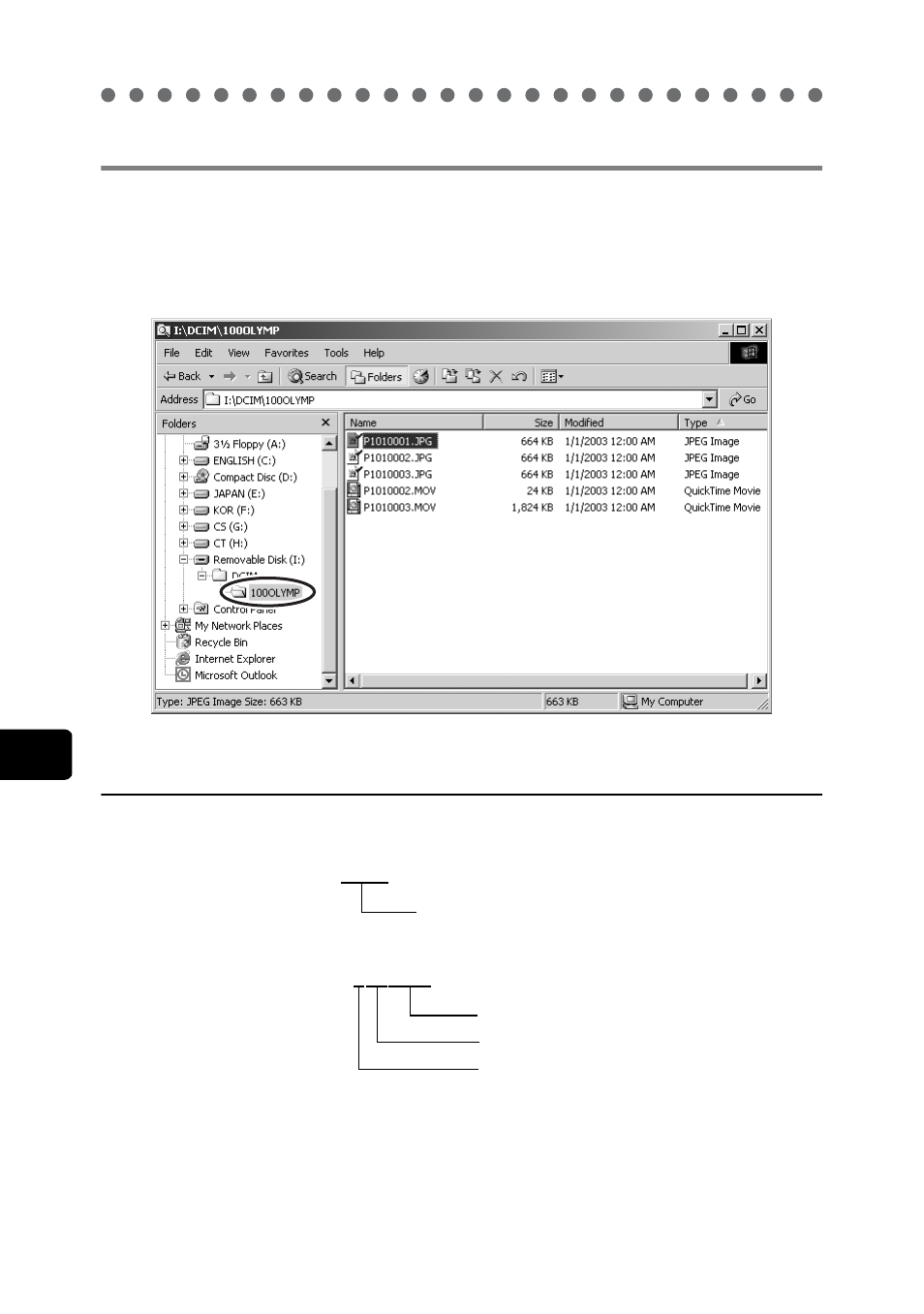
Transferring camera images to the computer
166
8
Crea
tin
g an
d sh
ar
in
g i
m
ag
es
us
in
g a co
mp
uter
W
indows
Camera file structure
You can use your computer to view the file structure on the picture card
inside the camera. Pictures taken with the camera are located in the
“100OLYMP” folder inside the “DCIM” folder.
File and folder names
File and folder names are assigned automatically by the camera.
When file number 9999 is reached, a new folder is created and assigned the
next number.
Months January through September are expressed by the numbers 1
through 9, October by the letter A, November by B and December by C.
Folder name
(Example)
1 0 0 OLYMP
Folder serial number (100 to 999)
↓
File name
(Example)
P1010001.JPG
Image serial number (0001 to 9999)
Day
Month
See also other documents in the category Olympus Cameras:
- OM 10 (51 pages)
- C-120 (172 pages)
- D-380 (133 pages)
- Stylus 500 Digital (170 pages)
- Stylus 500 Digital (2 pages)
- Stylus 500 Digital (100 pages)
- D-545 Zoom (138 pages)
- C-480 (100 pages)
- C-480 Zoom (2 pages)
- C-40Zoom (203 pages)
- C-1 Zoom (40 pages)
- TOUGH-3000 EN (83 pages)
- C-50 Zoom (156 pages)
- C-50 (2 pages)
- D-230 (116 pages)
- Stylus Verve (192 pages)
- Stylus Verve (2 pages)
- Stylus Verve (163 pages)
- D-550 Zoom (178 pages)
- C-730 Ultra Zoom (266 pages)
- Stylus Verve S (2 pages)
- Stylus Verve S (124 pages)
- C-1 (158 pages)
- MJU-II Zoom-170 (5 pages)
- Stylus 410 Digital (2 pages)
- Stylus 410 Digital (72 pages)
- E-500 (12 pages)
- E-500 (216 pages)
- C-2500L (31 pages)
- C-2500L (95 pages)
- E-300 (211 pages)
- C-860L (32 pages)
- D-390 (2 pages)
- E-20p (32 pages)
- 3000 (2 pages)
- D-520 Zoom (180 pages)
- C-750 Ultra Zoom (238 pages)
- C-3040 Zoom (40 pages)
- C-5050 Zoom (268 pages)
- C-5050 Zoom (2 pages)
- E-1 (2 pages)
- EVOLT E-300 (1 page)
- E-1 (5 pages)
- E-1 (180 pages)
