Olympus Stylus 410 Digital User Manual
Page 184
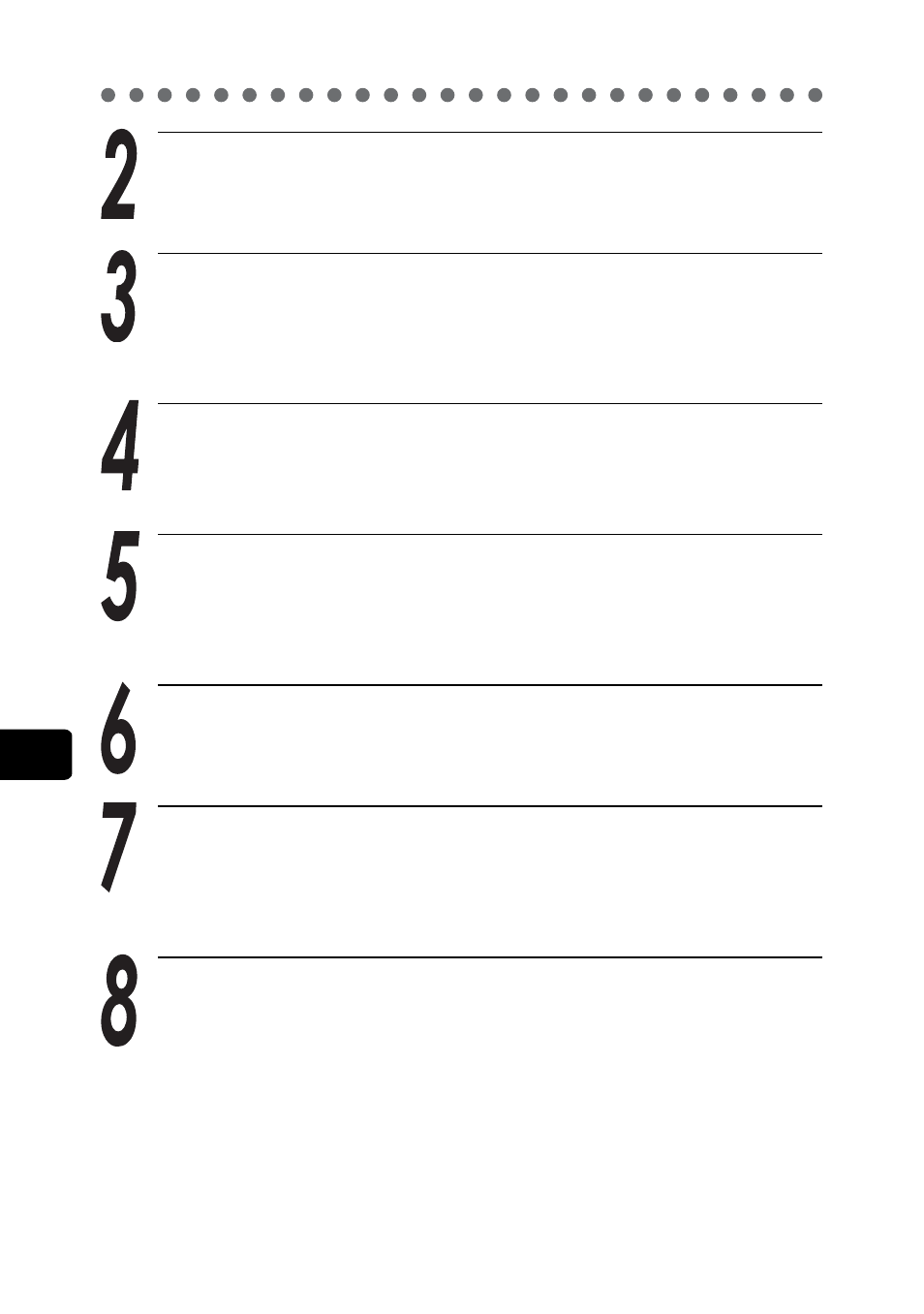
Installing the CAMEDIA Master software – for first time usage
184
8
Crea
tin
g an
d sh
ar
in
g i
m
ag
es
us
in
g a co
mp
uter
Using
th
e provided CAM
E
DI
A Mas
ter sof
twar
e
The installation start window is displayed. Click “Continue”.
The software license agreement window is displayed. Read
the agreement, then click “Agree”.
The window for selecting the type of installation is displayed.
Click the radio button for the basic installation, then click
“Continue”.
The user registration window is displayed. Click “Continue”
without entering any information.
The installation begins. Wait until the installation is complete.
The QuickTime setup window is displayed. Click “Next”.
The connection speed setup window is displayed. Select the
item that matches your network type. Click “Next”.
The browser plug-in setup window is displayed. Ignore this
and click “Next”.
- OM 10 (51 pages)
- C-120 (172 pages)
- D-380 (133 pages)
- Stylus 500 Digital (170 pages)
- Stylus 500 Digital (2 pages)
- Stylus 500 Digital (100 pages)
- D-545 Zoom (138 pages)
- C-480 (100 pages)
- C-480 Zoom (2 pages)
- C-40Zoom (203 pages)
- C-1 Zoom (40 pages)
- TOUGH-3000 EN (83 pages)
- C-50 Zoom (156 pages)
- C-50 (2 pages)
- D-230 (116 pages)
- Stylus Verve (192 pages)
- Stylus Verve (2 pages)
- Stylus Verve (163 pages)
- D-550 Zoom (178 pages)
- C-730 Ultra Zoom (266 pages)
- C-1 (158 pages)
- Stylus Verve S (2 pages)
- Stylus Verve S (124 pages)
- MJU-II Zoom-170 (5 pages)
- Stylus 410 Digital (2 pages)
- Stylus 410 Digital (72 pages)
- E-500 (12 pages)
- E-500 (216 pages)
- C-2500L (31 pages)
- C-2500L (95 pages)
- E-300 (211 pages)
- C-860L (32 pages)
- D-390 (2 pages)
- E-20p (32 pages)
- 3000 (2 pages)
- D-520 Zoom (180 pages)
- C-750 Ultra Zoom (238 pages)
- C-3040 Zoom (40 pages)
- C-5050 Zoom (268 pages)
- C-5050 Zoom (2 pages)
- E-1 (182 pages)
- E-1 (2 pages)
- EVOLT E-300 (1 page)
- E-1 (5 pages)
