Reco rd in g mo v ies – Olympus Stylus 410 Digital User Manual
Page 121
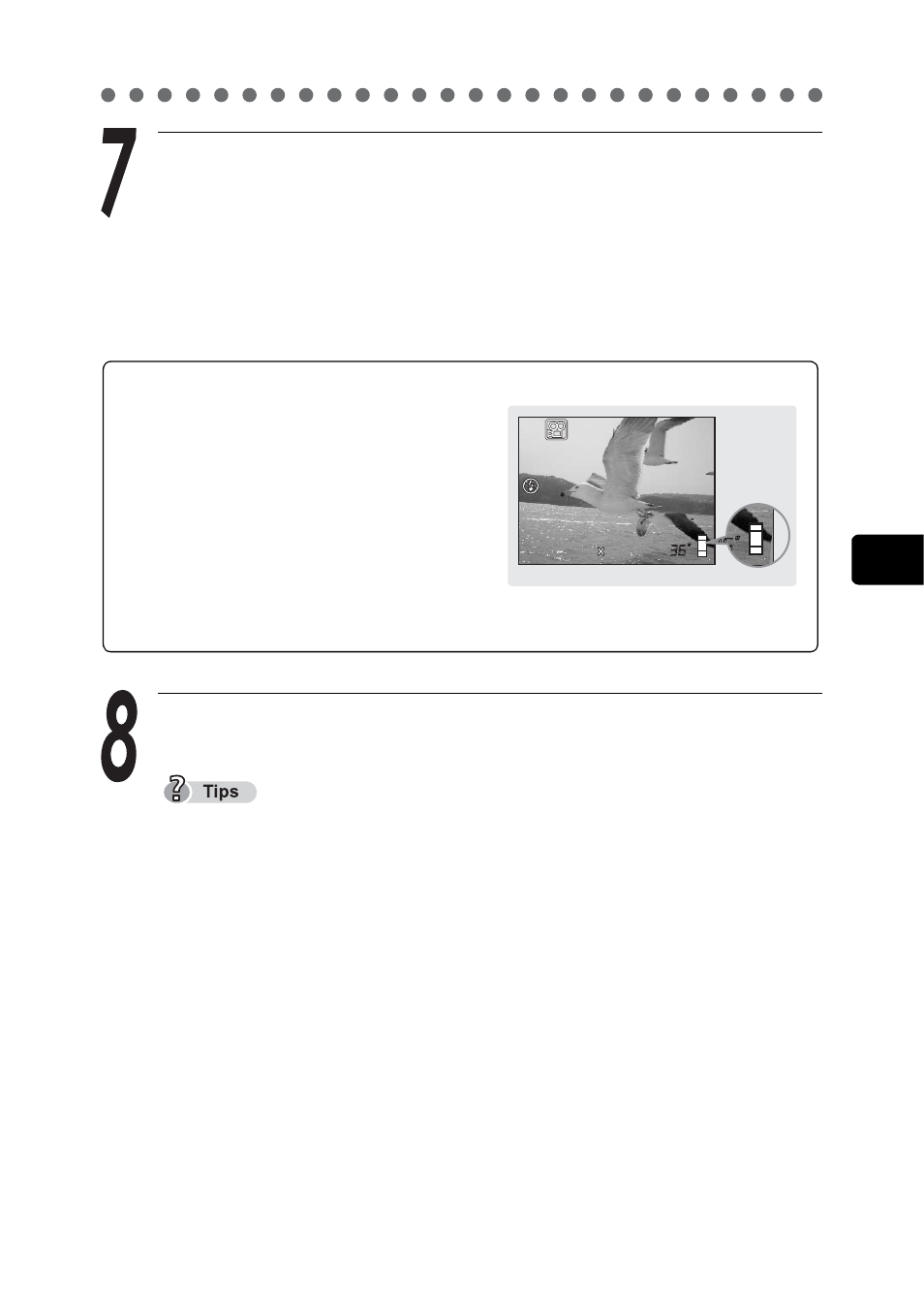
121
Reco
rd
in
g
mo
v
ies
5
Shoo
ting
Press the shutter button again to stop recording.
When the remaining recording time has been used up, recording stops
automatically.
To view the movie you have just taken, see
The power turns off when the lens barrier is closed.
The sound quality deteriorates temporarily if water gets on the microphone
or speaker. It returns to normal when the water evaporates.
Memory gauge
The memory gauge lights up when you
start to shoot a movie. While the gauge is
lit, the camera is storing the movie on the
picture card. When the memory gauge is
lit, shooting is not possible. Wait until the
gauge turns off before resuming shooting.
Movie recording ends automatically when
the whole memory gauge is lit (as shown
on the right).
SQ
SQ
320
320 240
240
R
Memory gauge
Recording movies
N
- OM 10 (51 pages)
- C-120 (172 pages)
- D-380 (133 pages)
- Stylus 500 Digital (170 pages)
- Stylus 500 Digital (2 pages)
- Stylus 500 Digital (100 pages)
- D-545 Zoom (138 pages)
- C-480 (100 pages)
- C-480 Zoom (2 pages)
- C-40Zoom (203 pages)
- C-1 Zoom (40 pages)
- TOUGH-3000 EN (83 pages)
- C-50 Zoom (156 pages)
- C-50 (2 pages)
- D-230 (116 pages)
- Stylus Verve (192 pages)
- Stylus Verve (2 pages)
- Stylus Verve (163 pages)
- D-550 Zoom (178 pages)
- C-730 Ultra Zoom (266 pages)
- C-1 (158 pages)
- Stylus Verve S (2 pages)
- Stylus Verve S (124 pages)
- MJU-II Zoom-170 (5 pages)
- Stylus 410 Digital (2 pages)
- Stylus 410 Digital (72 pages)
- E-500 (12 pages)
- E-500 (216 pages)
- C-2500L (31 pages)
- C-2500L (95 pages)
- E-300 (211 pages)
- C-860L (32 pages)
- D-390 (2 pages)
- E-20p (32 pages)
- 3000 (2 pages)
- D-520 Zoom (180 pages)
- C-750 Ultra Zoom (238 pages)
- C-3040 Zoom (40 pages)
- C-5050 Zoom (268 pages)
- C-5050 Zoom (2 pages)
- E-1 (182 pages)
- E-1 (2 pages)
- EVOLT E-300 (1 page)
- E-1 (5 pages)
