Using the zoom, Ta k ing still pic tur es – Olympus Stylus 410 Digital User Manual
Page 68
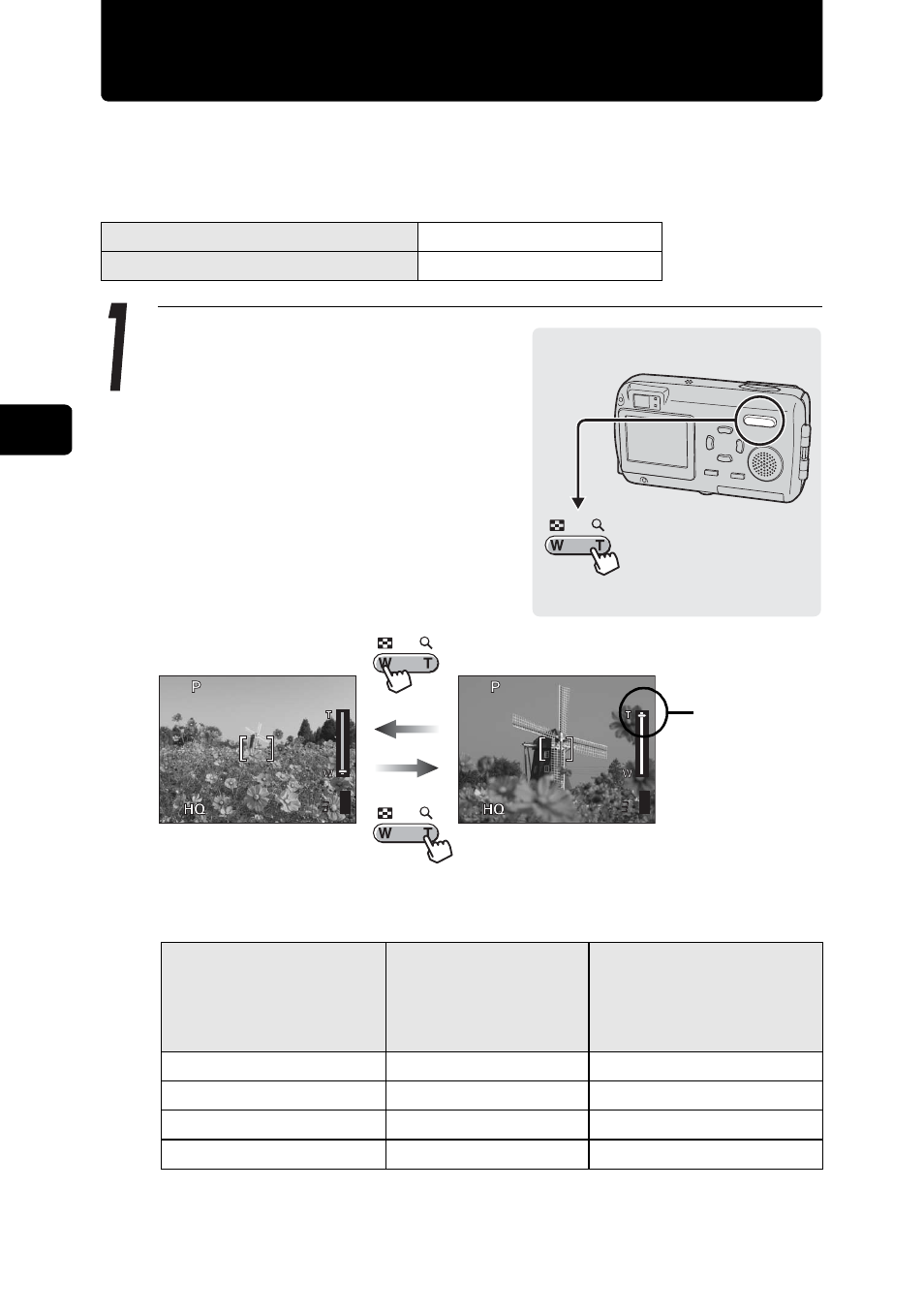
68
Ta
k
ing still pic
tur
es
3
S
e
ttings suit
ed t
o
sit
uat
ion and
pur
pose
Using the zoom
This camera can shoot at 3× magnification.
Using the zoom lets you change the scope and composition of the
picture you are taking.
Press the zoom button in
shooting mode.
Press and hold the T side of the
zoom button to zoom in on a distant
object. (Telephoto)
Press and hold the W side of the
zoom button to zoom out and obtain
a broader view. (Wide-angle)
Shooting distance and shooting range
Optical zoom
3×
Optical zoom + digital zoom
12×
Zoom position
Shooting distance
Shooting range
(minimum shooting
distance)
(W × H mm)
Macro mode (W)
20 cm (0.7 ft.) to ) 207 × 154 (20cm (0.7ft.))
Macro mode (T)
20 cm (0.7 ft.) to )
70 × 53 (20cm (0.7ft.))
Normal shooting (W)
50 cm (1.6 ft.) to ) 502 × 373 (50cm (1.6ft.))
Normal shooting (T)
50 cm (1.6 ft.) to ) 170 × 127 (50cm (1.6ft.))
Zoom button
2272*1704
2272*1704
2272*1704
2272*1704
The zoom bar
goes up or
down.
Wide-angle (W)
Telephoto (T)
