8 customer issues resolved – Xerox WIDE FORMAT AccXES Firmware 10.0 b140 (Release Notes) User Manual
Page 21
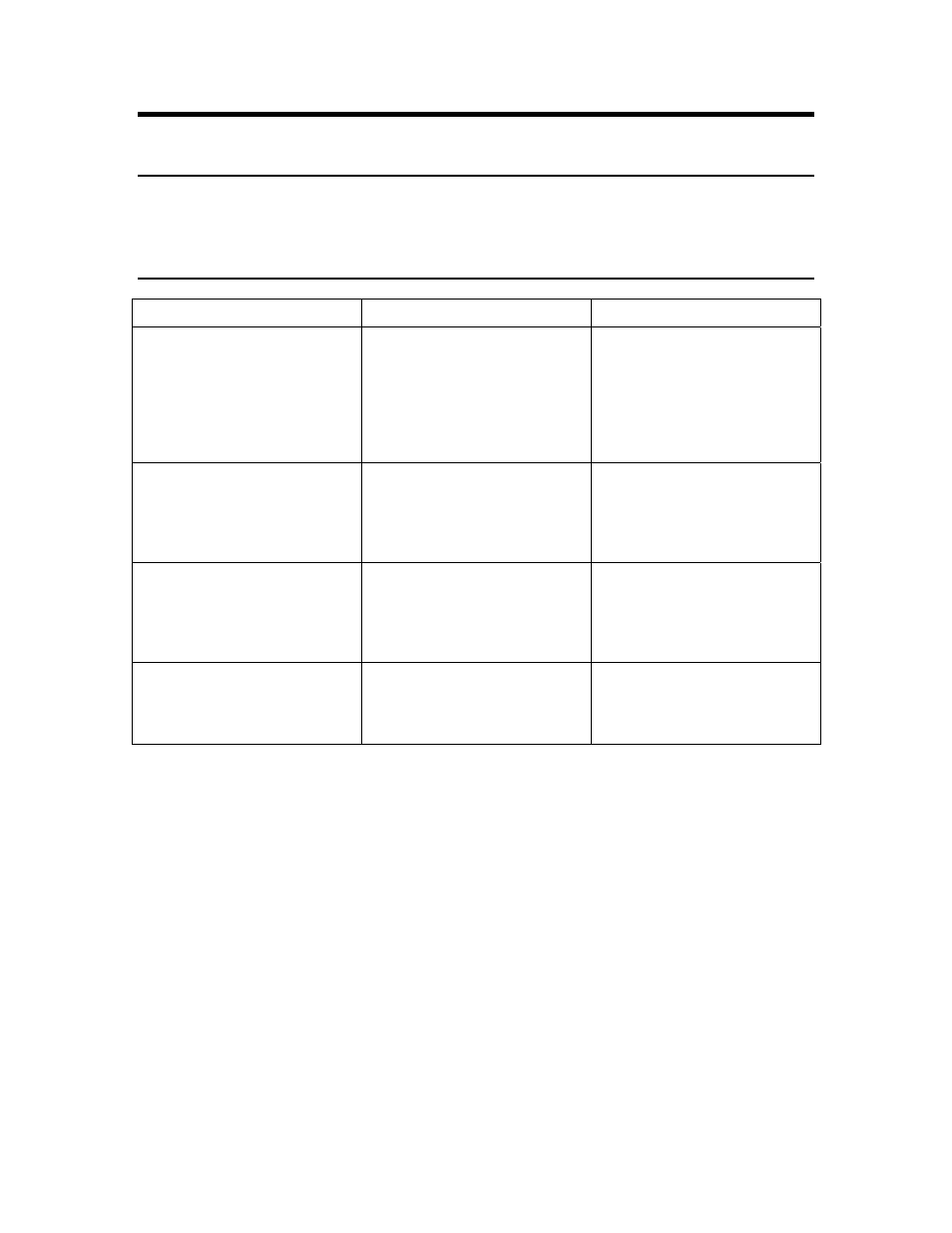
Page 21
8 Customer Issues Resolved
8.1 The following Customer issues were resolved
in 10.0 b 140
Issue Description
Problem
Resolution
Lines are missing from
Microsoft Project file when
printed via Windows System
Driver
Lines were defined as filled
polygons, but AccXES
rendered them with the
coordinate system falling on
the corners of the pixels and
so there was no area inside
the polygon to fill.
AccXES now defaults to
coordinates system on the
pixels themselves which
causes a single pixel line to be
“filled”. This default “PP” may
be changed from WebPMT on
the HPGL Emulations page.
Unable to change finishing
setting when recalling a set on
the scanner UI.
If a user scanned in a set and
then recalled the set they were
unable to change the finishing
option.
User can now change the
finishing setting after recalling
a set and the new setting will
be applied to ALL documents
of the set.
Motor Communication
diagnostic test fails on the
Xerox Wide Format Scanner.
The motor communication
diagnostic requires a special
loop back connector to
properly execute and should
be run by a service technician.
Motor Communication
diagnostic now requires the
password on the scanner. This
will limit access to the
diagnostic.
Copy job cancelled when
scanner jams.
When the IOT is busy printing
a copy job, if the scanner jams
on the next scan the job that is
printing is cancelled.
AccXES will not cancel any
job when a scanner jam is
detected.
