1 single page job, 3 vector minimum line width, 4 moveable scanner feature key support – Xerox WIDE FORMAT AccXES Firmware 10.0 b140 (Release Notes) User Manual
Page 11
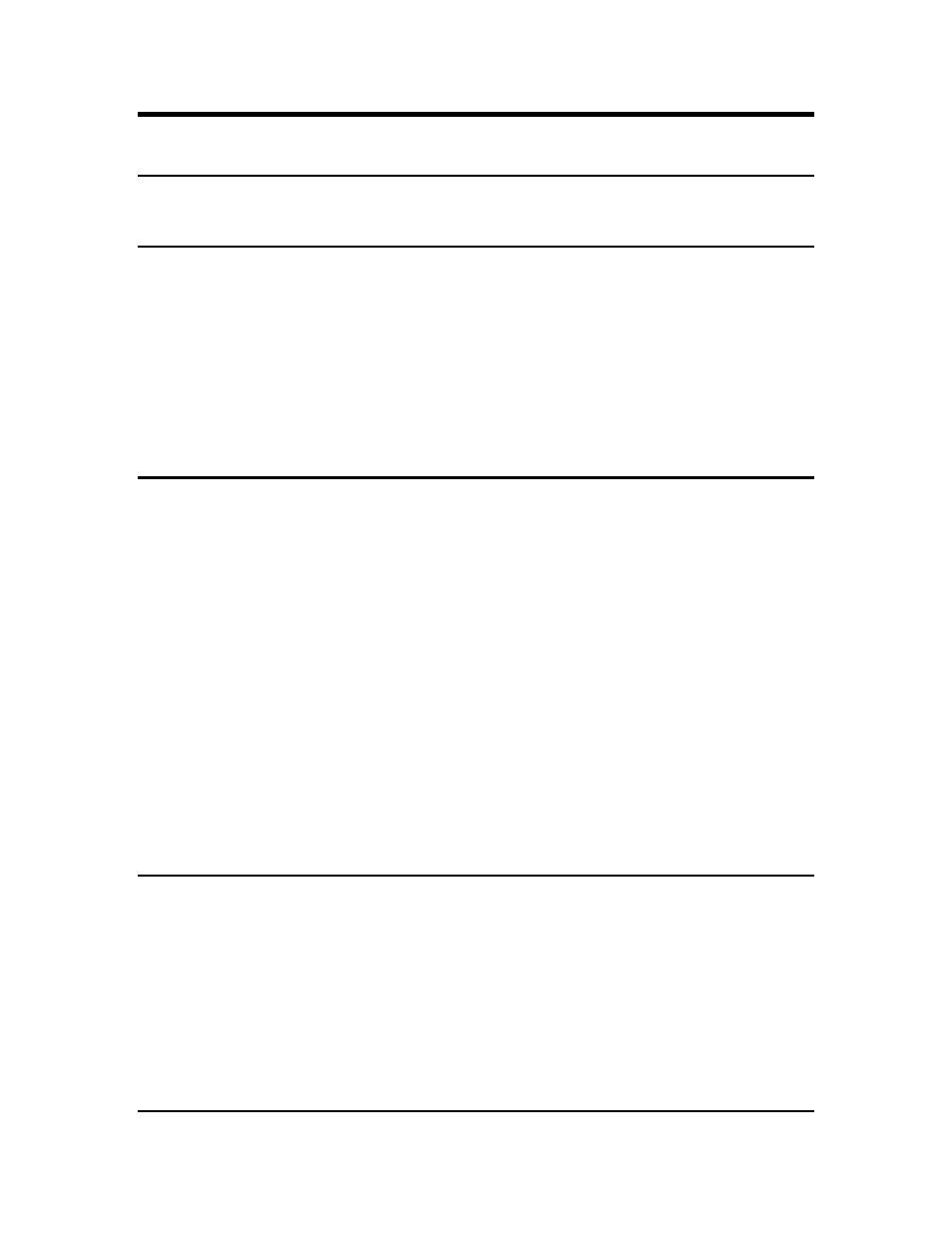
Page 11
6 New Features of 9.5 b 111
6.1 Single Page Job
This feature, when enabled, will concatenate adjacent pages in a job that are the same width to
produce a long strip of paper for the job. If the Single Page Job feature is set to a specific roll
size, then all pages of the job will be forced to that width guaranteeing that they are all
concatenated. If the Single Page Job feature is set to Auto, only those adjacent pages that print
on the same roll will be concatenated. This feature can be used in conjunction with Plot nesting
to produce a matrix of images on a single sheet of paper.
In WebPMT, this feature can be found under Printer Defaults>Printer Setup>Miscellaneous.
6.2 New “Normal” functionality added for SCAN
and COPY
To simplify the user interface and provide better image processing, a new copy/scan Image Type,
“Normal’, has been added and “Mixed” has been removed. For those users who have an old UI
label on their scanner a nationalized label is included in the last page of these release notes.
“Normal” mode is designed to provide a good quality copy/scan for both lines and text as well as
halftone images, it is the new default image type for both copy and scan modes. This mode will
reproduce shaded areas well. If the Turbo III feature is enabled, the user can select between 7.2
ips scanning and best image quality in this mode via the Image Enhancement configuration
menu.
“Line” mode has been reduced to only “Bitonal” functionality. Any part of the document that is not
background will be printed black. Use this mode to darken or bring out very thin or light lines.
This is ideal for pencil drawings.
“Photo” mode remains for continuous tone or true photograph documents.
“Mixed” mode has been removed because “Normal” mode provides a superior image quality for
halftone or mixed document types.
“Color” mode for scanning is now indicated by illuminating the top and bottom LEDs at the same
time.
6.3 Vector Minimum Line width
This feature allows the user to specify the thinnest line the system should print in pixels. This is
useful when printing legacy drawings which called out 1 pixel lines which looked good on older
printers, but now appears too thin on newer higher resolution printers.
This feature applies only to vector formats such as HPGL*, CGM, Postscript/PDF*. This feature
does not affect raster files such as TIFF.
This feature can be found in the WebPMT under Printer Defaults>Processing
Defaults>Rendering.
*These formats sometimes contain raster components, which will not be affected by this feature.
6.4 Moveable Scanner Feature Key Support
