2 xerox wide format 721p printer only, 4 scanner, 1 job cancel from the 721p control panel – Xerox WIDE FORMAT AccXES Firmware 10.0 b140 (Release Notes) User Manual
Page 14: 1 long plotting, 1 clear last image, 2 invert feature and recall last job
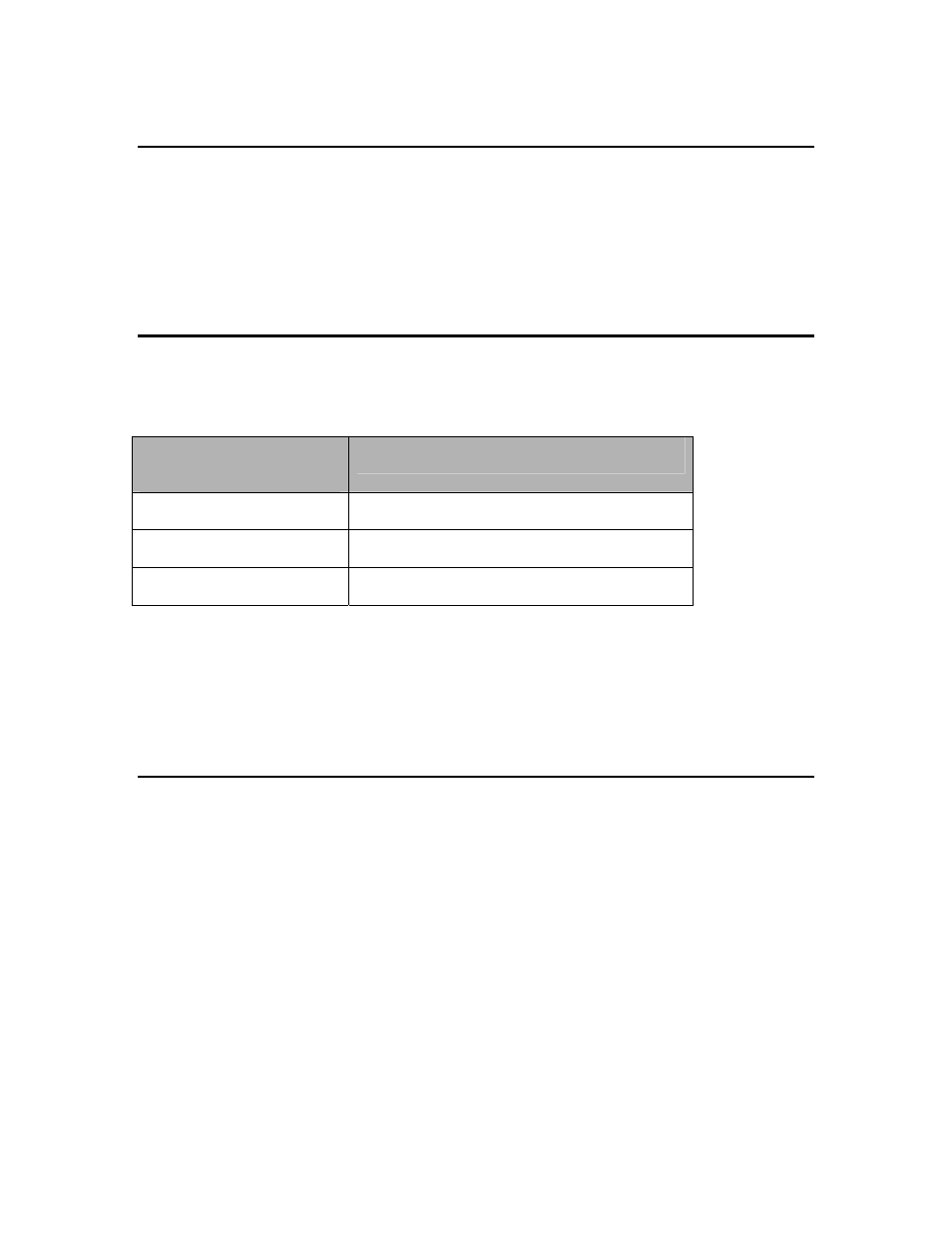
Page 14
7.2 Xerox Wide Format 721P Printer only
7.2.1 Job Cancel from the 721p Control Panel
The current job can be cancelled using the 721 Control Panel. Please note that if you wish to
cancel the next job in the queue, you must put the printer back on-line and then take it off-line
again. The Job Cancel feature only cancels one job at a time, the current job.
7.3 Xerox 6030/6050 Wide Format Solution
7.3.1 Long Plotting
Long plot limits are dependent on the amount of memory in the 6030/6050. Limits are as follows:
Amount of Memory
Installed
Long Plot Limit
256 MB
3,000 mm
512 MB
7,500 mm
1 GB
15,000 mm
If the maximum plot length in AccXES (in WebPMT: PRINTER DEFAULTS>PROCESSING
DEFAULTS>MEDIA>MAXIMUM PLOT LENGTH) is set greater than the maximum length of the
6030/6050 the image will be truncated.
7.4 Scanner
7.4.1 Clear Last Image
When the “Clear Last Image” feature is selected on the Xerox Wide Format Scan System, it may
take a few minutes for a Photo or Color mode scanned document to clear out. After scanning a
document, this feature is accessed by selecting the “C” key on the scanner. It will bring up the
“CLEAR SCANNED IMAGE” screen. Use the “Next” button to select “CLEAR LAST IMAGE”, and
then press “ENTER”.
7.4.2 Invert Feature and Recall Last Job
Scan a document. Press the Transform key. Select “Recall Last Job”. If the Invert feature
(changes dark to light and vice versa) is selected before printing the recalled document, the
document will not be inverted. It will need to be rescanned to get the inverted image.
