6 web print manager tool (web pmt), 3 manual feed and y-justification, 1 printer queue – main webpmt screen – Xerox WIDE FORMAT AccXES Firmware 10.0 b140 (Release Notes) User Manual
Page 16
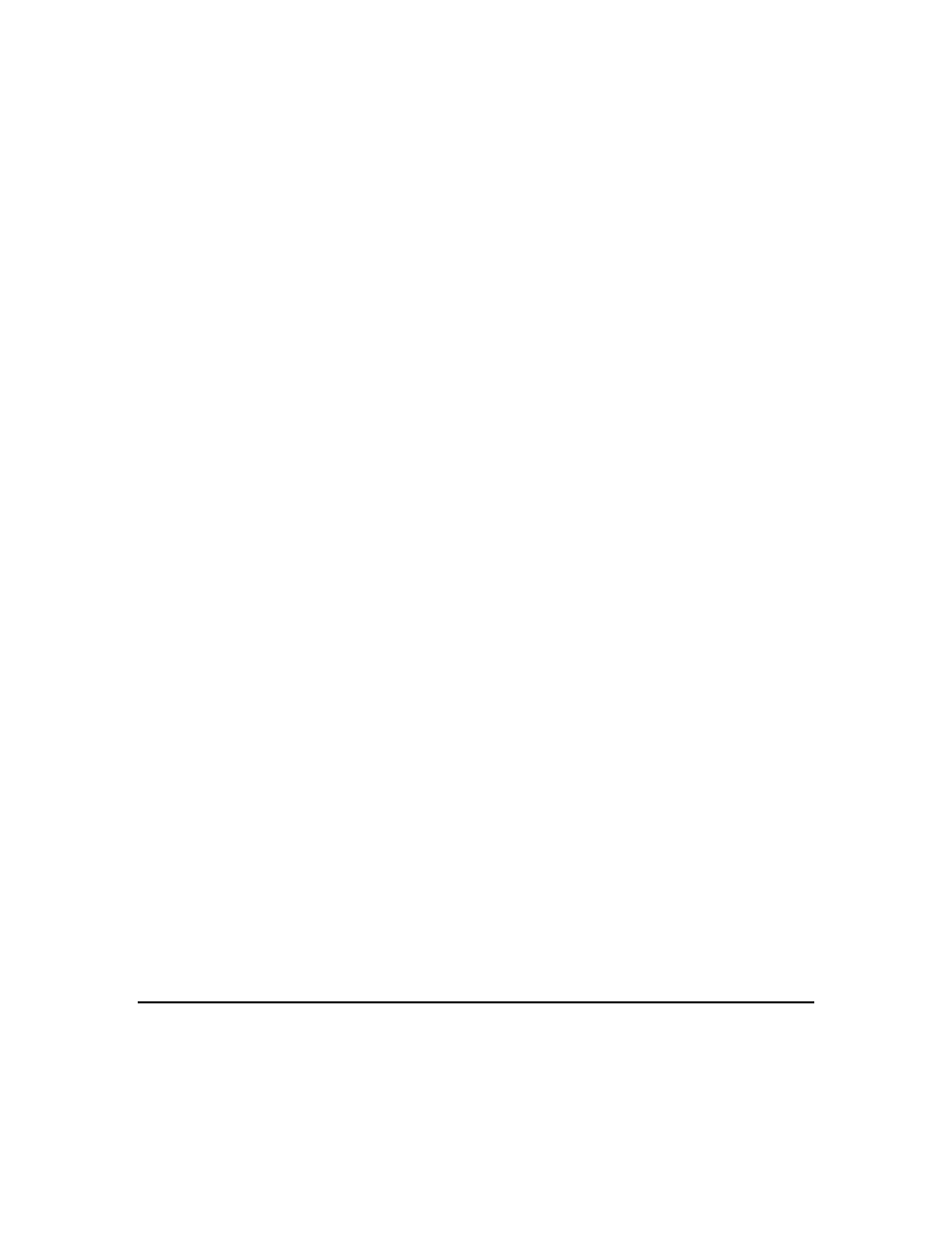
Page 16
7.5.1 Manual feed media source will be ignored when used with the
AccXES Client Tools’ page composition feature.
Go to AccXES Client Tools > Job Option tab > Composition tab > Select Overlay Images > Media
Source drop down menu. Although “Manual Feed” is listed as a choice of media source for page
composition jobs, the print job will be treated as if AUTO media source was selected. If an
appropriate roll of media is available, it will be printed on that media; otherwise, the job will query
until the correct roll media is installed. In addition, other Media Source selections will be treated
as AUTO if an appropriate roll of media is available in a different roll.
7.5.2 Landscape vs. portrait when using manual feed – for
8825, 8830, 8850, 510dp only
There is a problem with choosing the combination of manual feed and an ANSI_A, ARCH A, ISO
A4, or ISO B4 size media. This is true whether manual feed, or the paper size, is selected on the
scanner, or within Web PMT, the Document Submit Tool, a driver, or PJL. When the short edge
sheet of paper is inserted into the manual feed slot of the printer, the image will be printed in
landscape view with the image clipped. This is because AccXES wants to print the long edge
first even though the Xerox Wide Format Print System 8825 and 8830 are limited to processing
these paper sizes short edge first. If the sheet of paper is inserted with the long edge first, it will
not get processed by the printer correctly due to the placement of the rollers not being able to
feed it through the machine. To avoid this problem, choose a roll size instead, or insert a larger
piece of paper into the manual feed and trim it after it is printed.
7.5.3 Manual Feed and Y-Justification
The Y-Justification for manually fed sheets is overridden by the AccXES controller. For 8825,
8830, 8850, and 510dp the Y-Justification is set to CENTER. For 721p, the Y-Justification may
be specified if a sheet size is also specified.
7.5.4 Length and Orientation of Manually fed media for 721p
The Xerox Wide Format Print System
721p requires that manually fed sheets of media be
landscape and sufficiently long enough to accept all the printed material of a file. If the media
length is insufficient, the printer will attempt to repeatedly print the job. To cancel the printing, go
to the Main Page of the Web PMT.
• Press the Get Status button to update the Job Queue List.
• Click on an active print Job Name (the name is a hypertext link) and the Selected Print Job
page will display.
• Press the Cancel button to cancel the selected print job. The Canceled Print Job page will
display, showing that the job was canceled, or is in the process of being canceled.
7.6 Web Print Manager Tool (Web PMT)
7.6.1 Printer Queue – Main WebPMT Screen
The AccXES firmware supports a maximum of 120 active printer jobs in the queue and 8 active
copy jobs. If subsequent jobs are sent before the 128th prints, ports will refuse connections and
