Address book – Konica Minolta bizhub 500 User Manual
Page 67
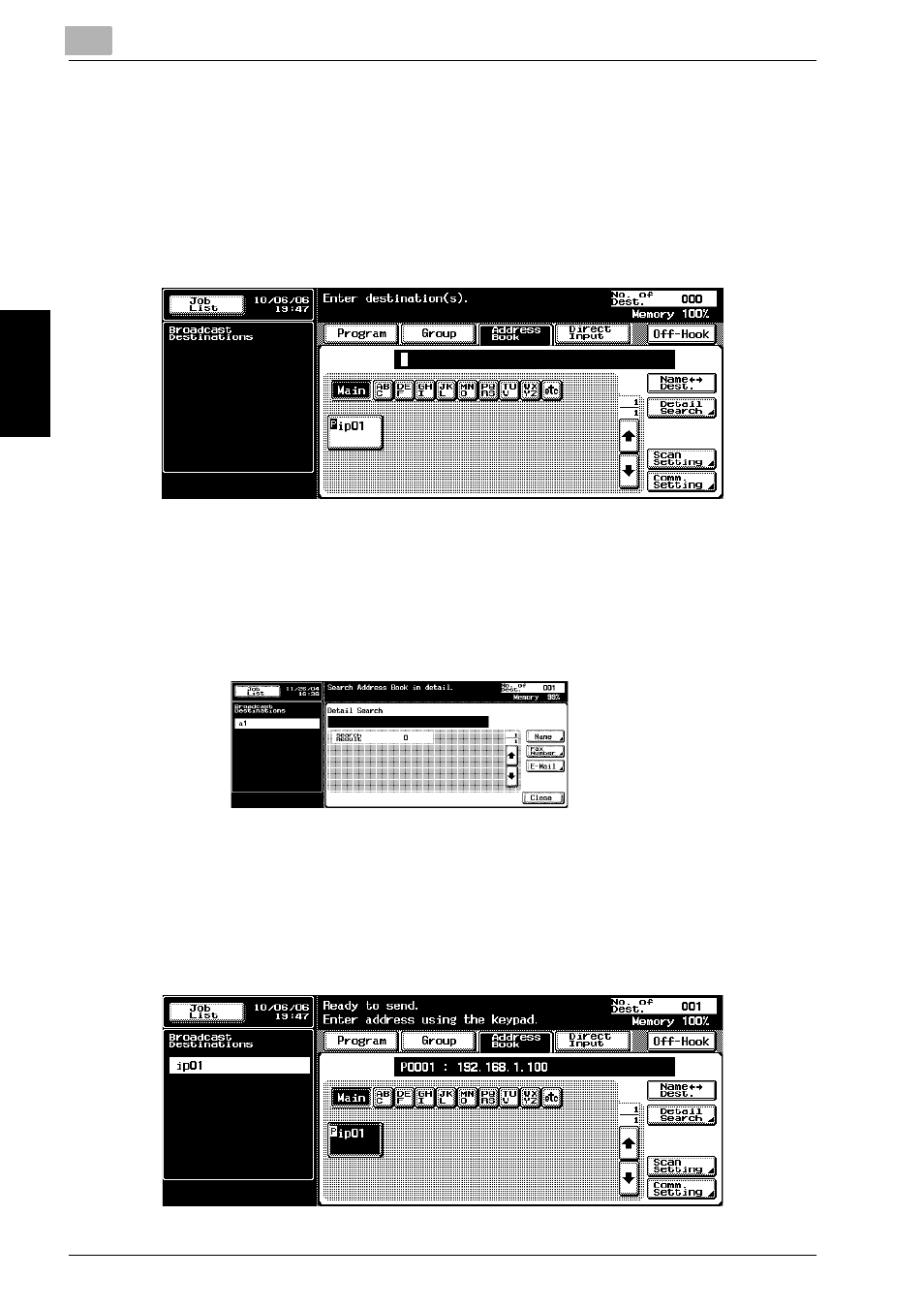
3
Transmission
3-28
Network Fax
Tr
an
sm
iss
ion
Chapter 3
Address Book
A destination can be selected by searching among the names in the
destination list registered for Address Book.
1
Press [Address Book] on the FAX screen.
2
Press the search character to search.
–
Searching in [Detail Search]
–
Press [Detail Search].
–
Press [Name], [FAX Number] or [E-Mail] and enter an item you want
to make a search for.
–
Press [OK].
The results of the search will be displayed.
–
Tow or more Destination can be specified.
–
A search is made when the characters at the beginning coincide
each other.
3
Press the key of the destination name to which you want to send the
Internet Fax.
This manual is related to the following products:
