Konica Minolta bizhub 500 User Manual
Page 141
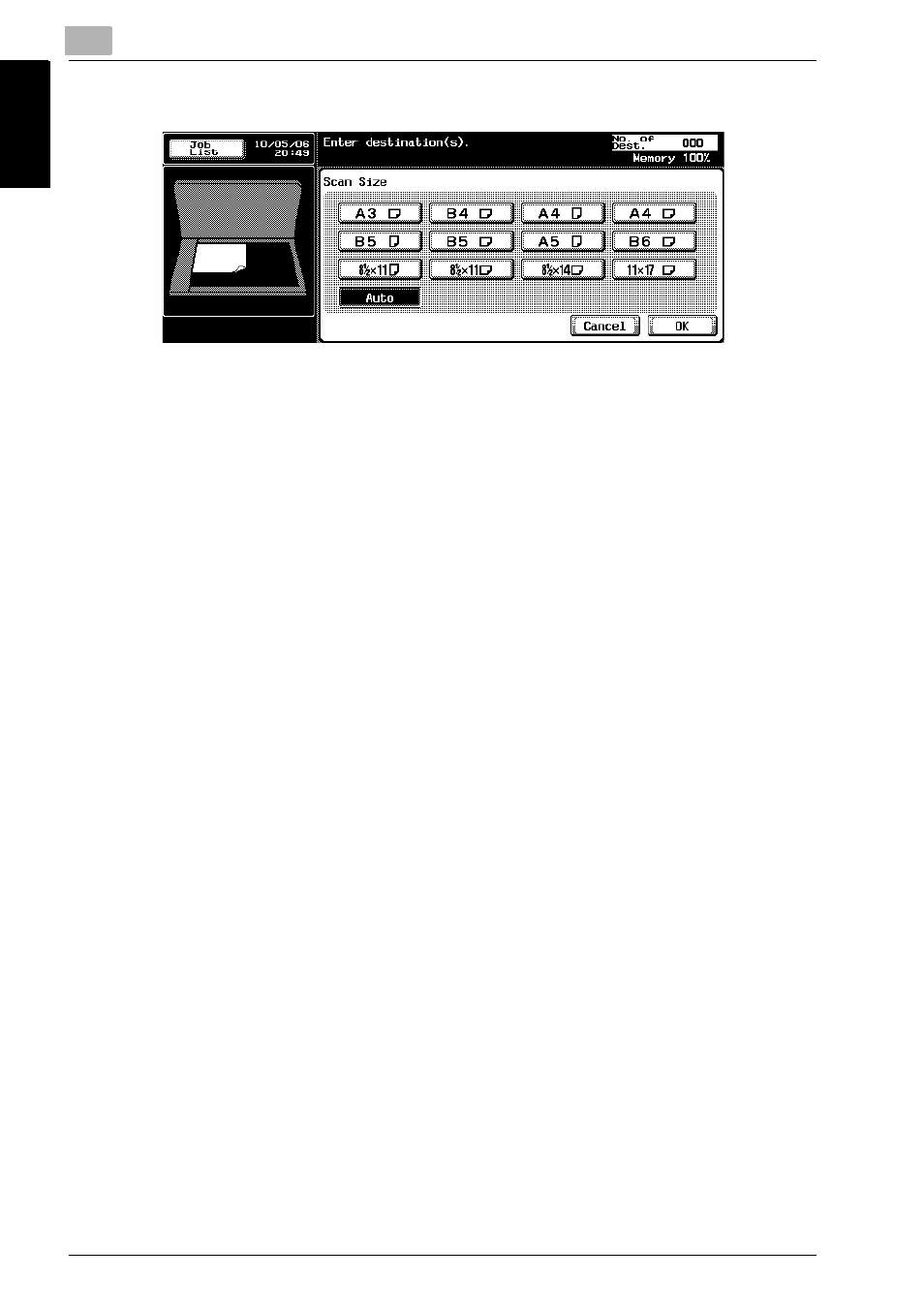
7
Transmission Applications
7-28
Network Fax
Tr
ansmission
Ap
plicat
ion
s
Chapter 7
4
Press the key representing the size of the document to transmit.
–
To release the setting, press [Cancel].
5
Press [OK].
The Application screen will be restored.
6
Press [OK].
The Scan Setting screen will be restored.
7
Press [OK].
The FAX screen will be restored.
8
Set other functions if necessary.
–
See "Setting Transmission Conditions" on page 3-14 for
information about setting functions in the FAX screen. See
"Application Functions Overview" on page 7-4 for information
about setting functions in the FAX Application screen.
9
Designate the destination.
–
See "Method for Specifying Addresses" on page 3-22 for
designating the destination.
10
Set the original document.
–
See "Placing the Original on the Machine" on page 3-9 for
information about setting the document.
11
Press [Start].
Transmission begins.
