4 error message displayed, Error code of the transmission system, Error message displayed -5 – Konica Minolta bizhub 500 User Manual
Page 106: Trou ble s h oot in g chap te r 5
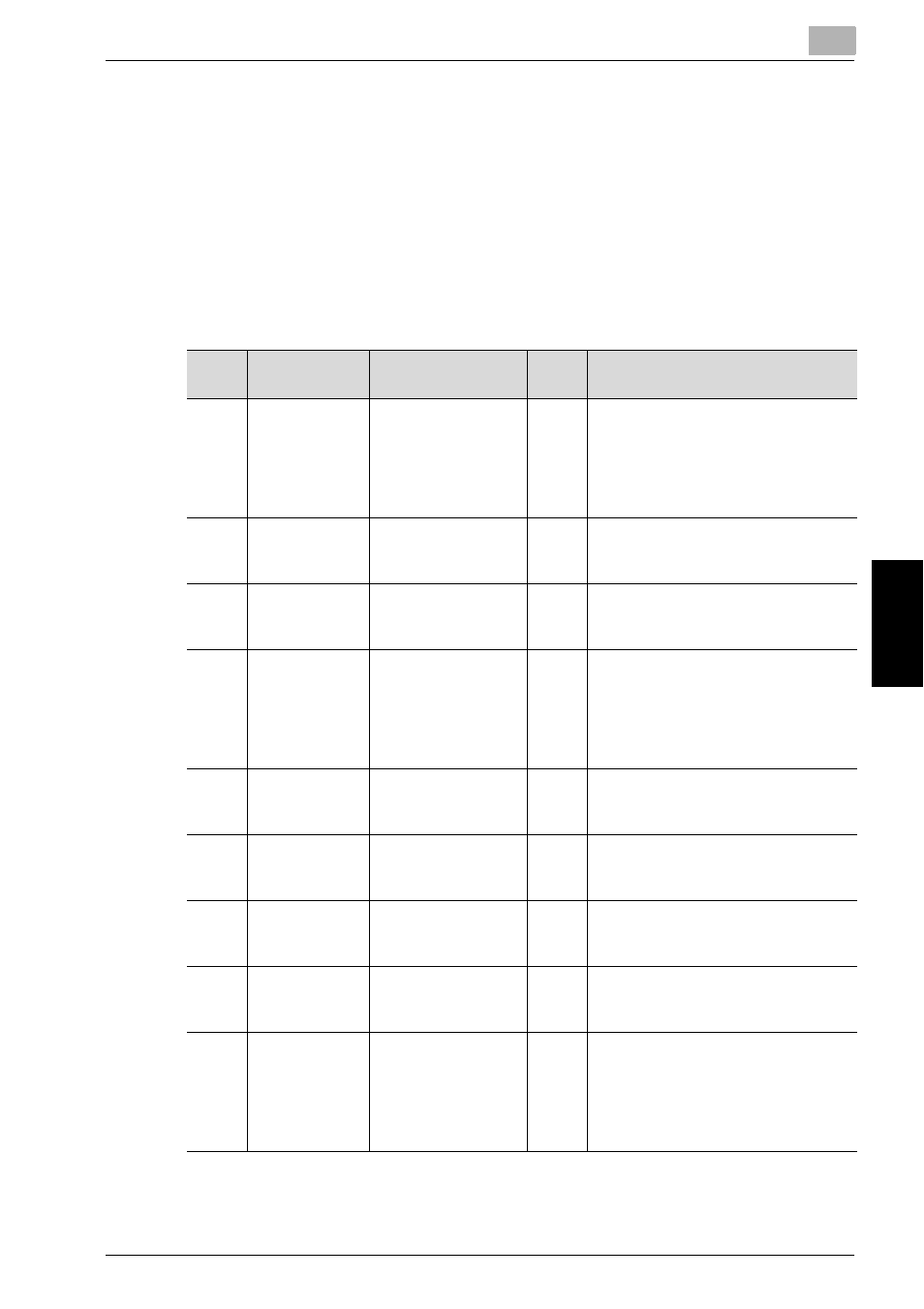
Troubleshooting
5
Network Fax
5-5
T
rou
ble
s
h
oot
in
g
Chap
te
r 5
5.4
Error Message Displayed
When there occurs any trouble with this machine, the error screen is
displayed. And on this error screen, the following error message is shown.
Take a necessary step referring to the table given below.
When there is no normal communication available after taking action,
contact your service representative.
Error code of the transmission system
Code
Classification
Details of the error
Redi-
al
Corrective Action
N10
Connection er-
ror
Destination error
No
Check the condition of the other par-
ty machine.
Check the network setting of local
machine.
Ask the network administrator if the
network is operating normally.
N11
Connection er-
ror
Connection declined
by the other party
machine
No
Reception is declined.
Check the condition of the other par-
ty machine.
N12
Connection er-
ror
Disconnection of the
line
Yes
Check to see if there occurs any ab-
normal condition with the network,
such as the disconnection of a cable.
N13
Connection er-
ror
No response re-
ceived from the net-
work
No
Check the condition of the other par-
ty machine.
Check the network setting of local
machine.
Ask the network administrator if the
network is operating normally.
N14
Protocol error
Mail delivery error
No
Check the condition of the other par-
ty machine. Send it again after wait-
ing for a while.
N15
Protocol error
Connection reset by
the other party ma-
chine
Yes
Check the condition of the other par-
ty machine. Send it again after wait-
ing for a while.
N16
Protocol error
Local machine net-
work busy
Yes
Check the condition of the other par-
ty machine. Send it again after wait-
ing for a while.
N17
Protocol error
Communication
time out
No
Check the condition of the other par-
ty machine. Send it again after wait-
ing for a while.
N18
Other errors
Other errors
No
Check the each settings.
Check to see if there occurs any ab-
normal condition with the network,
such as the disconnection of a cable.
After turning off and on the main
power switch, send it again.
