6 control panel, 1 control panel, Control panel -7 – Konica Minolta bizhub 500 User Manual
Page 32
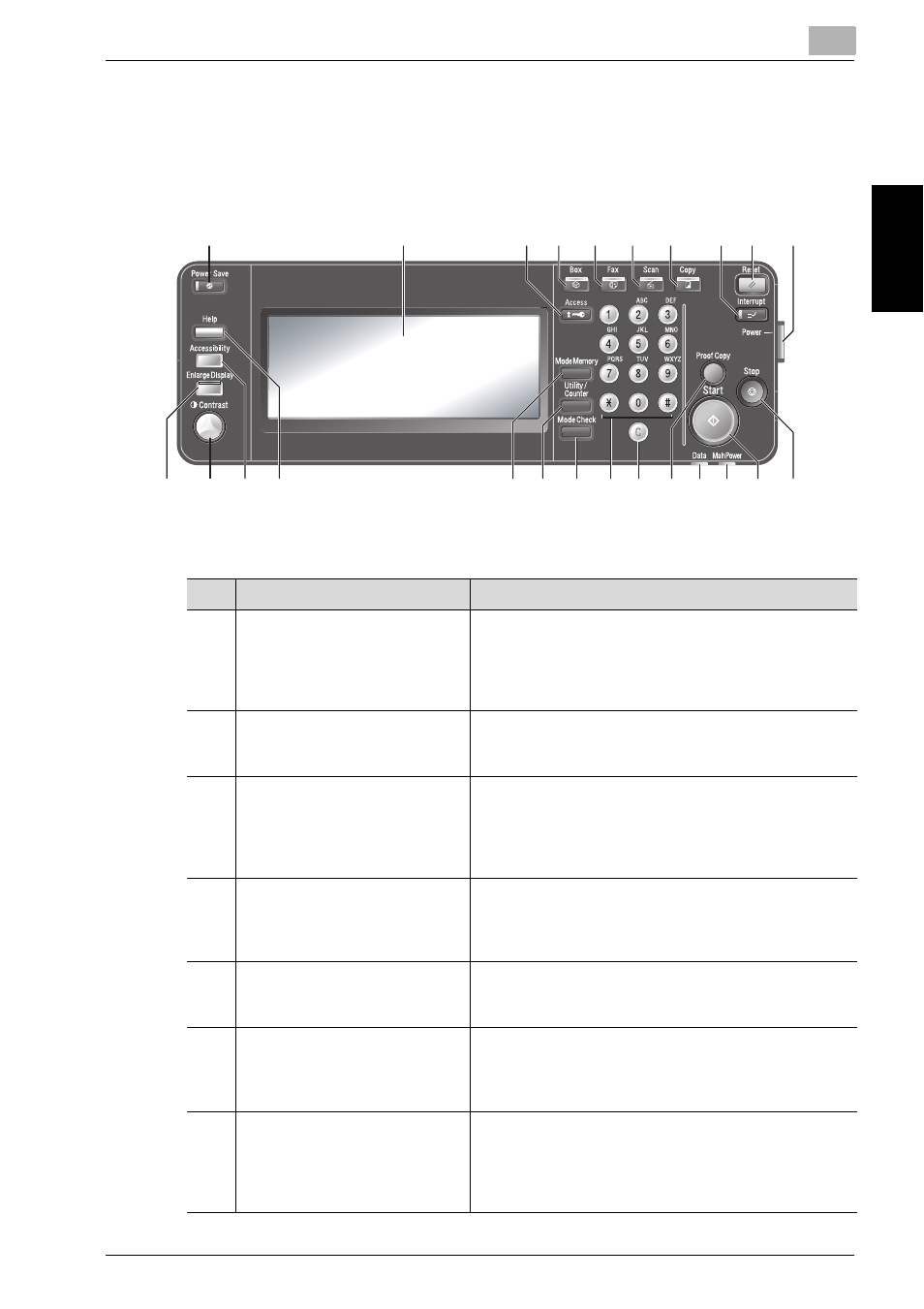
Before Use
2
Network Fax
2-7
Be
fo
re
Us
e
Chapter 2
2.6
Control Panel
2.6.1
Control Panel
1
2
4
5
6
7
8
9
10
11
12
13
14
15
16
17
18
19
20
21
22
23
24
3
No.
Name
Description
1
[Power Save] key
Press to enter Low Power mode.
While the machine is in Low Power mode, the indicator
on the [Power Save] key lights up in green and the
touch panel goes off. To cancel Low Power mode,
press the [Power Save] key again.
2
Touch panel
Displays various screens and messages.
Specify the various settings by directly touching the
panel.
3
[Access] key
If user authentication or account track settings have
been applied, press this key after entering the user
name and password (for user authentication) or the ac-
count name and password (for account track) in order
to use this machine.
4
[Box] key
Press to enter Box mode.
While the machine is in Box mode, the indicator on the
[Box] key lights up in green. For details, refer to the Us-
er's Guide (Box Operations).
5
[Fax] key
Press to enter Fax mode.
While the machine is in Fax mode, the indicator on the
[Fax] key lights up in green.
6
[Scan] key
Press to enter Scan mode.
While the machine is in Scan mode, the indicator on
the [Scan] key lights up in green. For details, refer to
the User's Guide (Network Scanner Operations).
7
[Copy] key
Press to enter Copy mode. (As a default, the machine
is in Copy mode.)
While the machine is in Copy mode, the indicator on
the [Copy] key lights up in green. For details, refer to
the User's Guide (Copy Operations).
