Konica Minolta bizhub 500 User Manual
Page 58
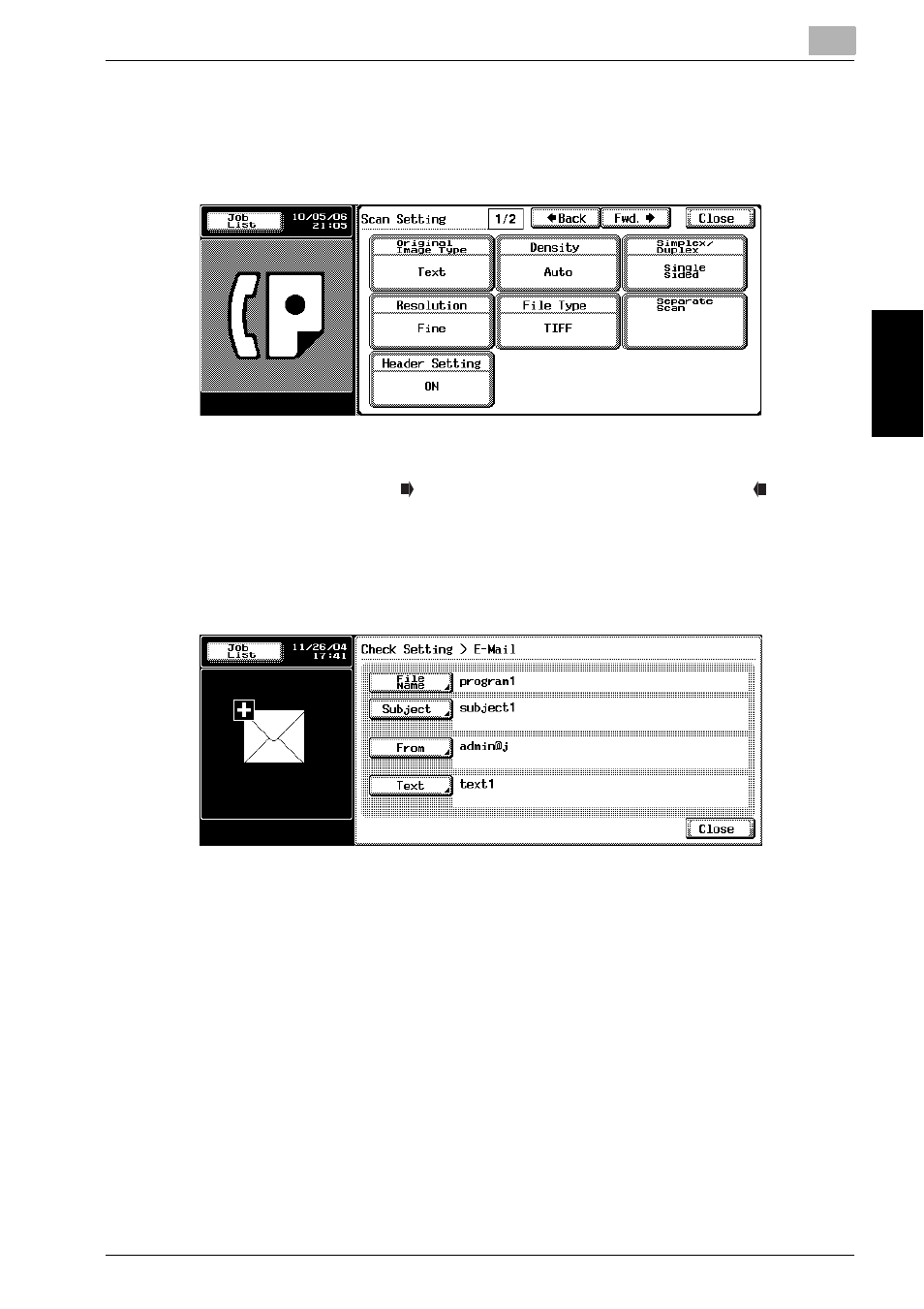
Transmission
3
Network Fax
3-19
Tr
an
sm
iss
ion
Chapter 3
–
Scan Setting
Confirming the Scan Setting. Press each setting key in the screen,
and the Scan Setting screen corresponding to each appears, and
the setting can be change.
–
For details of the Scan Setting screen, see "Opening the Scan
Setting Screen" on page 7-2.
–
Pressing [Fwd. ] to display the next screen, pressing [ Back] to
display the previous screen.
–
E-Mail Setting
In the case of the Internet Fax, the [Subject] and the [Text] can be
changed. In the case of the IP Address Fax, [E-mail Setting] is not
used.
–
For the From (mail address of the sender) in the Internet fax, an E-
mail address of the copier is used. This cannot be changed.
–
For details of E-mail address of the copier, see page 10-29.
–
For details of the Default of the Subject and Text, see page 9-20,
page 9-26.
5
Press [Close] twice after completion of confirmation.
The FAX screen will be restored.
!
Detail
When the Scan Setting or Communication Setting is changed, It moves
to the Scan Setting screen or Communication Setting screen. It does not
return to the Mode Check screen.
