Konica Minolta bizhub PRESS C1100 User Manual
Page 94
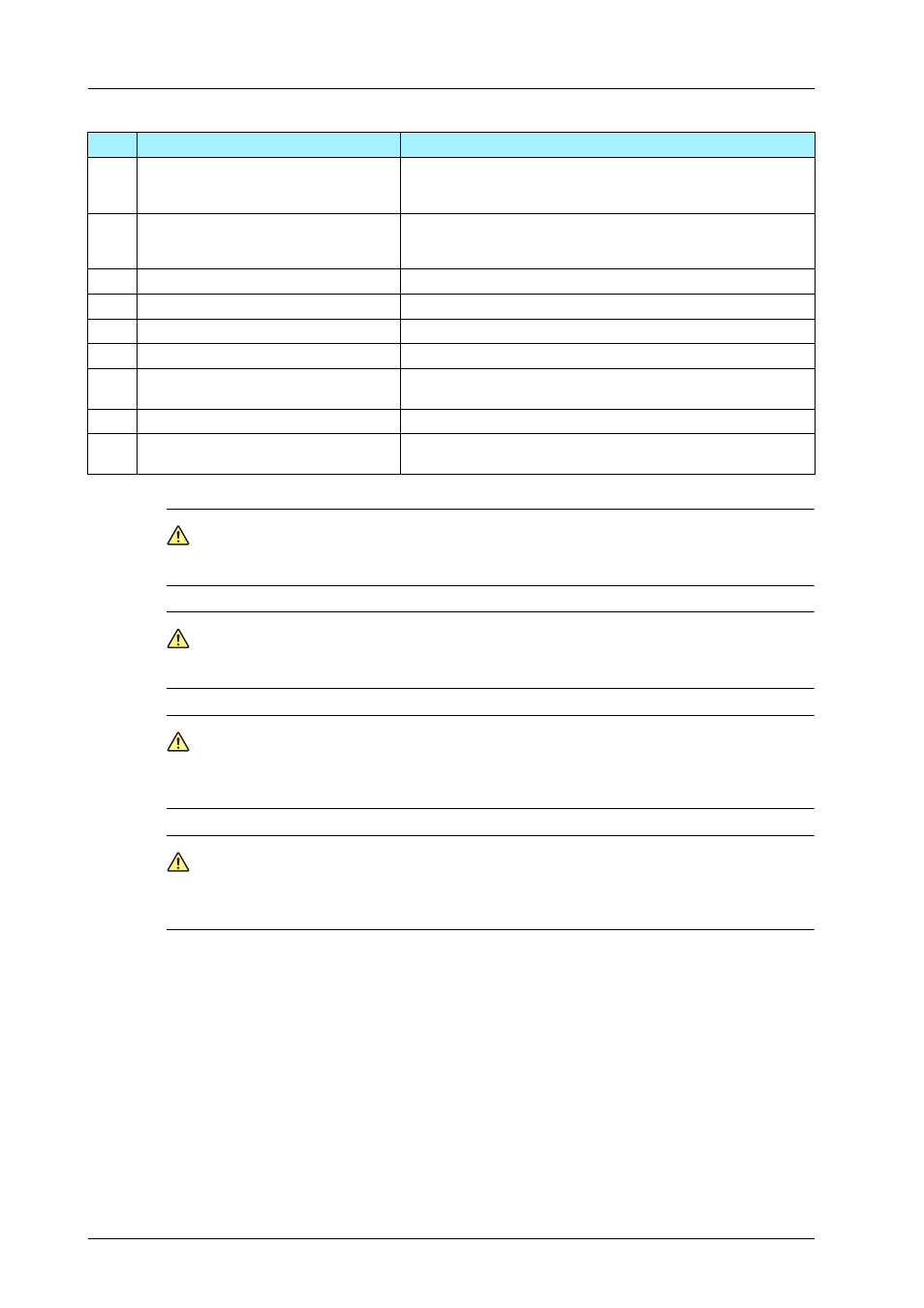
7-5
7.2
Name of each Component
WARNING
WARNING
WARNING
NEVER throw the waste toner box into a fire.
-
Otherwise, the toner may ignite and cause a dangerous situation.
CAUTION
CAUTION
DO NOT touch the fusing part of the fixing conveyance unit. Otherwise, you may get burned.
-
Please be especially careful in withdrawing the fixing conveyance unit or opening the fusing part.
CAUTION
CAUTION
DO NOT put your hand or arm between the main body and the fixing conveyance unit.
-
Touching connecting terminals of electric parts may damage the machine or cause unexpected
trouble. Please do not try to work yourself, but contact your service representative.
CAUTION
CAUTION
Do not pull out the toner bottle other than the time to exchange for running out of toner.
-
If you pull out the toner bottle in which the toner remains, an area nearby may become dirty with
toner.
5
Conveyance fixing unit
Pulled out to remove jammed paper. For information about how
to handle levers and knobs of the conveyance fixing unit, refer
to the screen displayed when a paper jam has occurred.
6
Lever [M1]
Locks the conveyance fixing unit.
If a paper jam has been detected, push this lever down to the left
and pull out the conveyance fixing unit.
7
Fixing unit
Fuses toner on paper by heat and pressure.
8
Side guide lock knobs
Fixes the side guide plates.
9
Feed roller
Rotates when feeding paper into this machine.
10
Side guide plates
Aligned to the edges of loaded paper.
11
Side guide lock release lever
When moving the side guide plates, push this lever to the back
to release the lock.
12
Rear guide plate
Aligned to the rear edge of loaded paper.
13
Rear guide lock release lever
When moving the rear guide plate, push this lever to the left
side to release the lock.
No.
Name
Description
