Configuring the printer 8-113 – Konica Minolta bizhub C35 User Manual
Page 380
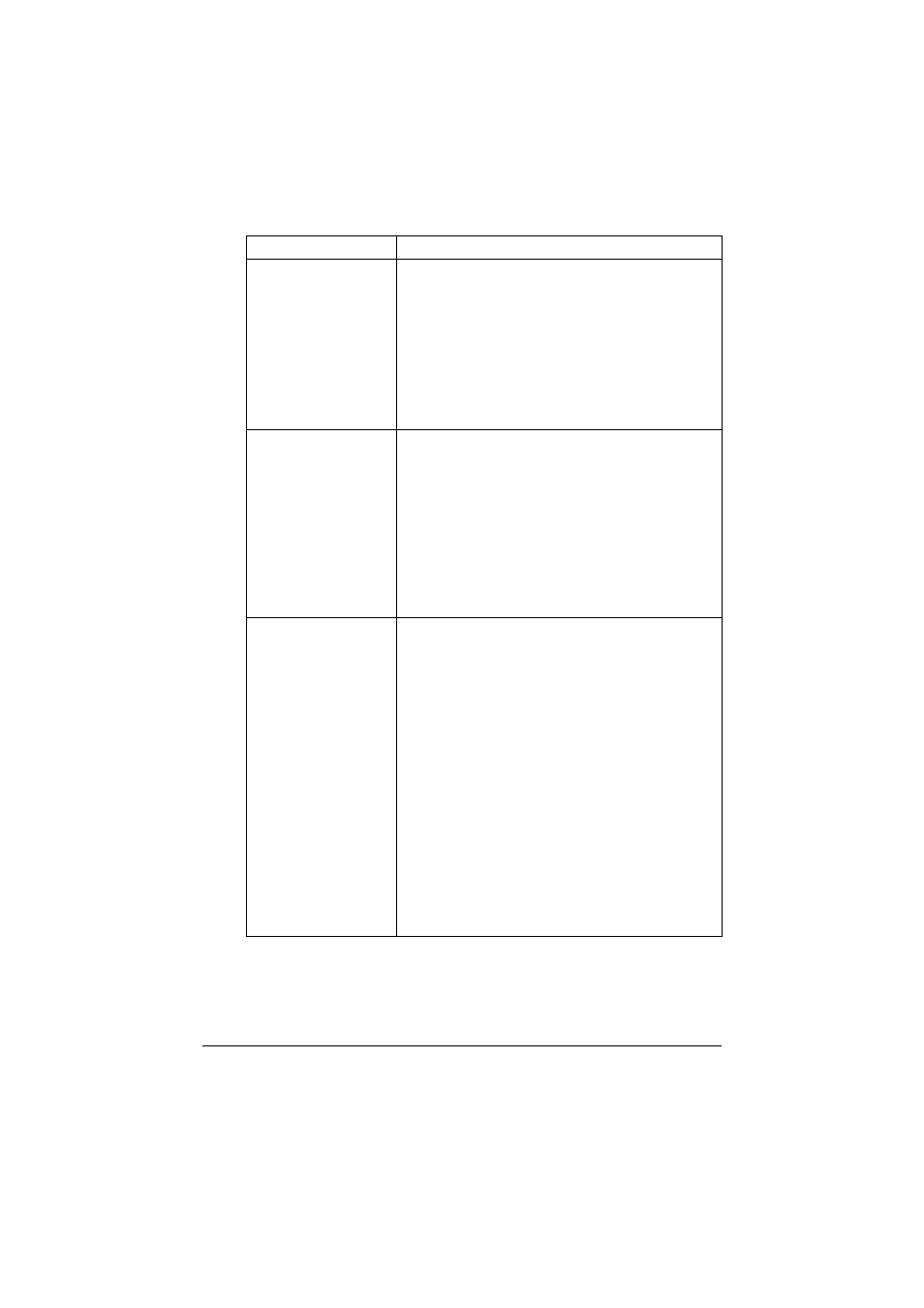
Configuring the Printer
8-113
[Auto Continue]
Select whether or not printing continues if the size or
type of paper in the selected paper tray is different
from the size or type of paper for the print job.
Choices: [On], [Off]
Default: [Off]
Configuration menu equivalent:
[Admin Settings] - [Print Settings] - [Auto
Continue]
[Hold Job Timeout]
Select the length of time until print jobs saved on the
hard disk are deleted. If [Disable] is selected, print
jobs are not deleted at a specific time.
Choices: [Disabled], [One Hour], [Four Hours], [One
Day], [One Week]
Default: [Disabled]
Configuration menu equivalent:
[Admin Settings] - [Print Settings] - [Hold
Job Timeout]
[Grayscale Page]
Select the operation to be performed for
black-and-white pages in a job specified for color
printing.
If [Auto] is selected, printing is automatically per-
formed according to the first page of the job.
If [Grayscale Print] is selected, black-and-white
printing is automatically performed depending on
each page.
If [Color Print] is selected, color printing is per-
formed, even for a black-and-white page.
Choices: [Auto], [Grayscale Print], [Color Print]
Default: [Grayscale Print]
Configuration menu equivalent:
[Admin Settings] - [Print Settings] - [Gray-
scale Page]
Item
Description
