Configuring the printer 8-66 – Konica Minolta bizhub C35 User Manual
Page 333
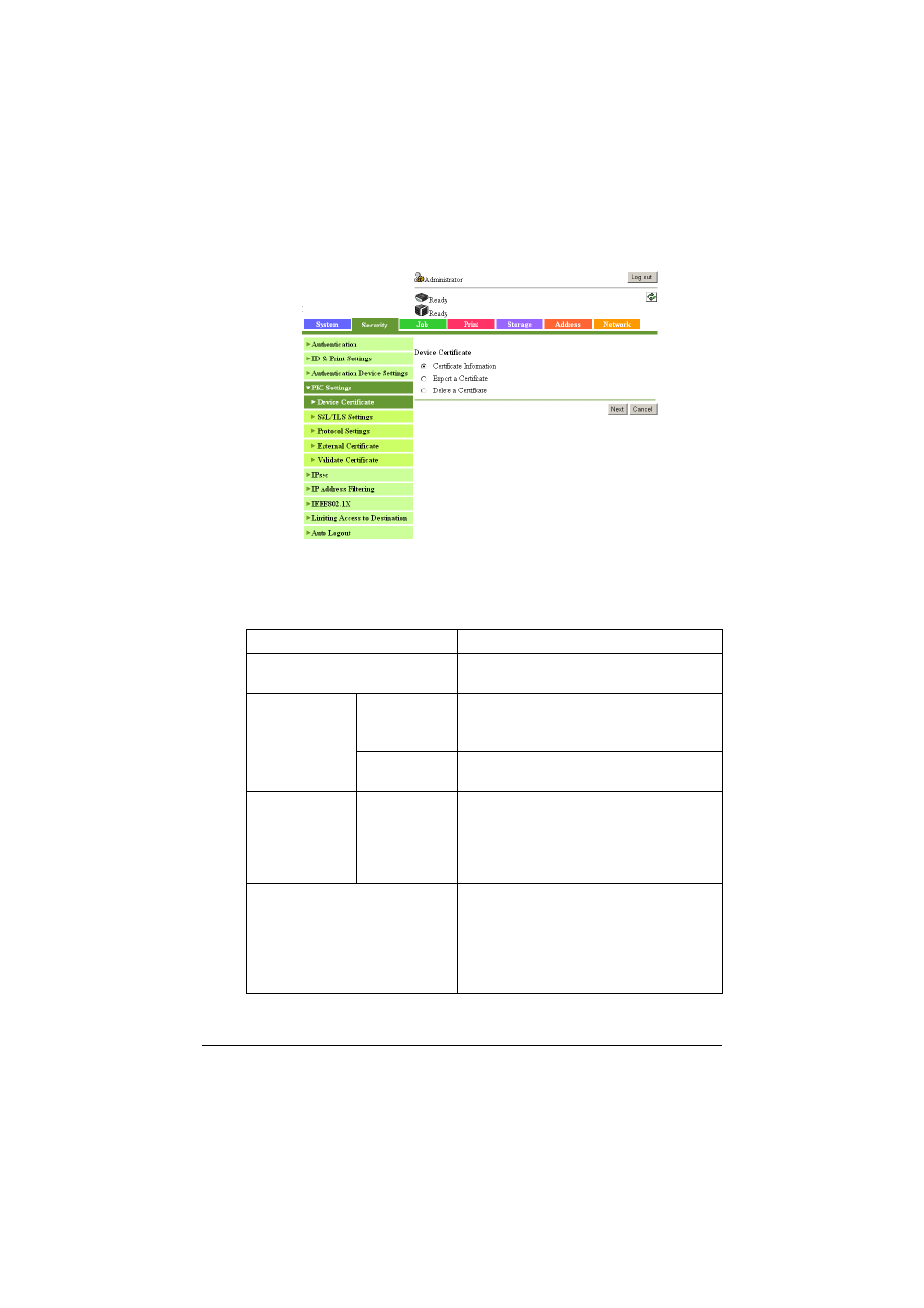
Configuring the Printer
8-66
[Device Certificate] ([Edit])
The [Security] - [PKI Settings] - [Device Certificate] - [Edit] page allows you to
configure the following items.
Item
Description
[Certificate Information]
Select to view detailed information about
the device certificate.
[Export a Certifi-
cate]
[Password]
Type in the password to decode an
encrypted certificate file.
Range: Up to 32 characters
[Retype Pass-
word]
Re-type the password for confirmation.
Range: Up to 32 characters
[Install a Certifi-
cate]
[File]
Specify the data for the text format sent
from the certificate authority (CA).
Click [Browse], and then specify the loca-
tion for saving the certificate information
to be registered.
[Delete a Certificate]
Click [OK] to remove the registered
device certificate.
"
If [Enhanced Security Mode] is set
to [On], the device certificate
cannot be deleted.
- Magicolor 3100 (28 pages)
- Magicolor 3100 (42 pages)
- PAGEPRO 9100 (178 pages)
- 1300 Series (4 pages)
- bizhub PRO C5500 (12 pages)
- bizhub PRO 920 (178 pages)
- bizhub PRO 1200 (31 pages)
- bizhub PRO 920 (76 pages)
- bizhub PRO 920 (8 pages)
- BIZHUB PRO bizhubPRO920 (410 pages)
- C203 (45 pages)
- Magicolor 2480 MF (46 pages)
- SU3 (112 pages)
- IP-511 (122 pages)
- C652 (6 pages)
- FK-505 (190 pages)
- bizhub 180 (256 pages)
- Image Controller IC-205 (106 pages)
- SU-502 (156 pages)
- bizhub 162 (256 pages)
- Copier 2223 (123 pages)
- 920 (76 pages)
- 7075 (311 pages)
- MAGICOLOR 2300 (156 pages)
- MAGICOLOR 2300 (182 pages)
- Magicolor 2300DL (50 pages)
- MAGICOLOR 2300 (72 pages)
- MAGICOLOR 2300 (172 pages)
- MAGICOLOR 2300 (34 pages)
- FAX2900/FAX3900 (60 pages)
- magicolor 1690MF (49 pages)
- magicolor 4690MF (9 pages)
- magicolor 1690MF (285 pages)
- magicolor 1690MF (12 pages)
- magicolor 1690MF (325 pages)
- magicolor 1690MF (113 pages)
- magicolor 1690MF (2 pages)
- magicolor 2550DN A00V014 (67 pages)
- PagePro 1250E (2 pages)
- 7450 (9 pages)
- magicolor 2430 DL (4 pages)
- BIZHUB 250/350 (14 pages)
- magicolor 4650 (260 pages)
- PagePro 5650EN (46 pages)
- PagePro 5650EN (394 pages)
