Configuring the printer 8-76 – Konica Minolta bizhub C35 User Manual
Page 343
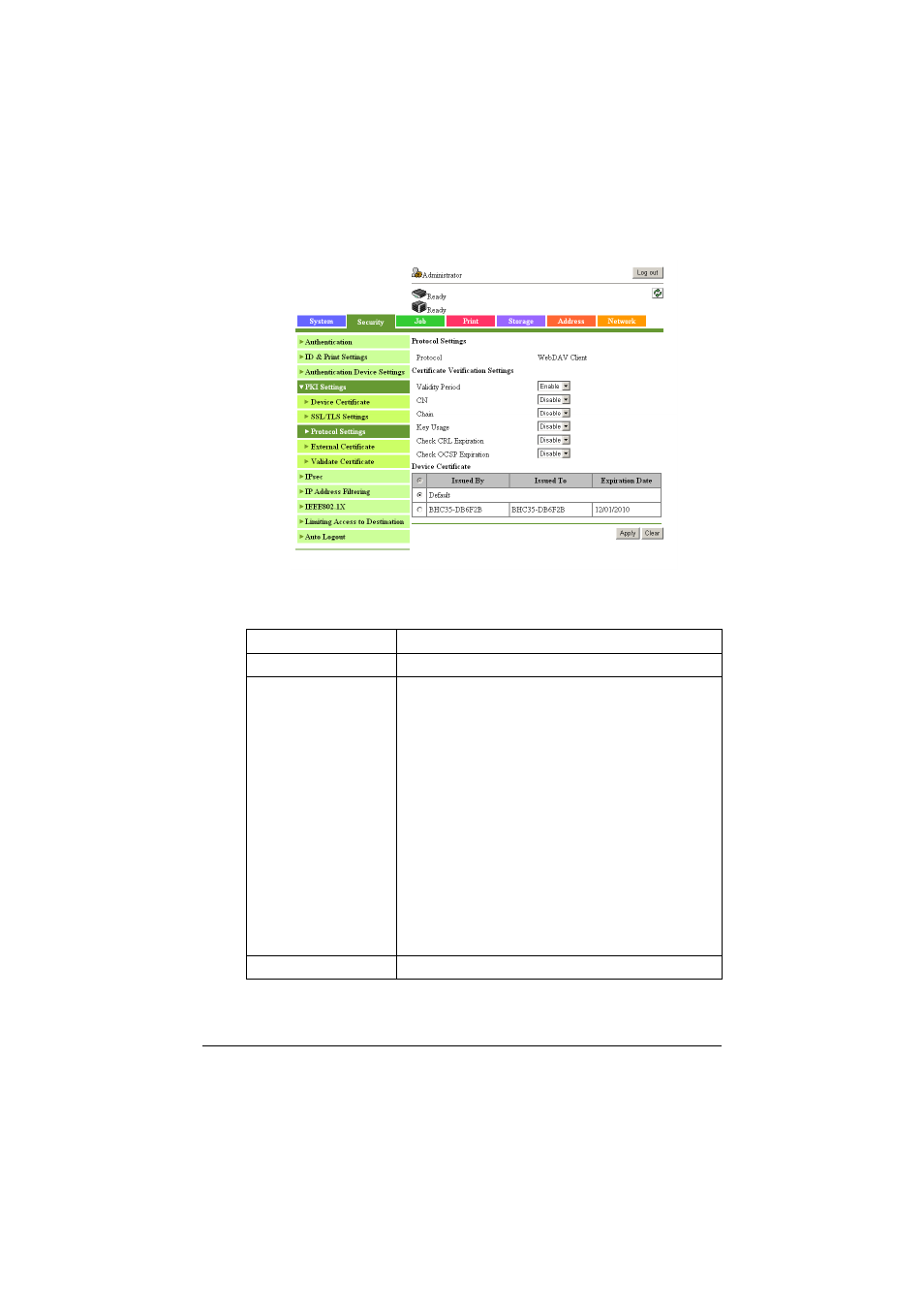
Configuring the Printer
8-76
[Protocol Settings] ([Edit] (WebDAV Client))
Clicking [Edit] for the WebDAV Client protocol in the [Security] - [PKI Settings]
- [Protocol Settings] page allows you to configure the following items.
Item
Description
[Protocol Settings]
Displays the name of the selected protocol.
[Certificate Verification
Settings]
Specify settings for verifying the server certificate.
[Validity Period]: Select whether to check that the
server certificate is within the validity period.
[CN]: Select whether to check that the CN of the
server certificate matches the server address.
[Chain]: Select whether to check that the server cer-
tificate chain (certification path) is correct.
[Key Usage]: Select whether to check that the
server certificate is used according to the purpose
approved by the issuer.
[Check CRL Expiration]: Select whether to use the
certificate revocation list (CRL) to check that the
server certificate has not expired.
[Check OCSP Expiration]: Select whether to use
the Online Certificate Status Protocol (OCSP) to
check that the server certificate has not expired.
[Device Certificate]
Select the certificate to be used.
