Konica Minolta bizhub C35 User Manual
Page 194
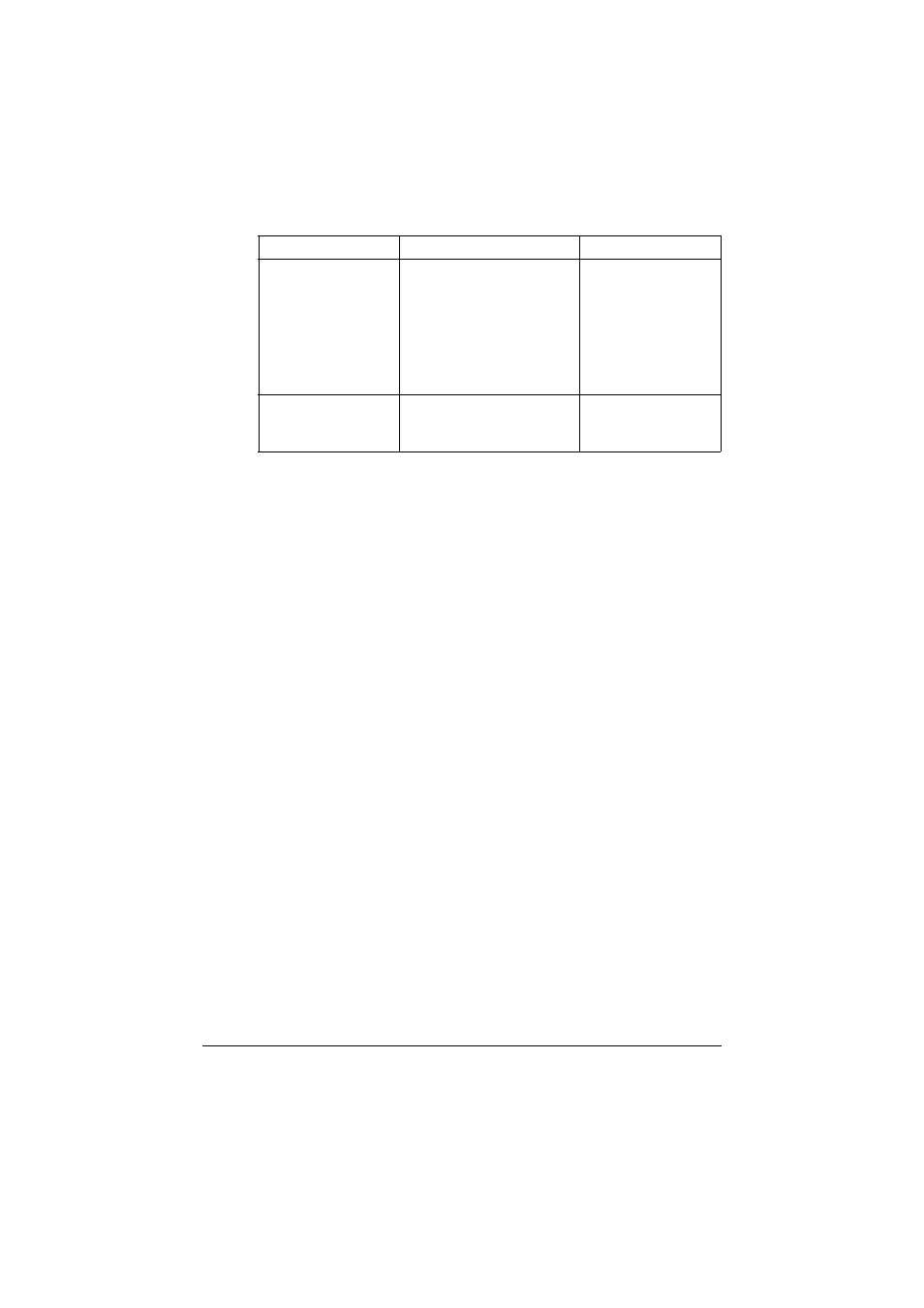
Limiting users of this machine (device authentication)
6-7
"
When [Admin Settings] - [Security Settings] - [Security Details] -
[Password Rules] is set to [On] in the control panel, a password con-
taining less than eight characters cannot be specified. If a user has
already been registered with a password containing less than eight
characters, change the password so that it contains at least eight
characters before setting [Password Rules] to [On].
"
If public user access is permitted, the [Function Permission] settings
can be specified for public users. For details, refer to page 8-55.
"
When [Admin Settings] - [Security Settings] - [Security Details] - [Man-
ual Destination Input] is set to [Restrict] in the control panel, the user
cannot manually enter an address, regardless of the setting selected
for this parameter.
[Max. Allowance Set] Specify the maximum num-
ber of pages that can be
printed.
To specify a limit, select the
appropriate check box, and
then type in the desired
maximum value.
[Authentication
Device Settings
Shows whether or not an
authentication device has
been registered.
Item
Description
Preliminary inquiry
