Updating the driver after connecting this machine – Konica Minolta bizhub C35 User Manual
Page 260
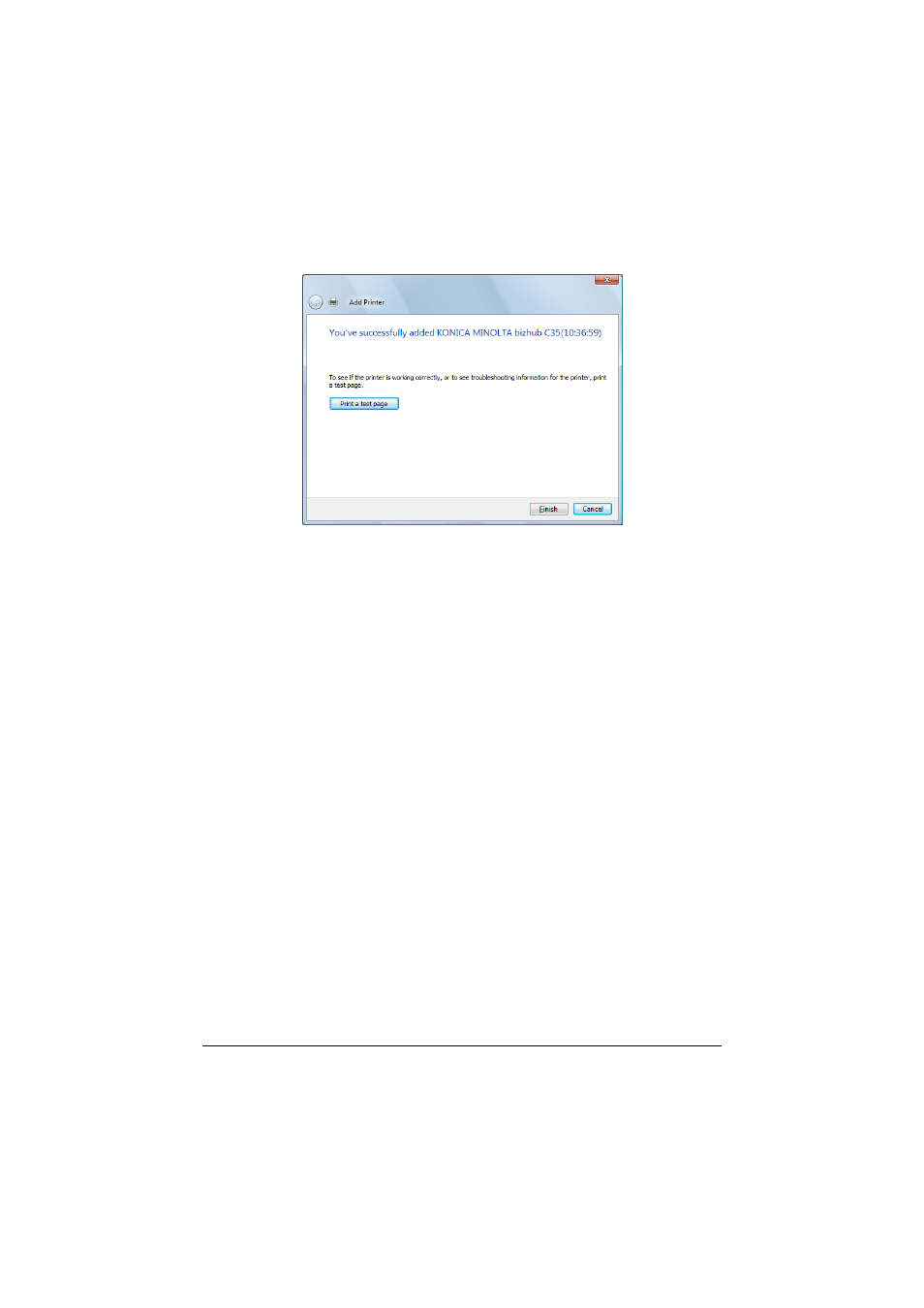
Network Printing
7-33
19
Click [Finish].
This completes the installation of the printer driver.
Updating the driver after connecting this machine
In Windows 7/Server 2008 R2, if this machine is connected without first
installing the printer driver, the printer driver will not be correctly identified. If
the printer driver is not correctly identified, the driver must be updated using
[Update Driver].
1
Insert the Drivers CD/DVD in the CD-ROM/DVD drive of your computer.
The installer starts up.
"
Click Run AutoRun.exe in the AutoPlay dialog box that appears when
the CD/DVD is inserted.
"
If the installer does not start up automatically, double-click the
Auto-Run.exe icon on the CD/DVD.
2
Exit the installer.
3
Open the [Devices and Printers] window.
Open the [Control Panel], select [Hardware and Sound], and then click
[View devices and printers].
When [Control Panel] is displayed in an icon view, double-click [Devices
and Printers].
- PAGEPRO 9100 (178 pages)
- Magicolor 3100 (28 pages)
- Magicolor 3100 (42 pages)
- 1300 Series (4 pages)
- bizhub PRO 1200 (31 pages)
- bizhub PRO 920 (76 pages)
- bizhub PRO 920 (8 pages)
- BIZHUB PRO bizhubPRO920 (410 pages)
- bizhub PRO C5500 (12 pages)
- bizhub PRO 920 (178 pages)
- C203 (45 pages)
- Magicolor 2480 MF (46 pages)
- SU3 (112 pages)
- IP-511 (122 pages)
- C652 (6 pages)
- bizhub 180 (256 pages)
- Image Controller IC-205 (106 pages)
- SU-502 (156 pages)
- FK-505 (190 pages)
- bizhub 162 (256 pages)
- Copier 2223 (123 pages)
- 920 (76 pages)
- 7075 (311 pages)
- MAGICOLOR 2300 (72 pages)
- MAGICOLOR 2300 (172 pages)
- MAGICOLOR 2300 (34 pages)
- MAGICOLOR 2300 (156 pages)
- MAGICOLOR 2300 (182 pages)
- Magicolor 2300DL (50 pages)
- FAX2900/FAX3900 (60 pages)
- magicolor 1690MF (285 pages)
- magicolor 1690MF (12 pages)
- magicolor 1690MF (325 pages)
- magicolor 1690MF (113 pages)
- magicolor 1690MF (2 pages)
- magicolor 1690MF (49 pages)
- magicolor 4690MF (9 pages)
- magicolor 2550DN A00V014 (67 pages)
- PagePro 1250E (2 pages)
- 7450 (9 pages)
- magicolor 2430 DL (4 pages)
- BIZHUB 250/350 (14 pages)
- magicolor 4650 (260 pages)
- PagePro 5650EN (46 pages)
- PagePro 5650EN (394 pages)
