Konica Minolta bizhub C35 User Manual
Page 193
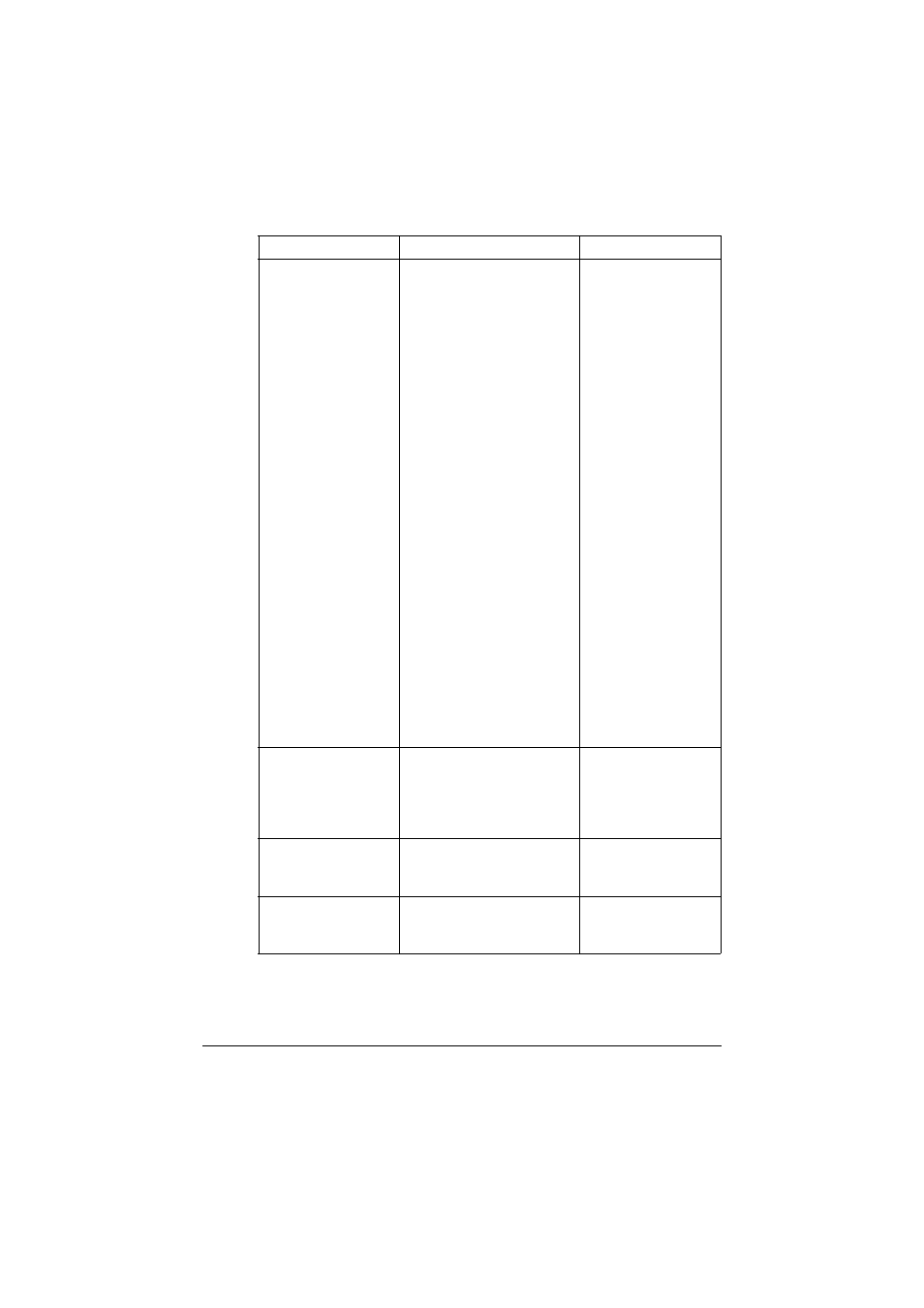
Limiting users of this machine (device authentication)
6-6
[Account Track Num-
ber]
Specify the account num-
ber for the user being regis-
tered.
Before an account number
can be specified, accounts
must have been registered.
This item is displayed if user
authentication and account
track are synchronized.
If the account number is
omitted, the user must
specify their user name and
account number when log-
ging on for the first time.
The account number that
the user specifies when
they log on for the first time
will be registered as the
account number for the
user.
If account information is
changed after the account
number has been registered
with a user, the account will
no longer be linked to the
user.
[Function Permission] Select whether to permit
[Copy], [Scan to Network],
[Scan to HDD], [Scan to
USB Memory], [Fax], [Print],
[Manual Destination Input].
[Output Permission
(Print)]
Select whether to allow
color or black-and-white
printing.
[Output Permission
(Scan)]
Select whether to allow
images to be scanned in
color.
Item
Description
Preliminary inquiry
