Configuration menu overview 4-51 – Konica Minolta bizhub C35P User Manual
Page 94
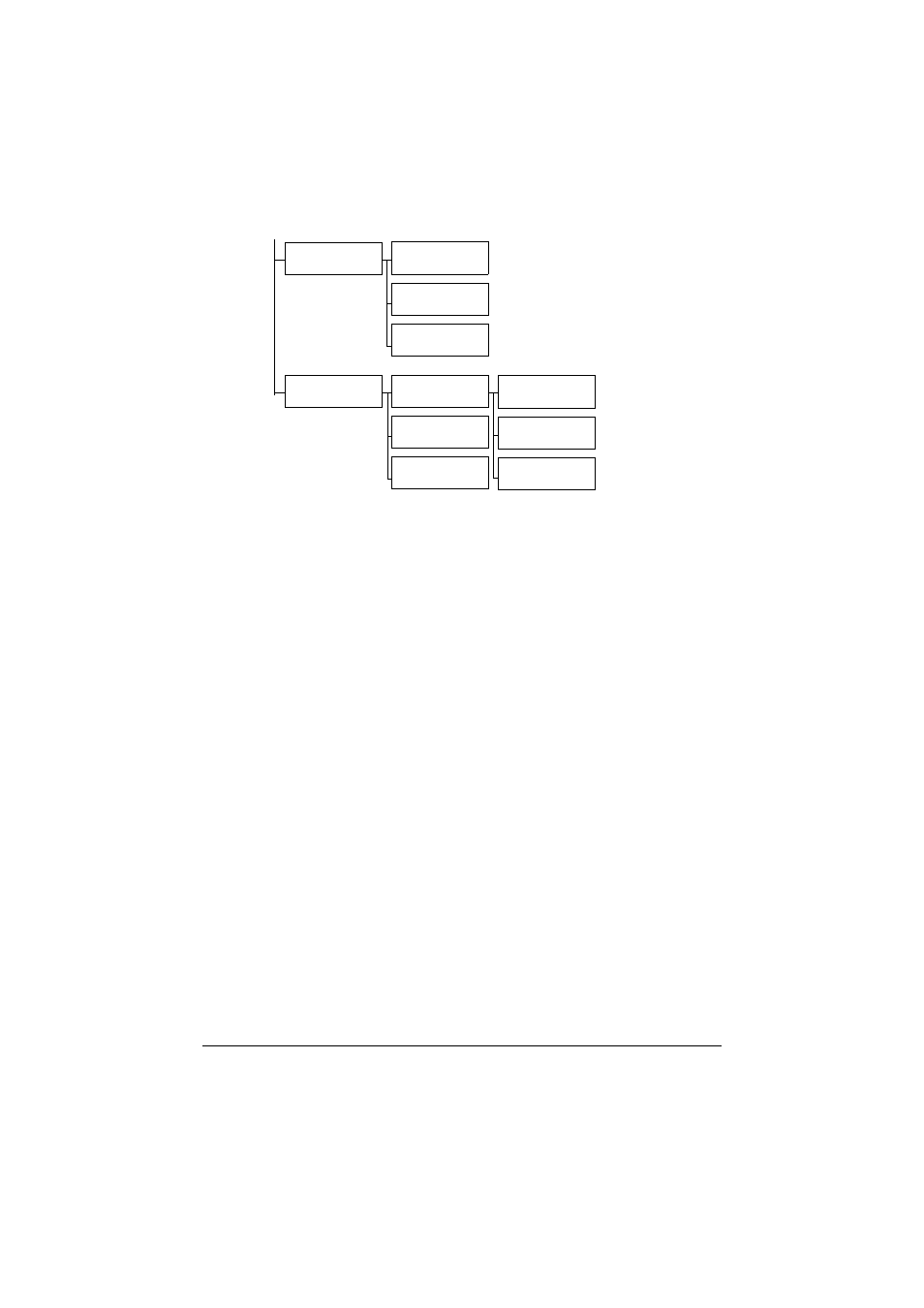
Configuration Menu Overview
4-51
"
* These menu items appear only if an optional hard disk kit HD-P03 is
installed.
** This menu item appears when you select
ON
from the
ENERGY
SAVER
menu.
*** This menu item appears only if an optional CompactFlash card is
installed.
**** This menu item appears only if the optional lower feeder unit
PF-P09 is installed.
***** This menu item appears only if an optional hard disk kit HD-P03
or a CompactFlash card is installed.
"
If SYS DEFAULT MENU/SECURITY/LOCK PANEL is set to ON, the
password must be entered in order for the contents of SYS DEFAULT
MEMU
to be displayed.
For details on LOCK PANEL, refer to “SYS DEFAULT MENU” on
page 4-49.
ENABLE
WARNING
PAPER EMPTY
TRAY1
TRAY2
TRAY3
****
TONER LOW
I-UNIT LOW
RESTORE
DEFAULTS
RESTORE
NETWORK
RESTORE
PRINTER
RESTORE ALL
- Magicolor 3100 (28 pages)
- Magicolor 3100 (42 pages)
- PAGEPRO 9100 (178 pages)
- 1300 Series (4 pages)
- bizhub PRO C5500 (12 pages)
- bizhub PRO 920 (178 pages)
- bizhub PRO 1200 (31 pages)
- bizhub PRO 920 (76 pages)
- bizhub PRO 920 (8 pages)
- BIZHUB PRO bizhubPRO920 (410 pages)
- C203 (45 pages)
- Magicolor 2480 MF (46 pages)
- SU3 (112 pages)
- IP-511 (122 pages)
- C652 (6 pages)
- FK-505 (190 pages)
- bizhub 180 (256 pages)
- Image Controller IC-205 (106 pages)
- SU-502 (156 pages)
- bizhub 162 (256 pages)
- Copier 2223 (123 pages)
- 920 (76 pages)
- 7075 (311 pages)
- MAGICOLOR 2300 (156 pages)
- MAGICOLOR 2300 (182 pages)
- Magicolor 2300DL (50 pages)
- MAGICOLOR 2300 (72 pages)
- MAGICOLOR 2300 (172 pages)
- MAGICOLOR 2300 (34 pages)
- FAX2900/FAX3900 (60 pages)
- magicolor 1690MF (49 pages)
- magicolor 4690MF (9 pages)
- magicolor 1690MF (285 pages)
- magicolor 1690MF (12 pages)
- magicolor 1690MF (325 pages)
- magicolor 1690MF (113 pages)
- magicolor 1690MF (2 pages)
- magicolor 2550DN A00V014 (67 pages)
- PagePro 1250E (2 pages)
- 7450 (9 pages)
- magicolor 2430 DL (4 pages)
- BIZHUB 250/350 (14 pages)
- magicolor 4650 (260 pages)
- PagePro 5650EN (46 pages)
- PagePro 5650EN (394 pages)
