Configuration menu overview 4-65 – Konica Minolta bizhub C35P User Manual
Page 108
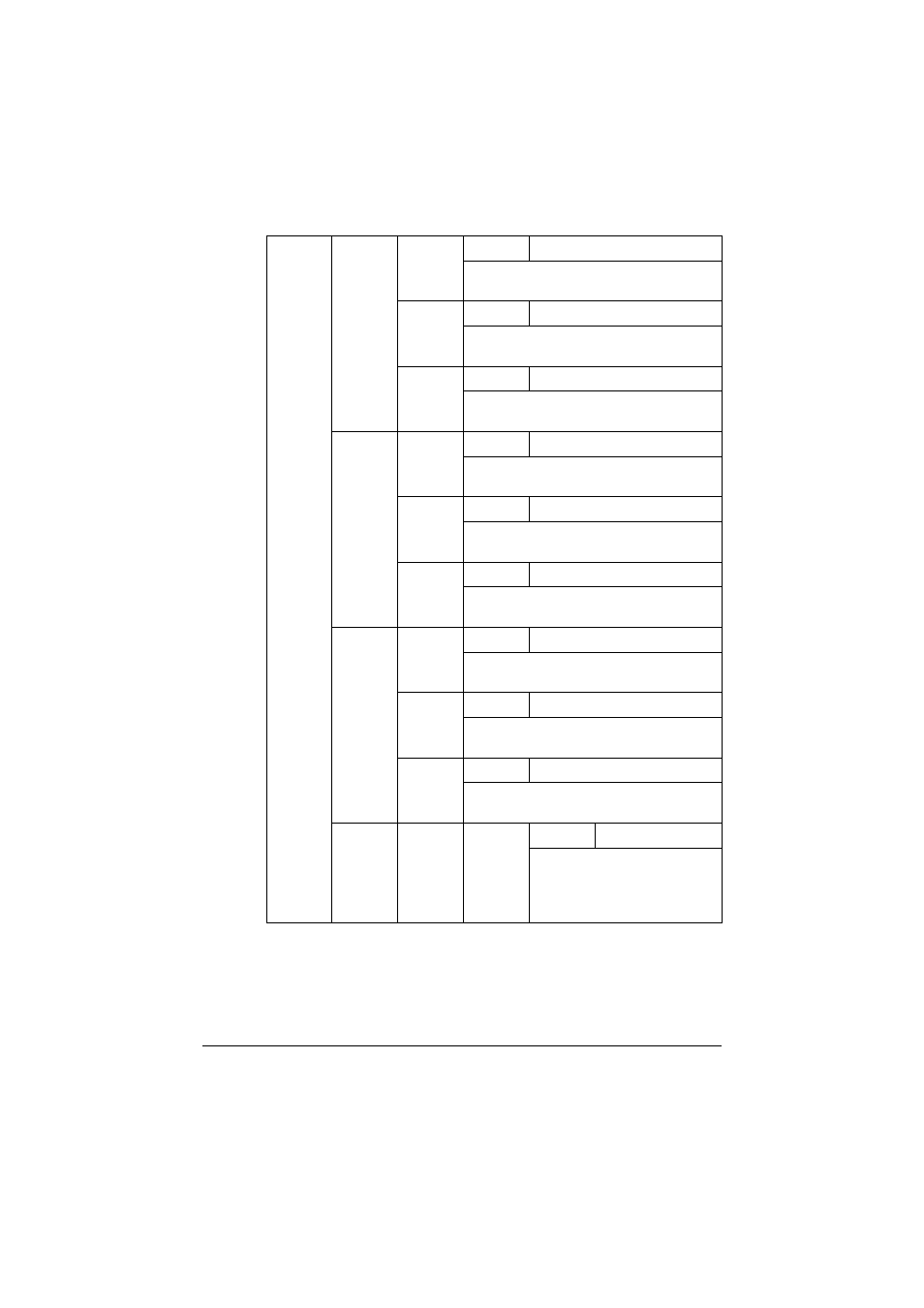
Configuration Menu Overview
4-65
THICK
Settings
-15-15
Adjusts the top margin of thick paper for
simplex (single-sided) printing.
THICK
2
Settings
-15-15
Adjusts the top margin of thick 2 paper
for simplex (single-sided) printing.
ENVE-
LOPE
Settings
-15-15
Adjusts the top margin of envelopes for
simplex (single-sided) printing.
LEFT
ADJUST
MENT
LEFT
ADJ
TRAY1
Settings
-15-15
Adjusts the left margin of media fed from
Tray 1 for simplex (single-sided) printing.
LEFT
ADJ
TRAY2
Settings
-15-15
Adjusts the left margin of media fed from
Tray 2 for simplex (single-sided) printing.
LEFT
ADJ
TRAY3
Settings
-15-15
Adjusts the left margin of media fed from
Tray 3 for simplex (single-sided) printing.
LEFT
ADJ
DUPLEX
LEFT
ADJ
TRAY1
Settings
-15-15
Adjusts the left margin of media fed from
Tray 1 for duplex (double-sided) printing.
LEFT
ADJ
TRAY2
Settings
-15-15
Adjusts the left margin of media fed from
Tray 2 for duplex (double-sided) printing.
LEFT
ADJ
TRAY3
Settings
-15-15
Adjusts the left margin of media fed from
Tray 3 for duplex (double-sided) printing.
TRANS-
FER
POWER
SIM-
PLEX
PASS
PLAIN
PAPER
Settings
-8-7
Adjusts the 2nd image transfer
output (ATVC) for simplex
(single-sided) printing of plain
paper.
