Configuration menu overview 4-48 – Konica Minolta bizhub C35P User Manual
Page 91
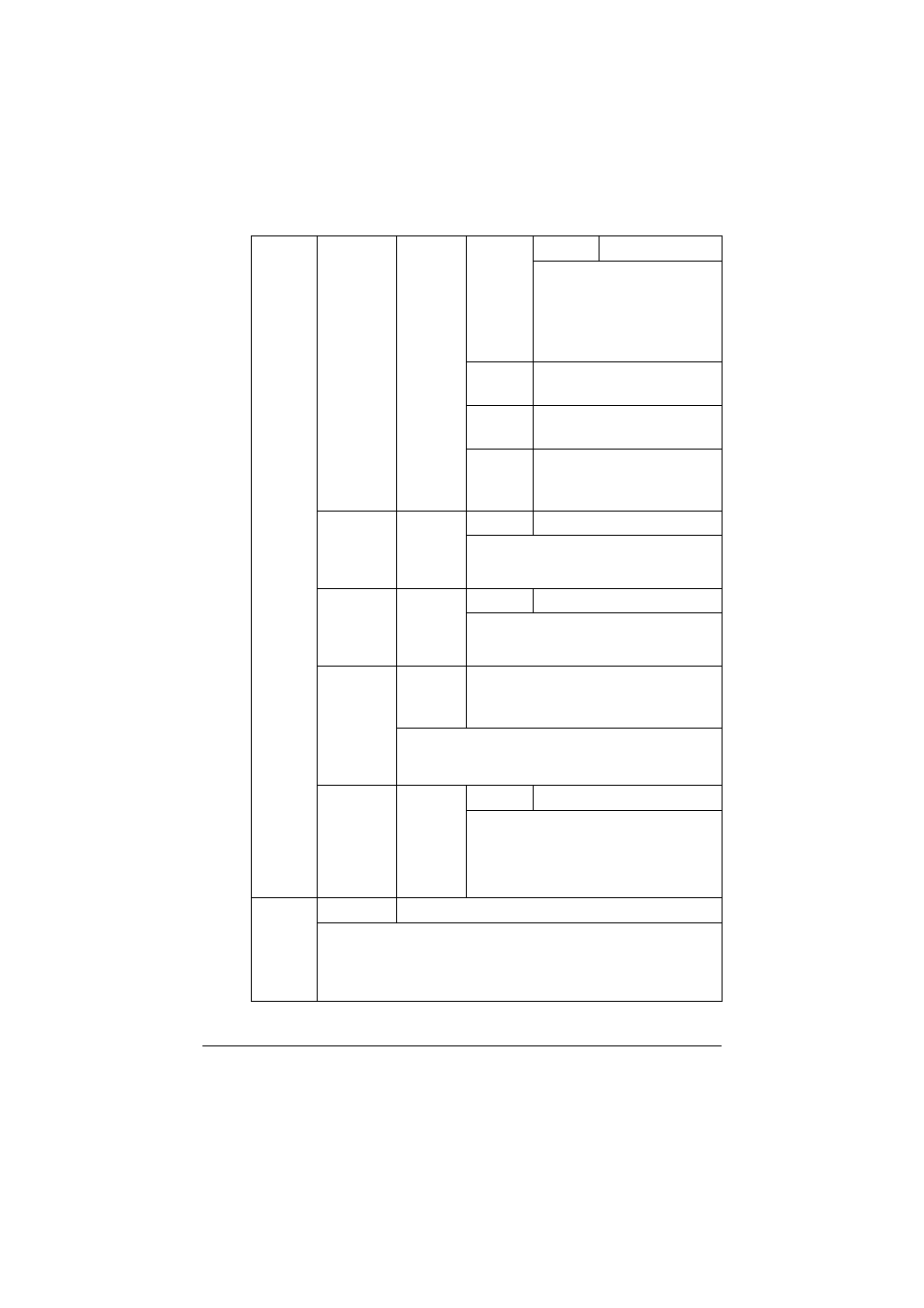
Configuration Menu Overview
4-48
AUTO
SET-
TING
Settings
YES
/NO
If
YES
is selected, auto
configuration of IPv6 is
enabled.
If
NO
is selected, auto config-
uration of IPv6 is disabled.
LINK
LOCAL
Displays the Link-Local
address.
GLOBAL
ADDRESS
Displays the global address.
GATE-
WAY
ADDRESS
Displays the gateway
address.
NETWARE
ENABLE
Settings
YES/NO
If
YES
is selected, NetWare is enabled.
If
NO
is selected, NetWare is disabled.
APPLE
TALK
ENABLE
Settings
YES
/NO
If
YES
is selected, AppleTalk is enabled.
If
NO
is selected, AppleTalk is disabled.
SPEED/
DUPLEX
Settings
AUTO
/10BASE FULL/10BASE
HALF/100BASE FULL/100BASE
HALF/1000BASE FULL
Specify the transmission speed for the network and
the transmission method for bidirectional
transmission.
IEEE
802.1X
ENABLE
Settings
YES/NO
If
YES
is selected, IEEE 802.1X is
enabled.
If
NO
is selected, IEEE 802.1X is dis-
abled.
MEMORY
DIRECT
Settings
ENABLE
/DISABLE
Select whether to enable or disable memory direct printing.
If
ENABLE
is selected, memory direct printing is enabled.
If
DISABLE
is selected, memory direct printing is disabled.
