Utilities and documentation cd/dvd, Utilities, Utilities and documentation cd/dvd -4 – Konica Minolta bizhub C35P User Manual
Page 25: Utilities -4, Utilities and documentation cd/dvd 2-4
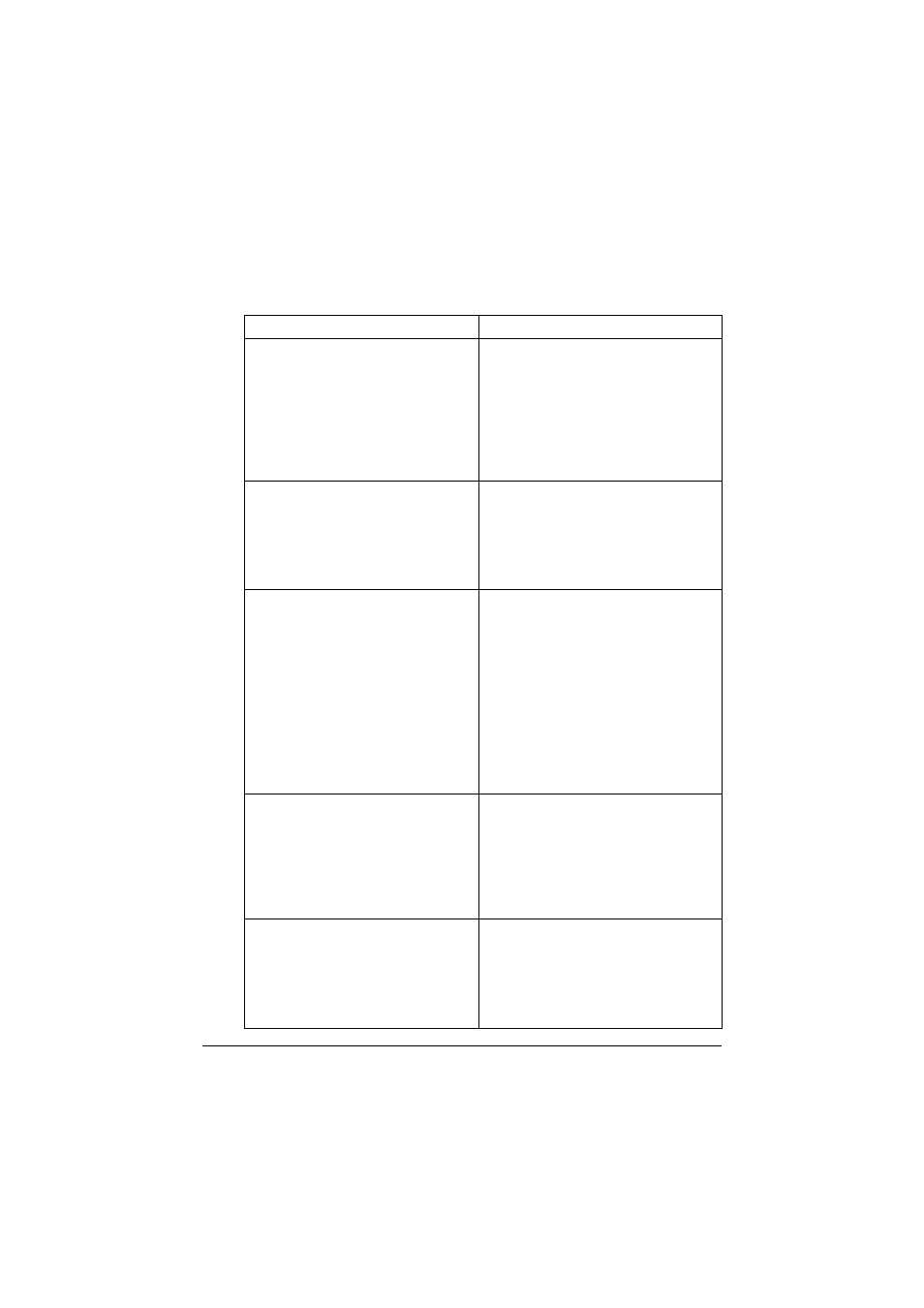
Utilities and Documentation CD/DVD
2-4
Utilities and Documentation CD/DVD
Utilities
Utility
Use/Benefit
Download Manager
(Windows 7/Server 2008 R2/Vista/
Server 2008/XP/Server 2003/2000,
Mac OS 10.2.8/10.3.9/10.4/10.5/
10.6)
This utility, which can be used only if
the optional hard disk kit HD-P03 or
CompactFlash card is installed,
enables fonts and overlay data to be
downloaded to the hard disk.
For details, refer to the Download
Manager online help for all of the func-
tions.
Status Monitor (Windows only)
The current status of the printer in
addition to the status of consumables
and error information can be viewed.
For details, refer to See “Using the
Status Monitor (Windows Only)” on
page 3-1.
PageScope Data Administrator
PageScope Data Administrator is an
administration tool with which authen-
tication data and addresses registered
in the control panel of supported
devices (multifunctional OA equip-
ment) can be changed from other
computers on the network.
For details, refer to the PageScope
Data Administrator User’s Guide on
the Utilities and Documentation
CD/DVD.
PageScope Net Care Device
Manager
Printer management functions such as
status monitoring and network settings
can be accessed.
For details, refer to the PageScope
Net Care Device Manager User’s
Guide on the Utilities and Documenta-
tion CD/DVD.
PageScope Direct Print
This application provides functions for
sending PDF and TIFF files directly to
a printer to be printed.
For details, refer to the PageScope
Direct Print User’s Guide on the Utili-
ties and Documentation CD/DVD.
