Folding, Specifying the output tray, Folding -19 specifying the output tray -19 – Konica Minolta bizhub C550 User Manual
Page 214
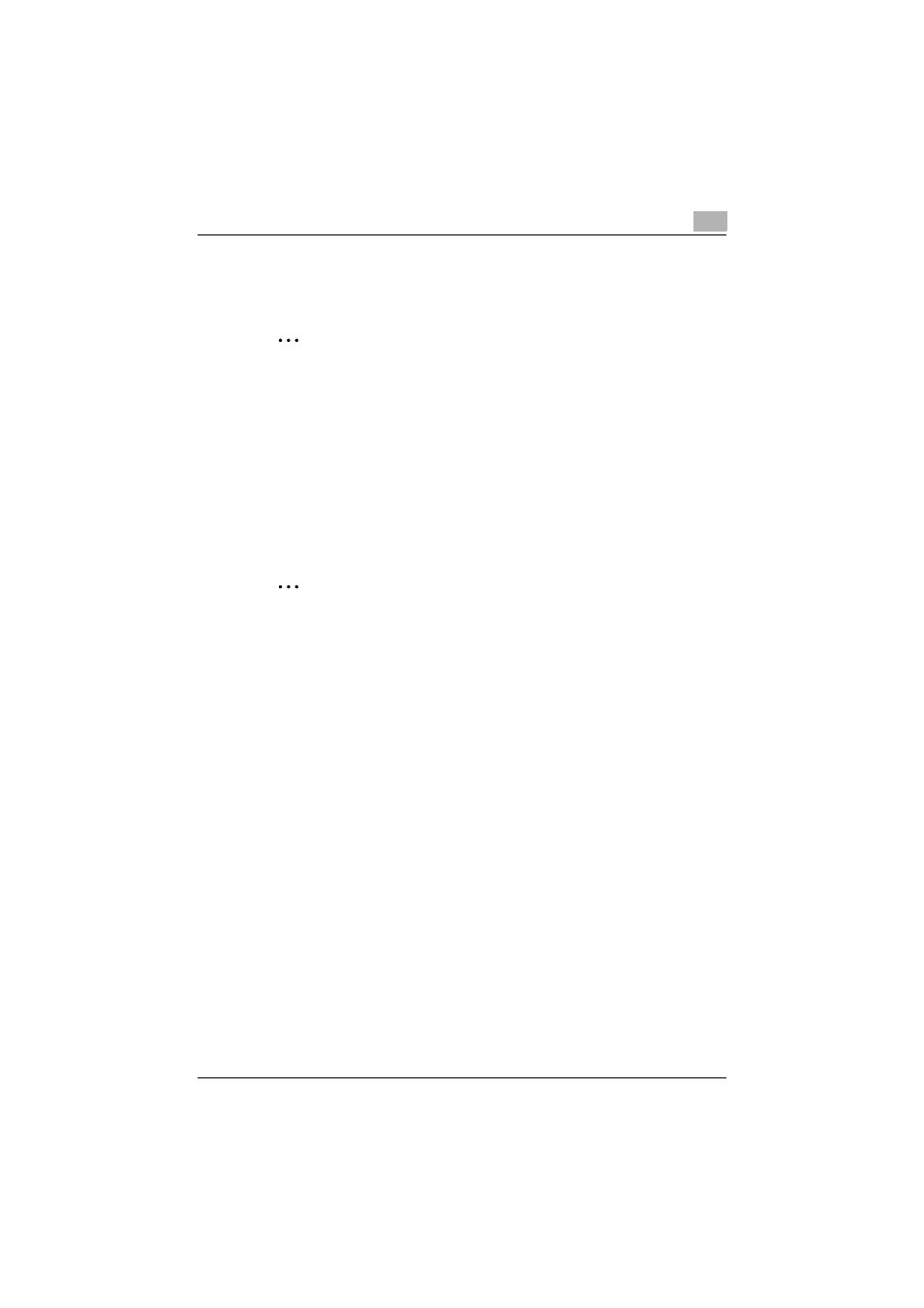
Setting up the PostScript driver (Windows)
6
C550
6-19
Folding
You can specify to fold a printed document.
2
Reminder
The Half-fold function and Tri-fold function are available only when op-
tional finisher FS-608 is installed.
The Z-fold function is available only when the Z folding unit is installed
with the optional finisher.
1
Click the Finish tab.
2
Select the “Fold” check box.
3
From the drop-down list, specify the folding condition.
2
Note
The Half-fold function or Tri-fold function cannot be specified when the
staple, punch, or Center Staple and Fold function is specified.
The Z-fold function cannot be specified when the Center Staple and Fold
function is specified.
To use the Z-fold function, set the “Paper Size” setting of the application
software or printer driver to the paper size value indicated in the setting
(Z-Fold (A3, B4, 11 × 17, 8K)/Z-Fold (8-1/2 × 14)) that is selected from the
drop-down list.
Specifying the output tray
You can specify the tray to which the printed document is output.
1
Click the Finish tab.
2
From the “Output Tray” drop-down list, specify the output tray.
