Konica Minolta bizhub C550 User Manual
Page 77
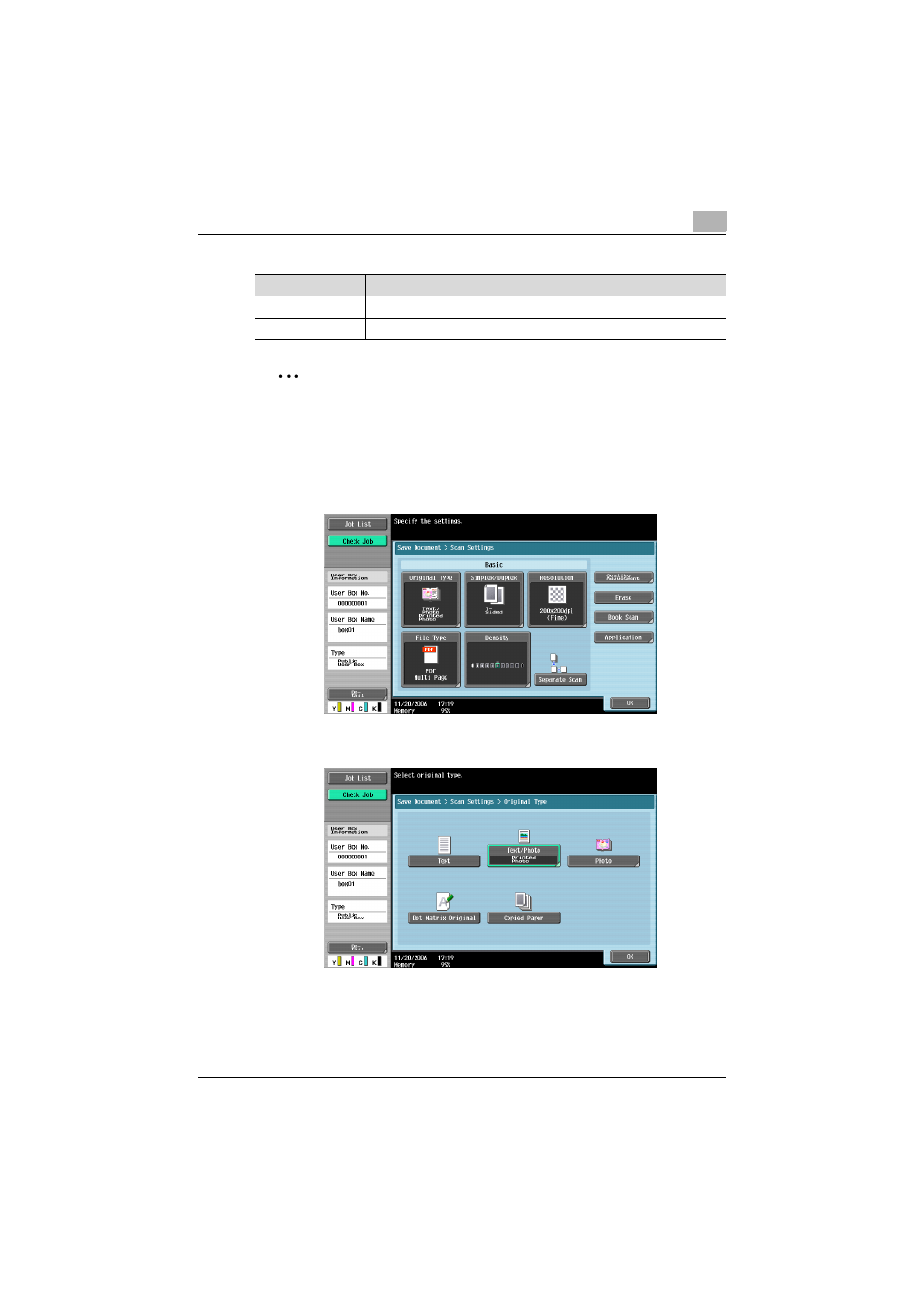
Saving documents
2
C550
2-41
2
Note
The “Compact PDF” File Type setting and the “Text” or “Dot Matrix Orig-
inal” Original Type settings cannot be selected at the same time.
1
In the Save Document screen, touch [Scan Settings].
2
Touch [Original Type].
3
Touch the button for the image quality.
Setting
Description
Photo Paper
Select this setting for photos printed on photo paper.
Printed Photo
Select this setting for printed photos, such as in books or magazines.
See also other documents in the category Konica Minolta Multifunction Devices:
- Bizhub 195 (4 pages)
- Bizhub 215 (12 pages)
- Bizhub 215 (126 pages)
- Bizhub 215 (93 pages)
- Bizhub 215 (138 pages)
- Bizhub 215 (91 pages)
- Bizhub 215 (88 pages)
- Bizhub 215 (166 pages)
- Bizhub 215 (128 pages)
- bizhub C550 (400 pages)
- bizhub C550 (65 pages)
- bizhub C550 (42 pages)
- bizhub C550 (12 pages)
- bizhub C550 (403 pages)
- bizhub C550 (29 pages)
- bizhub C550 (102 pages)
- bizhub C550 (20 pages)
- bizhub C550 (56 pages)
- bizhub C550 (44 pages)
- bizhub C550 (7 pages)
- bizhub C550 (38 pages)
- bizhub C550 (164 pages)
- bizhub C550 (28 pages)
- bizhub C550 (7 pages)
- bizhub C550 (68 pages)
- bizhub C550 (189 pages)
- bizhub C550 (37 pages)
- bizhub C550 (243 pages)
- bizhub C550 (427 pages)
- bizhub C550 (192 pages)
- bizhub C550 (491 pages)
- bizhub C550 (3 pages)
- bizhub C550 (82 pages)
- bizhub C550 (415 pages)
- bizhub C550 (399 pages)
- bizhub PRO C1060 (20 pages)
