Konica Minolta bizhub C550 User Manual
Page 213
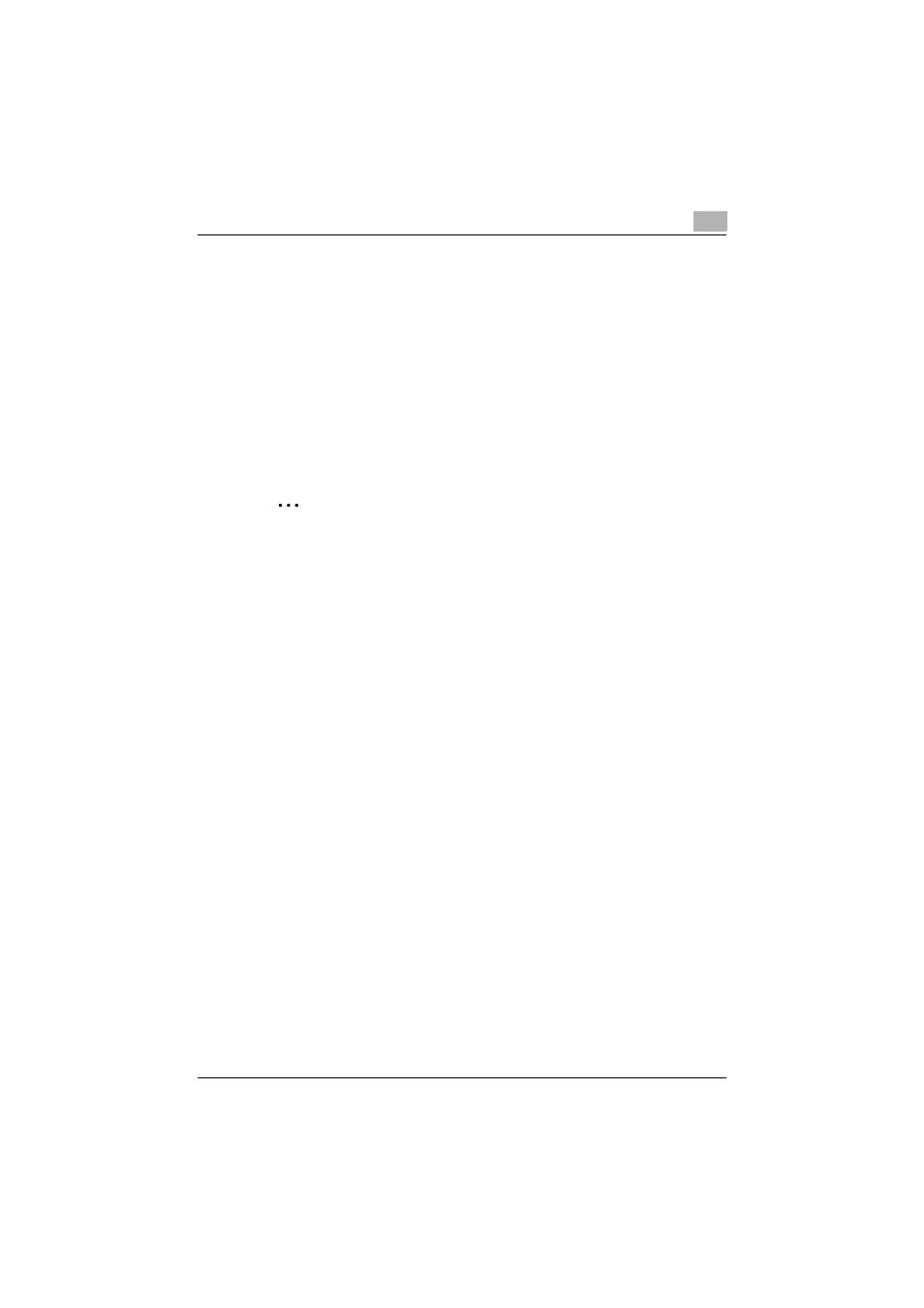
Sending a user box document
5
C550
5-7
4
If desired, touch [Preview], then [Details] on the left side of the screen
to check a preview image.
–
For details on the Preview screen, refer to “Preview - Detail (Send/
Bind TX)” on page 2-80.
5
Touch [Start], or press the [Start] key in the control panel.
!
Detail
For details on specifying the destination and transmission settings, refer
to the descriptions starting with page 5-8.
2
Note
Transmission may not be possible if limitations have been placed on the
document name according to the destination server conditions. Since the
document name becomes the file name during transmission, consult
your network administrator when specifying the document name.
