Check job settings - destination settings, Check job settings - e-mail settings – Konica Minolta bizhub C550 User Manual
Page 113
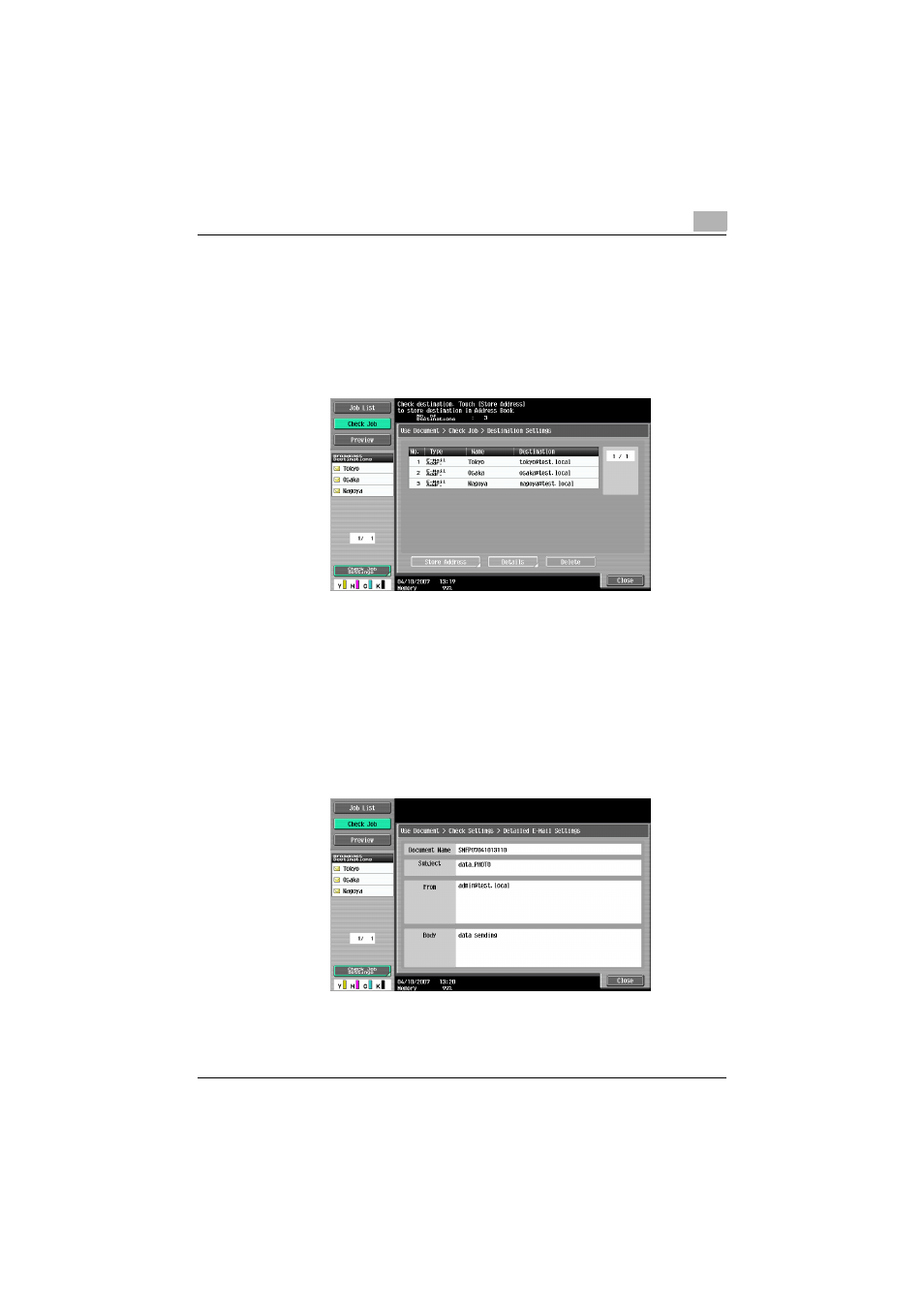
Saving documents
2
C550
2-77
Check Job Settings - Destination Settings
This screen displays the list of registered destinations.
-
To add a destination to the address book, touch [Store Address].
-
To view the details of the destination on the screen, select the destination
and touch [Details].
-
To delete a destination, select the destination and touch [Delete].
!
Detail
For details on address book registration, refer to the User’s Guide [Net-
work Scanner Operations].
Check Job Settings - E-Mail Settings
The document name, subject, From address and message body for sending
e-mail messages can be checked.
