Konica Minolta bizhub C550 User Manual
Page 307
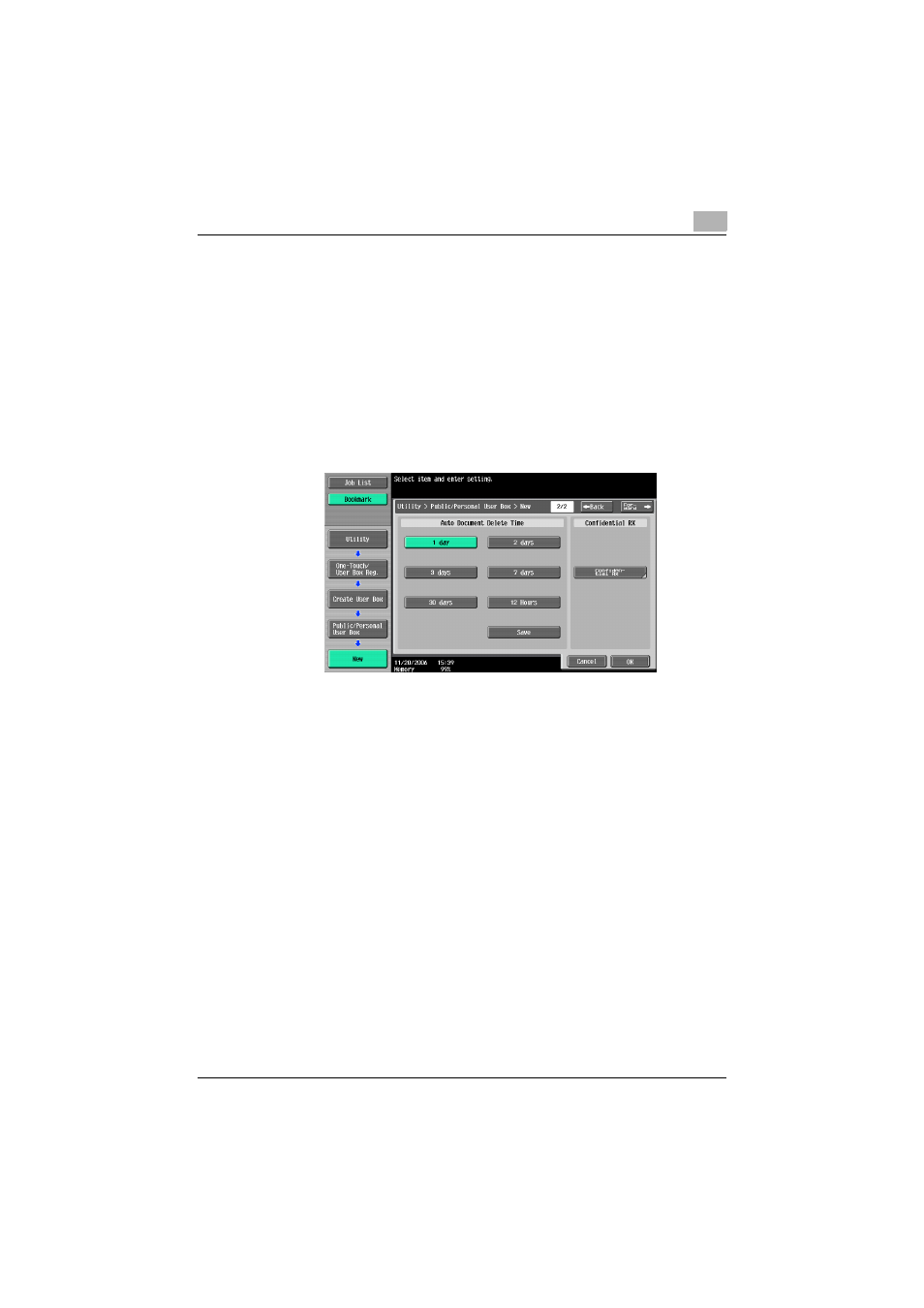
Specifying Utility mode parameters
7
C550
7-10
7
Touch [Forward
→].
New screen 2/2 appears.
8
Specify the desired settings.
–
To cancel changes to the settings, touch the menu item name in the
Bookmark screen to return to the selected screen without applying
the changes to the settings.
–
To finish specifying settings in the Utility mode, press the [Utility/
Counter] key. Otherwise, exit the Utility mode by touching [Close] in
each screen until the screen for the Copy, Fax/Scan or User Box
mode appears.
9
Touch [OK].
The user box is registered.
!
Detail
In the screen showing the list of user boxes, registered user boxes can
be edited or deleted.
To change the settings, select the user box, and then touch [Edit].
To delete a user box, select the user box, and then touch [Delete].
