Konica Minolta bizhub C550 User Manual
Page 316
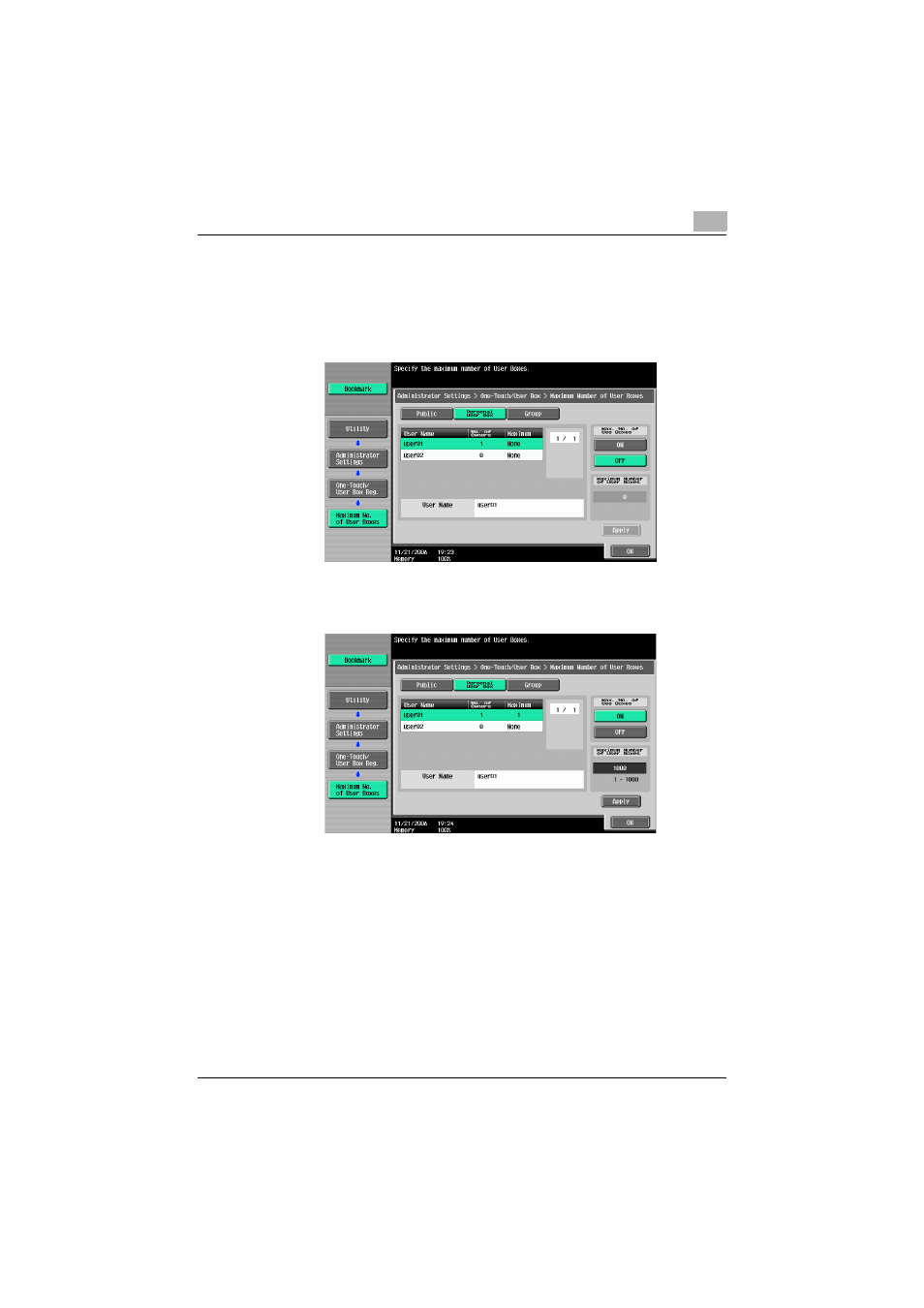
Specifying Utility mode parameters
7
C550
7-19
4
Specify the user box limitation settings.
–
A maximum between 0 and 1,000 user boxes can be specified.
–
If the maximum number of user boxes is set to “0”, new user boxes
cannot be registered.
–
To specify no limit, touch [OFF] under “Max. No. of Use Boxes”.
–
To specify a limit, touch [ON] under “Max. No. of Use Boxes”, use
the keypad to type in the maximum number of user boxes, and then
touch [Apply].
5
Touch [OK].
–
To cancel changes to the settings, touch the menu item name in the
Bookmark screen to return to the selected screen without applying
the changes to the settings.
–
To finish specifying settings in the Utility mode, press the [Utility/
Counter] key. Otherwise, exit the Utility mode by touching [Close] in
each screen until the screen for the Copy, Fax/Scan or User Box
mode appears.
