Original type, Original type -40, P. 2-40 – Konica Minolta bizhub C550 User Manual
Page 76
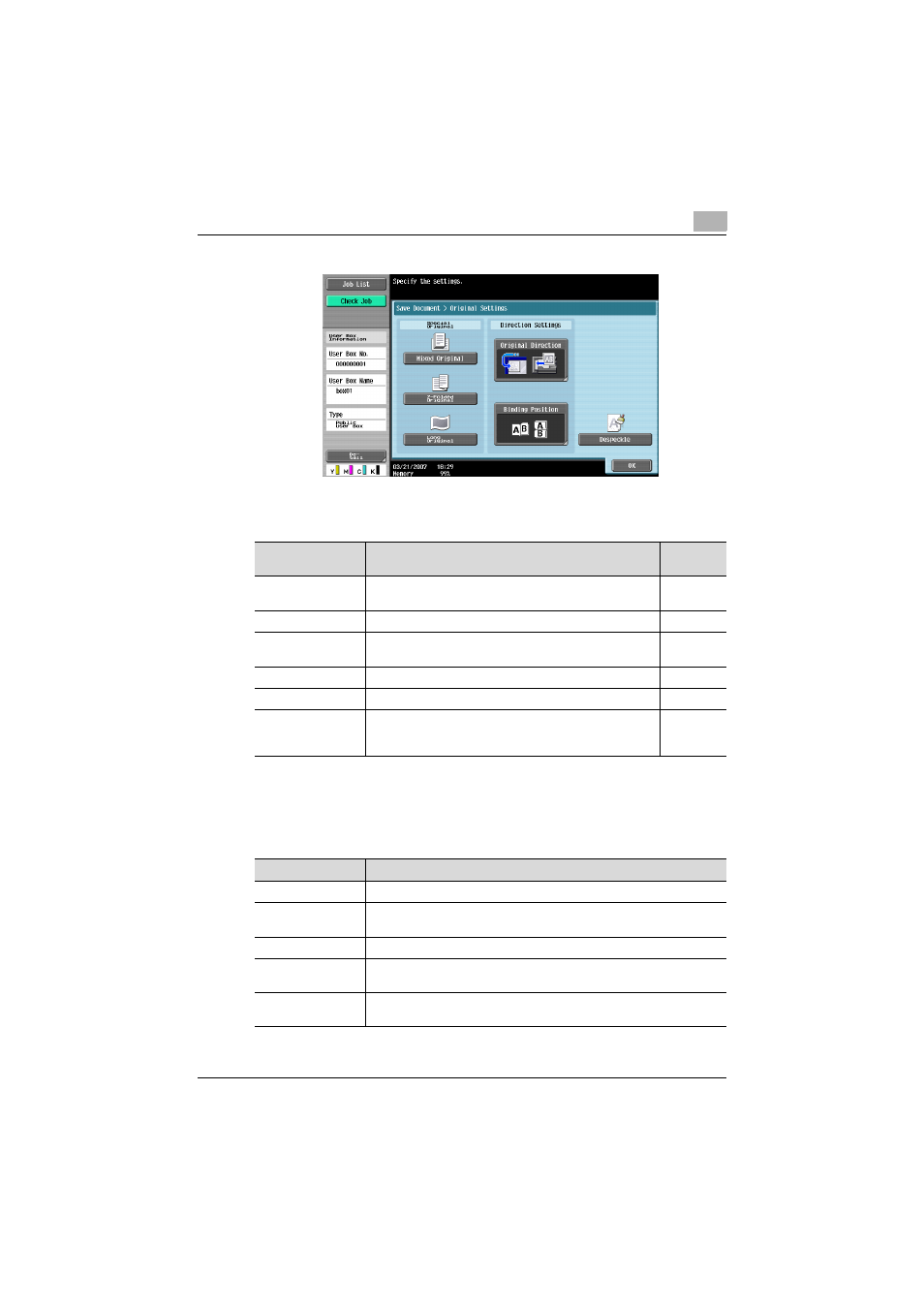
Saving documents
2
C550
2-40
Original Settings
Original Type
From the following five image quality settings, select the appropriate setting
according to the type of document being scanned.
If “Text/Photo” or “Photo” is selected, the photo type can also be selected.
Parameter
Description
Page ref-
erence
Mixed Original
Select this setting when loading a document containing dif-
ferent page sizes.
Z-Folded Original
Select this setting when loading a zigzag-folded document.
Long Original
Select this setting for documents that are longer than the
standard size.
Original Direction
Select the orientation of the loaded document.
Binding Position
Select the binding position for the document.
Despeckle
Select this setting to reduce the effect that dust on the left
partition glass has on images when the document is loaded
into the ADF.
Setting
Description
Text
Select this setting for documents consisting only of text.
Text/Photo
Select this setting for documents consisting of both text and photos (half-
tones).
Photo
Select this setting for documents consisting of only photos (halftones).
Dot Matrix Original
Select this setting for documents consisting of text that generally ap-
pears faint.
Copied Paper
Select this setting for documents with an even density produced using a
copier or printer.
