Konica Minolta bizhub C550 User Manual
Page 335
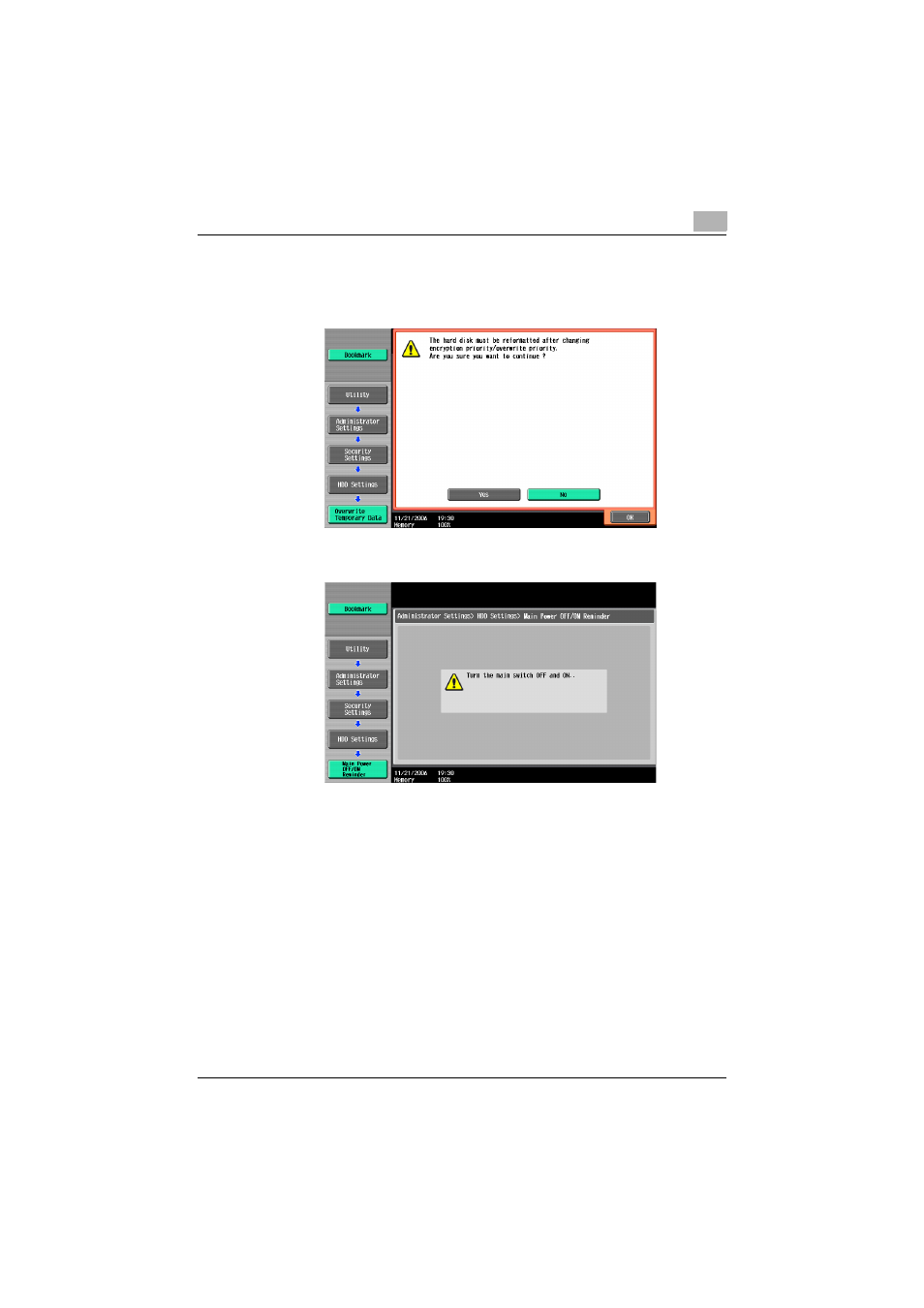
Specifying Utility mode parameters
7
C550
7-38
6
If a message appears, asking whether to reformat the hard disk, touch
[Yes].
–
To cancel changes to the settings, touch [No].
7
Follow the instructions in the screen to restart the machine.
8
If an error message appears, indicating that the encryption key does
not match, the Administrator Settings screen appears. In this screen,
touch [Format HDD].
–
To cancel changes to the settings, touch the menu item name in the
Bookmark screen to return to the selected screen without applying
the changes to the settings.
–
To finish specifying settings in the Utility mode, press the [Utility/
Counter] key. Otherwise, exit the Utility mode by touching [Close] in
each screen until the screen for the Copy, Fax/Scan or User Box
mode appears.
