Konica Minolta bizhub C550 User Manual
Page 337
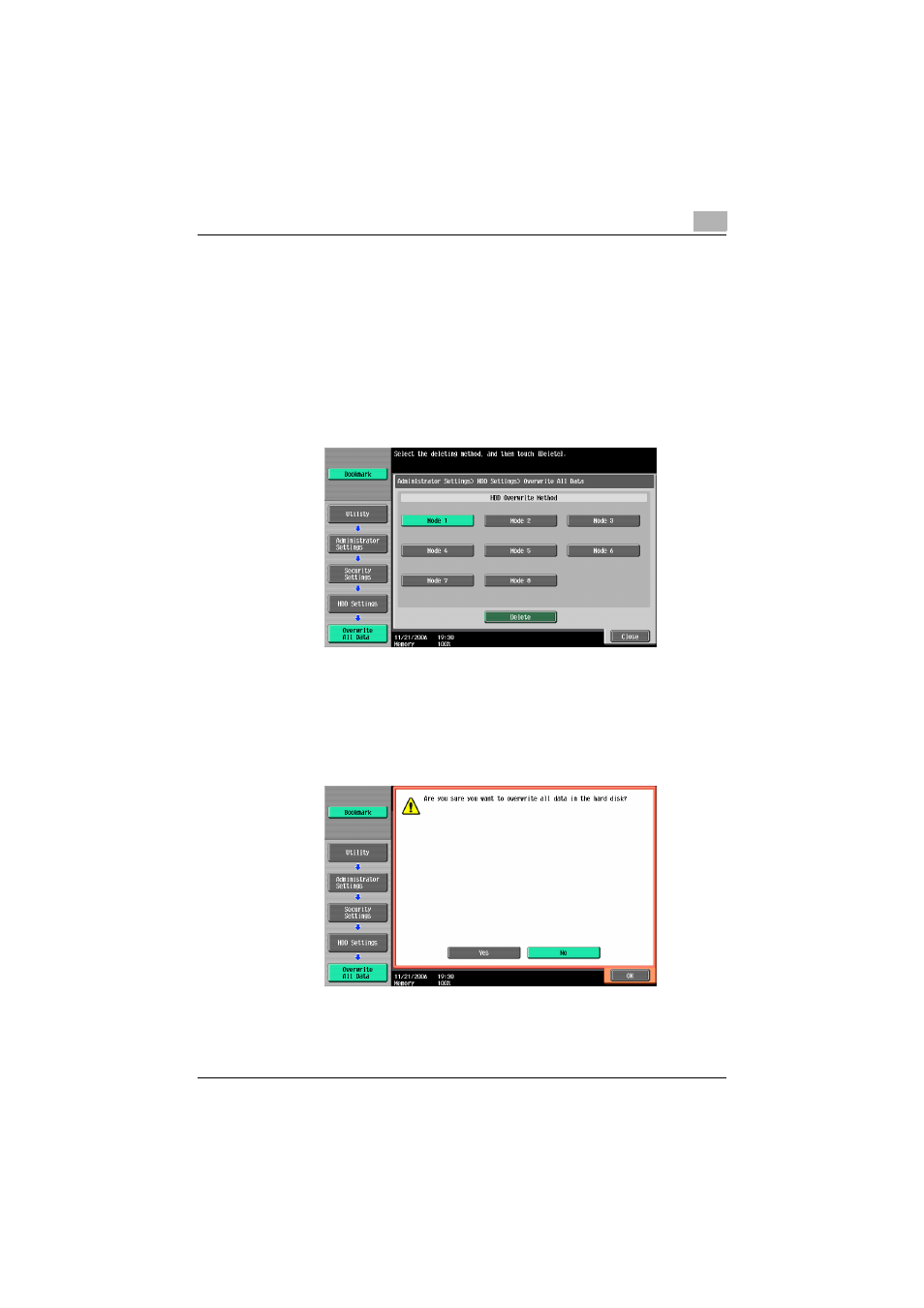
Specifying Utility mode parameters
7
C550
7-40
–
For details on displaying the Administrator Settings screen, refer to
“Displaying the Administrator Settings screen” on page 7-4.
2
Touch [6 HDD Setting] in the Security Setting screen.
3
Touch [3 Overwrite All Data] in the HDD Setting screen.
The Overwrite All Data screen appears.
4
Select the desired method for overwriting data on the hard disk, and
then touch [Overwrite].
A confirmation message appears, asking whether or not to overwrite
the data.
5
To overwrite the data, touch [Yes], and then touch [OK].
–
To return to the Overwrite All Data screen without overwriting the
data, touch [No].
