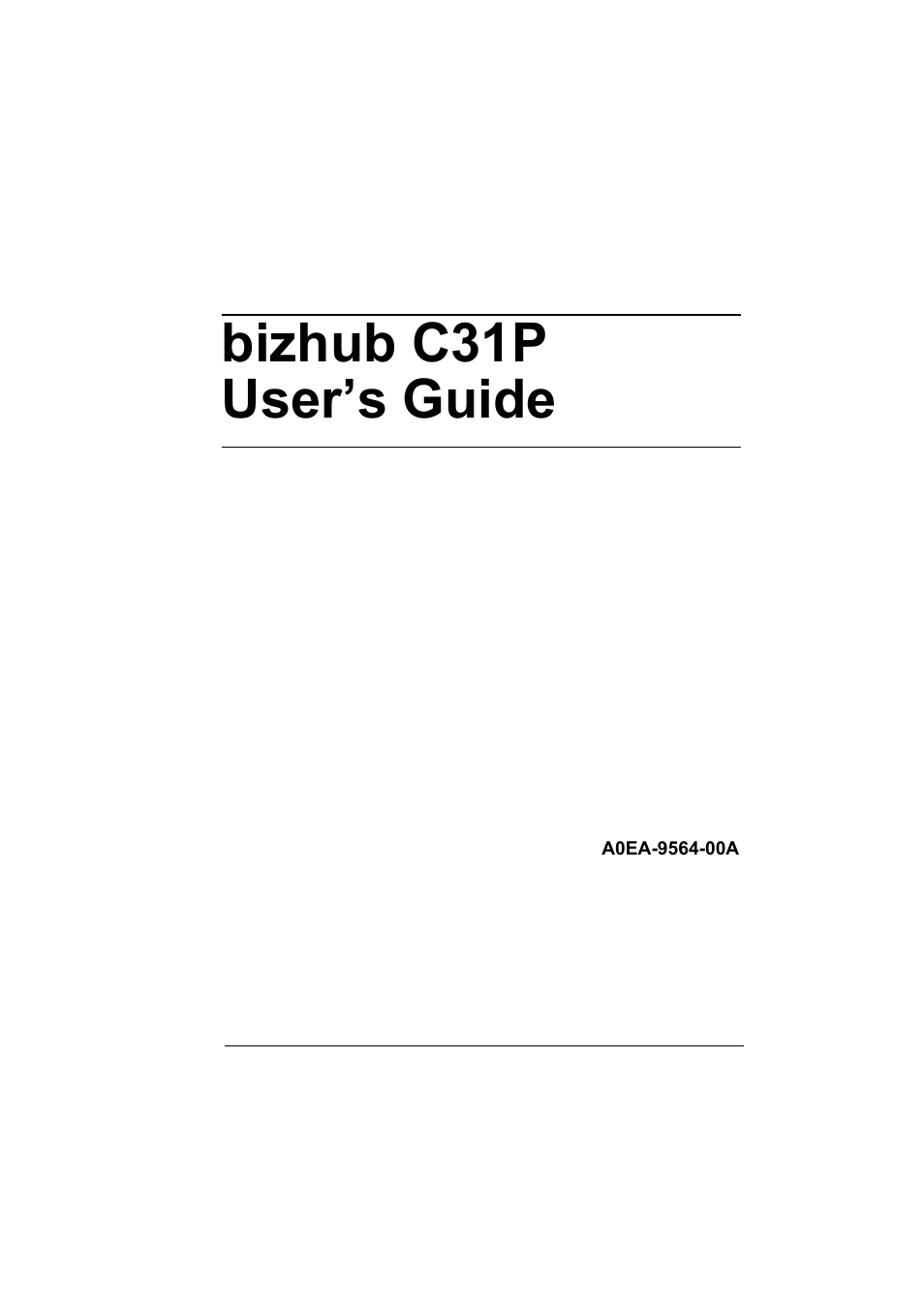Konica Minolta bizhub C31P User Manual
Bizhub c31p user’s guide
Table of contents
Document Outline
- Contents
- Ch.1 Introduction
- Ch.2 About the Software
- Printer Driver CD-ROM
- Utilities and Documentation CD-ROM
- System Requirements
- Selecting Driver Options/Defaults (for Windows)
- Uninstalling the Printer Driver (for Windows)
- Displaying Printer Driver Settings (for Windows)
- Using the Postscript and PCL Printer Driver
- Ch.3 Using the Status Monitor (Windows Only)
- Ch.4 Printer Control Panel and Configuration Menu
- Ch.5 Camera Direct
- Ch.6 Memory Direct
- Ch.7 Using Media
- Ch.8 Replacing Consumables
- Ch.9 Maintaining the Printer
- Ch.10 Troubleshooting
- Introduction
- Printing a Configuration Page
- Preventing Media Misfeeds
- Understanding the Media Path
- Clearing Media Misfeeds
- Media Misfeed Messages and Clearing Procedures
- Clearing a Media Misfeed in Tray 2
- Clearing a Media Misfeed in Tray 3/4
- Clearing a Media Misfeed from the Duplex Option
- Clearing a Media Misfeed from the Fuser Unit
- Clearing a Media Misfeed from Tray 1 (Manual Feed Tray) and Transfer Roller
- Relay Unit
- Staple Finisher (Case 1)
- Staple Finisher (Case 2)
- Staple Finisher (Case 3)
- Clearing Jammed Staples
- Media Misfeed Messages and Clearing Procedures
- Solving Problems with Media Misfeeds
- Solving Other Problems
- Solving Problems with Printing Quality
- Status, Error, and Service Messages
- Ch.11 Installing Accessories
- Appendix
- Index