Solving problems with printing quality, Solving problems with printing quality 213 – Konica Minolta bizhub C31P User Manual
Page 227
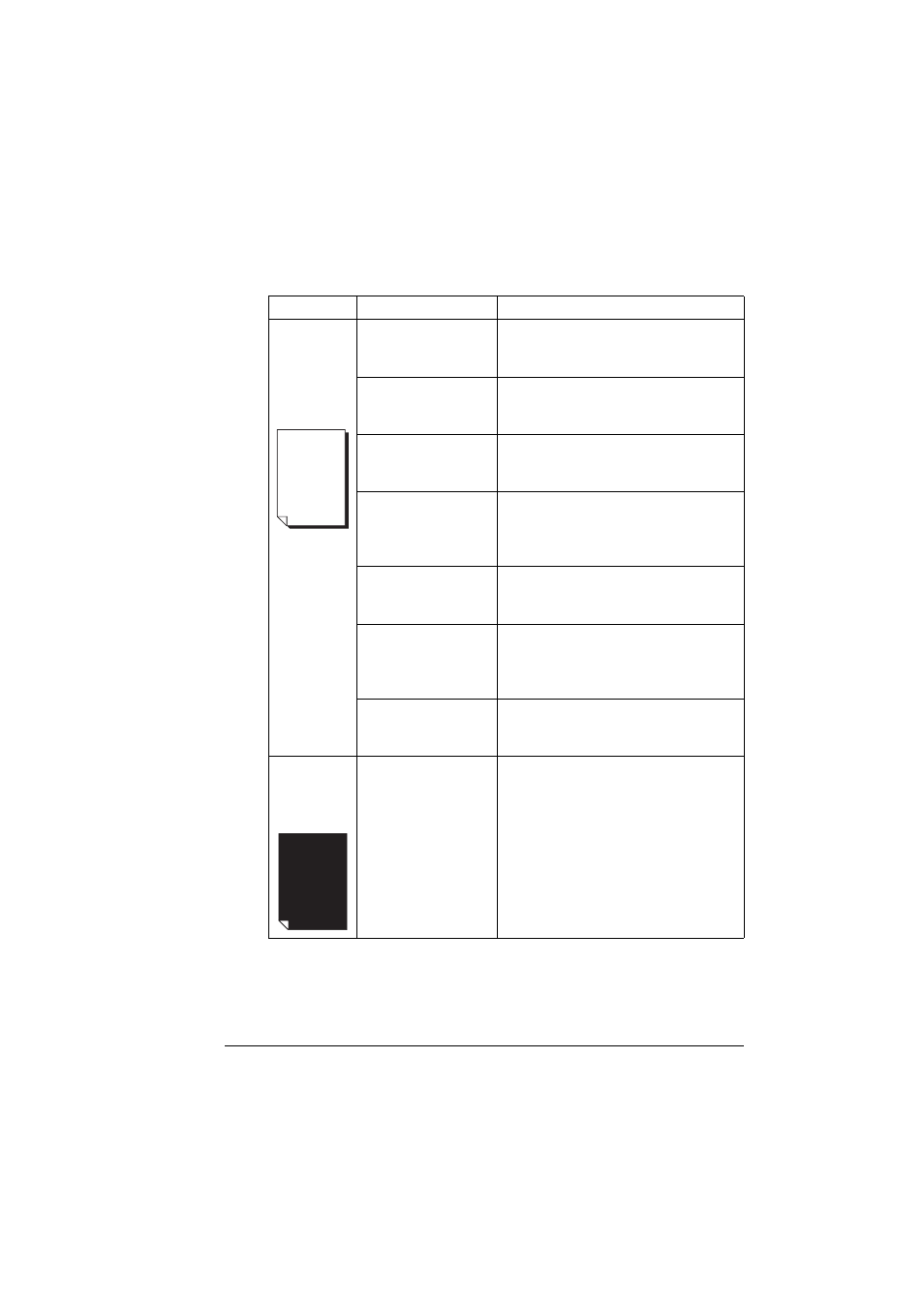
Solving Problems with Printing Quality
213
Solving Problems with Printing Quality
Symptom
Cause
Solution
Nothing is
printed, or
there are
blank spots
on the
printed page.
One or more of the
print units may be
defective.
Remove the print units and check it for
damage. If it is damaged, replace it.
The printer driver is
not set correctly.
Select the proper setting in the printer
driver to switch from transparencies to
plain paper.
The media is moist
from humidity.
Adjust the humidity for media storage.
Remove the moist media and replace it
with new, dry media.
The media set in the
printer driver mis-
matches the media
loaded in the printer.
Load the correct media in the printer.
The power source
does not match the
printer specifications.
Use a power source with the proper
specifications.
Several sheets are
being fed at the same
time.
Remove the media from the tray and
check it for static electricity. Fan plain
paper or other media (but not transpar-
encies), and replace it in the tray.
Media is not set prop-
erly in the tray(s).
Remove the media, tap it to straighten
it out, return it to the tray, and realign
the media guides.
Entire sheet
is printed in
black or
color.
One or more of the
print units may be
defective.
Remove the print units and check it for
damage. If it is damaged, replace it.
