3 print - basic (public/personal/group user box), 1 copies, 2 1-sided/2-sided – Konica Minolta bizhub 751 User Manual
Page 95: 3 finishing, Sort/group, Print - basic (public/personal/group user box) -5, Copies -5, Sided/2-sided -5, Finishing -5 sort/group -5, P. 6-5
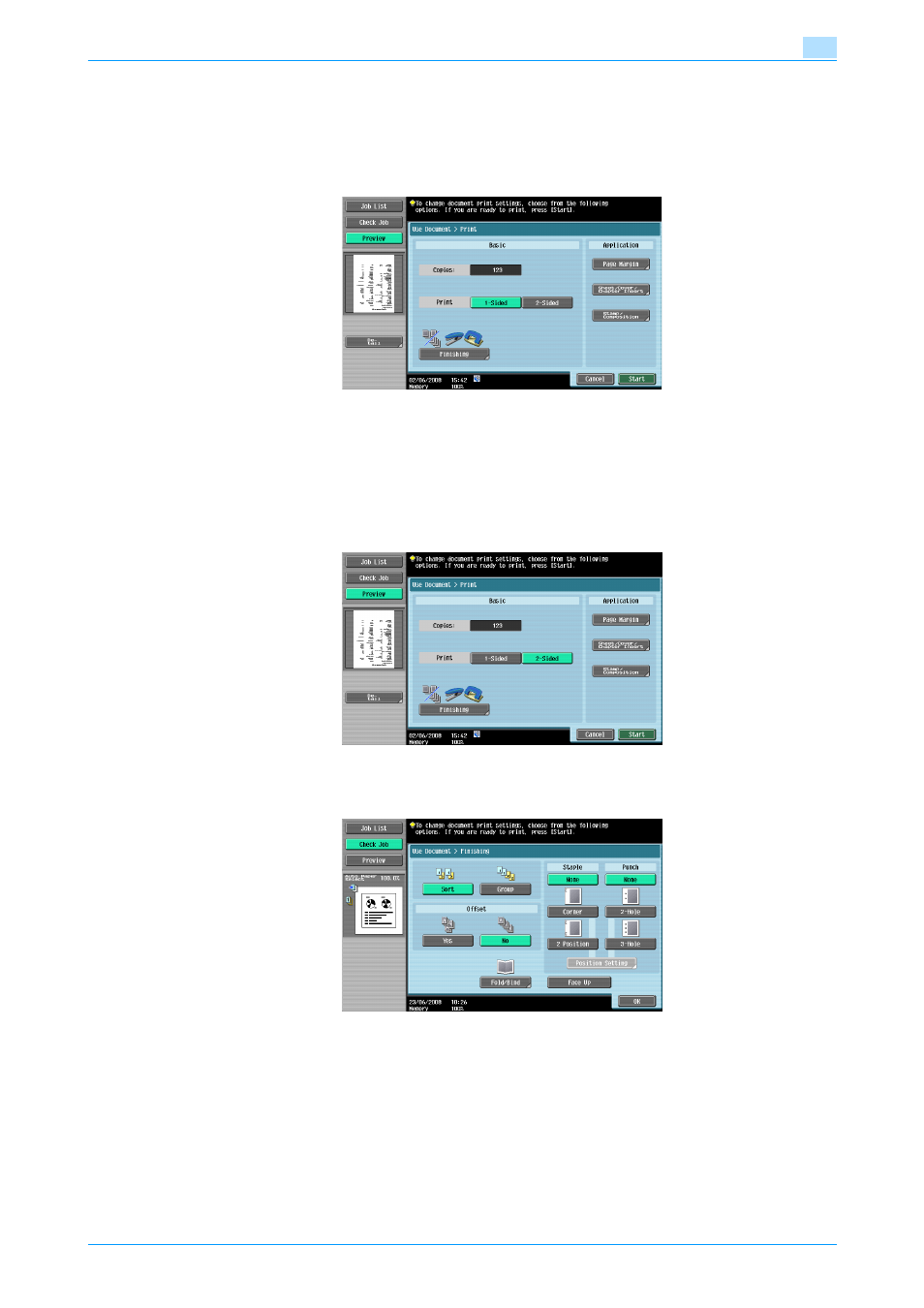
751/601
6-5
Use Document
6
6.3
Print - Basic (Public/Personal/Group user box)
6.3.1
Copies
Using the keypad, type in the desired number of copies. The number of copies can be specified between 1
and 9999.
!
Detail
To reset the number of copies to "1", press the [C] button.
6.3.2
1-Sided/2-Sided
Selects whether 1-sided or 2-sided copies of the document are to be printed.
6.3.3
Finishing
!
Detail
The feeding method when a finisher is installed can be changed from Administrator Setting. For details
on the offset function, refer to the User's Guide [Copy Operations].
Sort/Group
Selecting "Sort" feeds out the document by copies.
Selecting "Group" feeds out the document by pages.
This manual is related to the following products:
