Reference, Next destination, 10 direct input - ftp – Konica Minolta bizhub 751 User Manual
Page 124: Host name, File path, User name, Password, Detailed settings, Reference -34 next destination -34, P. 6-34
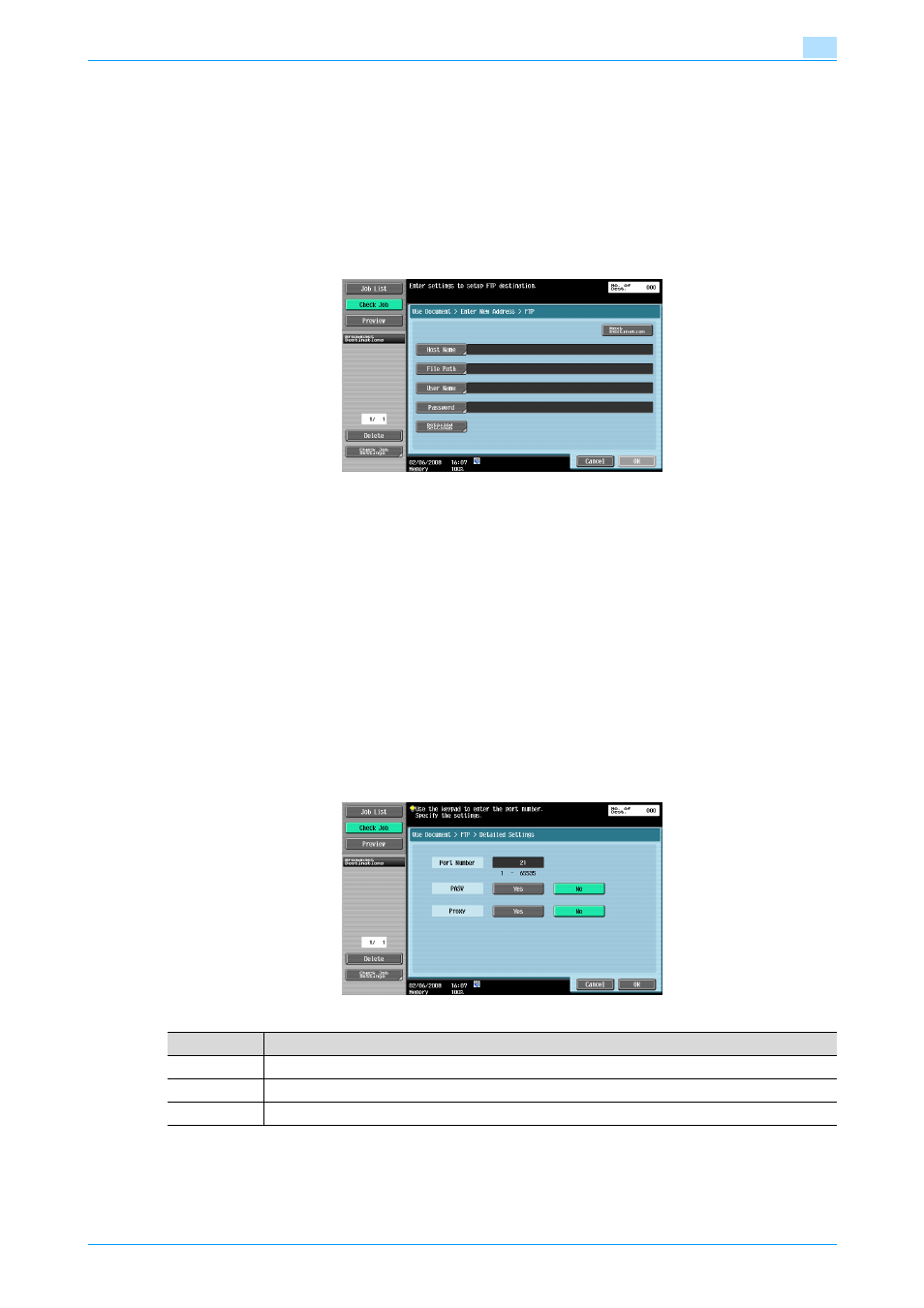
751/601
6-34
Use Document
6
Reference
The structure of the folders on the destination computer can be checked. This can be used to directly specify
the destination folder.
Next Destination
Continues to specify other destinations.
6.5.10
Direct Input - FTP
Specifies the FTP address directly.
Host Name
Specifies the host name or IP address for the destination from the touch panel.
File Path
Enter the path to the destination folder from the touch panel.
User Name
Enter the user name to log in from the touch panel. Touching [Anonymous] displays "anonymous".
Password
Enter the login password from the touch panel.
Detailed Settings
Make further detail settings.
Next Destination
Continues to specify other destinations.
Item
Description
Port Number
Type in the port number.
PASV
Specifies whether or not the PASV mode is used.
Proxy
Specifies whether or not a proxy server is used.
