15 id & print user box (system user box), 1 id & print user box, Id & print user box (system user box) -64 – Konica Minolta bizhub 751 User Manual
Page 154: Id & print user box -64, P. 6-64
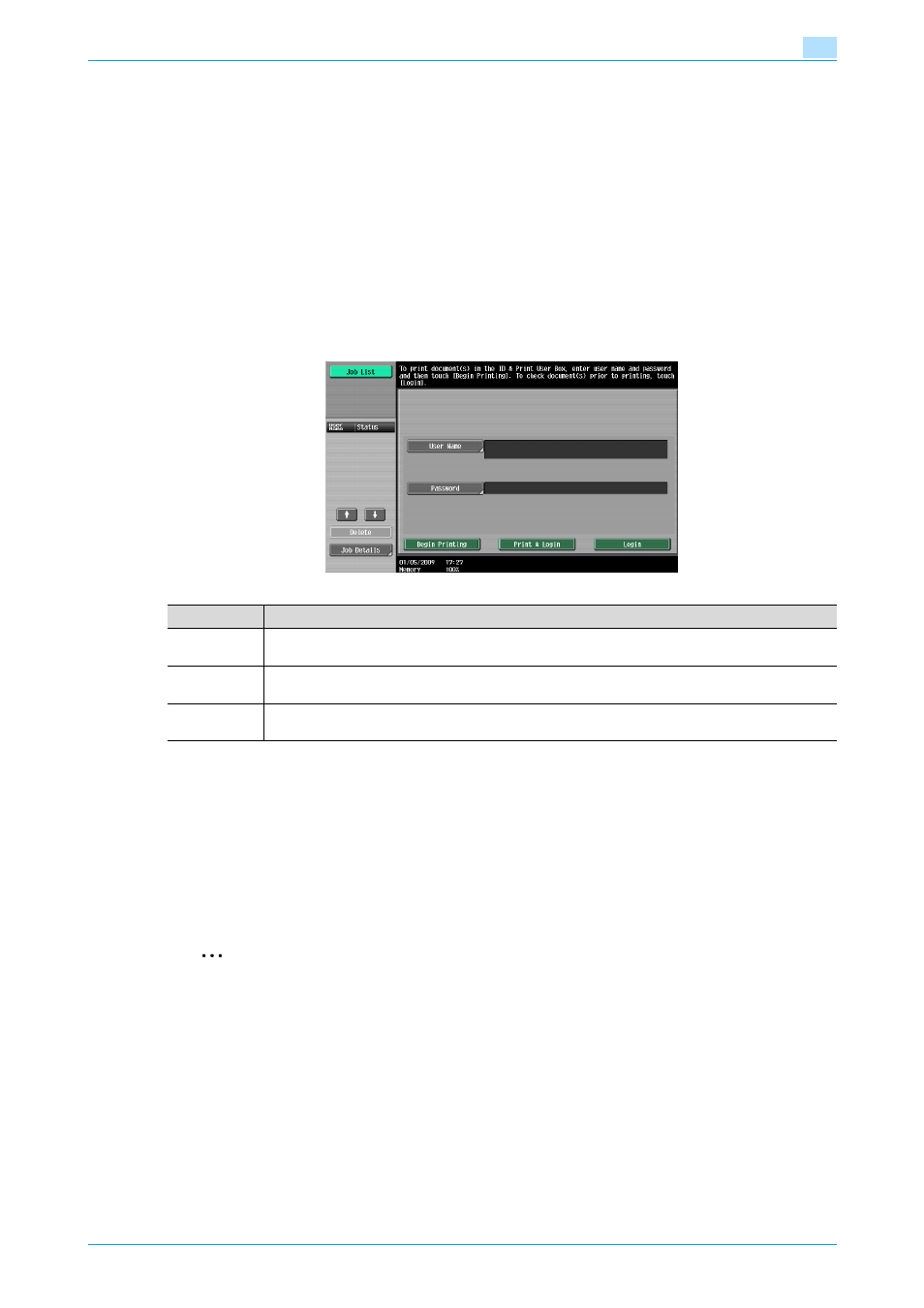
751/601
6-64
Use Document
6
6.15
ID & Print User Box (System User Box)
6.15.1
ID & Print User Box
This box appears when user authentication settings are configured. A document saved in this User Box can
be printed by the user of the document when the user is logged in to the machine. When printing a document
from a computer over the network to this machine by entering the user name and password, the document
is temporarily saved in the ID & Print User Box.
!
Detail
Select [ID & Print User Box] in the System User Box tab, and press [Use/File]. A list of saved documents
are displayed.
When there are documents saved in the ID & Print User Box, the following buttons are displayed in the
login screen. Enter the user name and password, and press the desired button.
!
Detail
Documents can be saved in the ID & Print User Box even when user authentication is not enabled. In
addition, jobs saved by public users can be saved in the ID & Print User Box. For details, refer to
.
After printing documents has been completed, the data in the ID & Print User Box is deleted
automatically. A confirmation screen for confirming if you are sure to delete the data appears depending
on the settings in Administrator Settings.
2
Note
For details on how to print a document from a computer to the ID & Print User Box, refer to the User's
Guide [Print Operations].
Item
Description
[Begin Print-
ing]
Prints documents saved in the ID & Print User Box without logging in to this machine.
[Print &
Login]
Prints the documents saved in the ID & Print User Box simultaneously with logging in to this machine.
[Login]
Logs in to this machine but not print the documents. After you are logged in, you can print or delete
documents saved in the ID & Print User Box.
