2 printing document, Printing document -17 – Konica Minolta bizhub 751 User Manual
Page 207
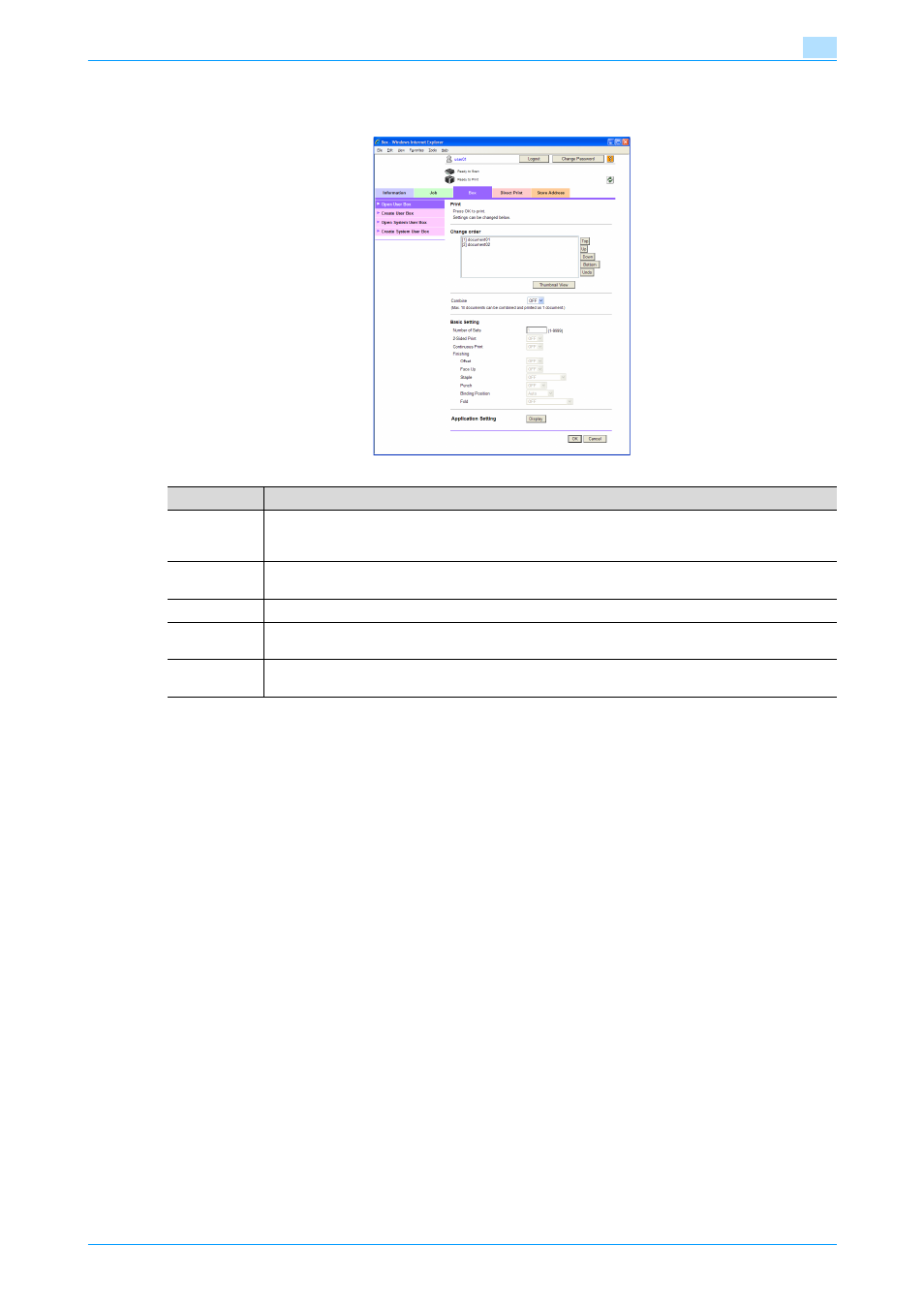
751/601
9-17
PageScope Web Connection
9
9.4.2
Printing document
Documents saved in a user box can be printed by specifying the following settings.
!
Detail
If multiple documents are selected but "Combine" is set to "OFF", "Basic Setting" and "Application
Setting" cannot be specified.
"Save Print Settings" does not appear if multiple documents are selected.
Function
Description
Change order
This box appears when multiple documents are selected. The printing order of the documents can
be changed. Click a document, and then click the [Top], [Up], [Down], [Bottom] or [Undo] button.
Click the [Thumbnail View] button to check the documents in thumbnail images.
Combine
This box appears when multiple documents are selected. Multiple documents can be combined and
printed as a single document.
Basic Setting
Specify the number of copies, 2-sided print and finishing.
Application
Setting
Detailed settings such as page margin and stamp can be specified. To specify, click the [Display] but-
ton.
Save Print
Settings
Select whether or not to save the print settings.
