Confidential rx user box, Confidential rx user box -8 – Konica Minolta bizhub 751 User Manual
Page 176
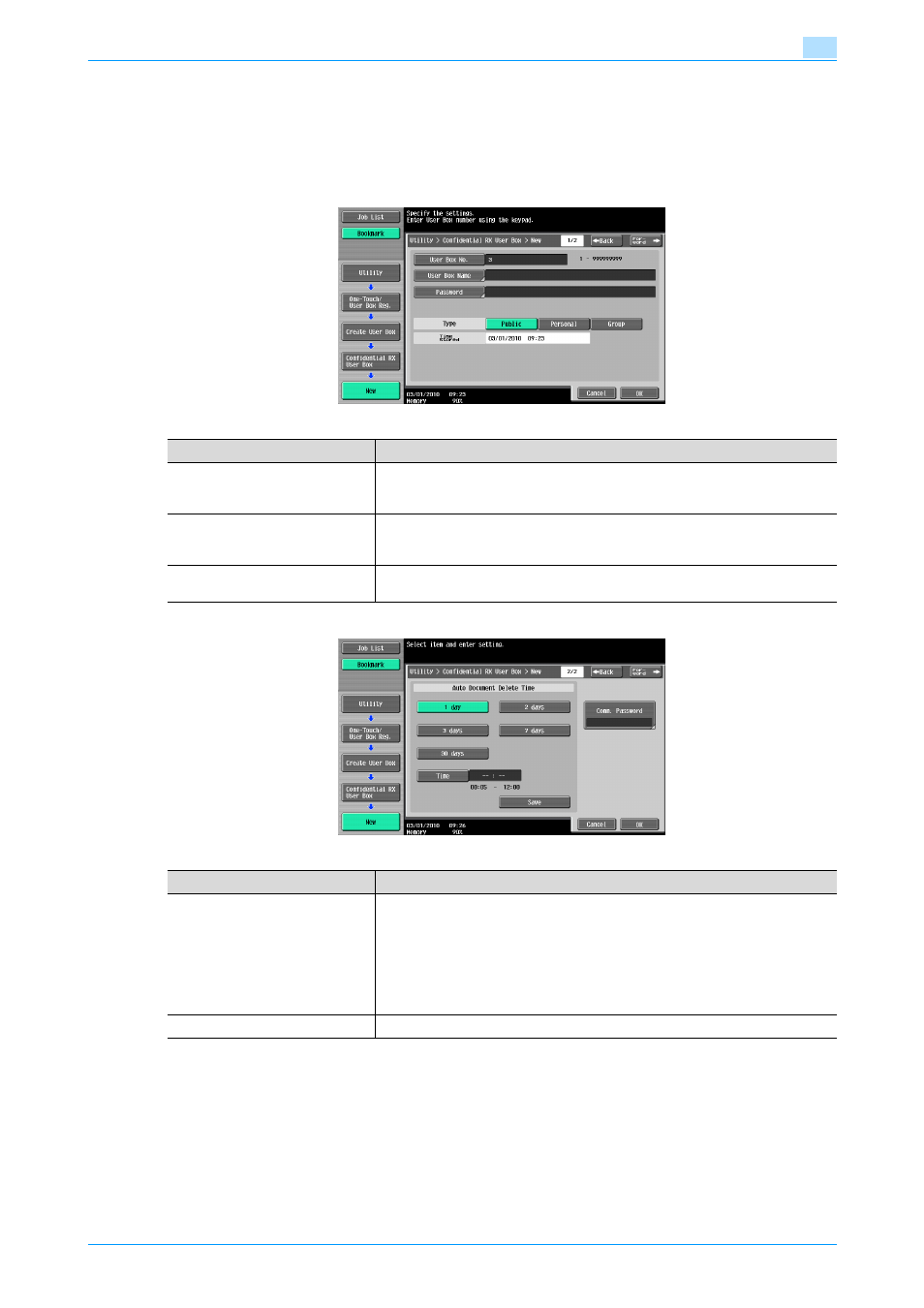
751/601
8-8
User box setting
8
Confidential RX User Box
When a hard disk is not installed optionally, the registration of up to 20 Confidential RX User Boxes is
available.
When registering or editing, specify the following items.
Screen (1/2)
Screen (2/2)
Item
Description
User Box No.
The next available user box number is displayed. To specify a user box number,
touch [User Box No.], and then use the keypad to type in the user box number
(between 1 and 999999999).
User Box Name
Touch [User Box Name], and then enter the user box name from the touch panel
(20 characters or less). Multiple user boxes can be registered under the same
user box name if different user box numbers are specified respectively.
Password
Specify a password to limit access to the user box. Touch [Password], and then
enter the password from the touch panel (8 characters or less).
Item
Description
Auto Document Delete Time
Specify the period from the date/time when a document was saved in or last re-
trieved from a User Box to the date/time when it is to be deleted automatically.
•
In Delete Time, you can specify the time in addition to the number of days.
To specify the time, enter the numeric value on a 1-minute basis in the range
from 5 minutes to 12 hours.
•
When not deleting a document, select [Save].
•
Depending on the settings in Administrator Settings, you may not be able to
operate.
Com. Password
When setting the Com. Password, enter the Com. Password through the keypad.
