4 printing, Copies, Sided/2-sided – Konica Minolta bizhub 751 User Manual
Page 146: Finishing, Sheet/cover/chapter insert, Stamp/composition, 5 deleting, Deleting -56, P. 6-56
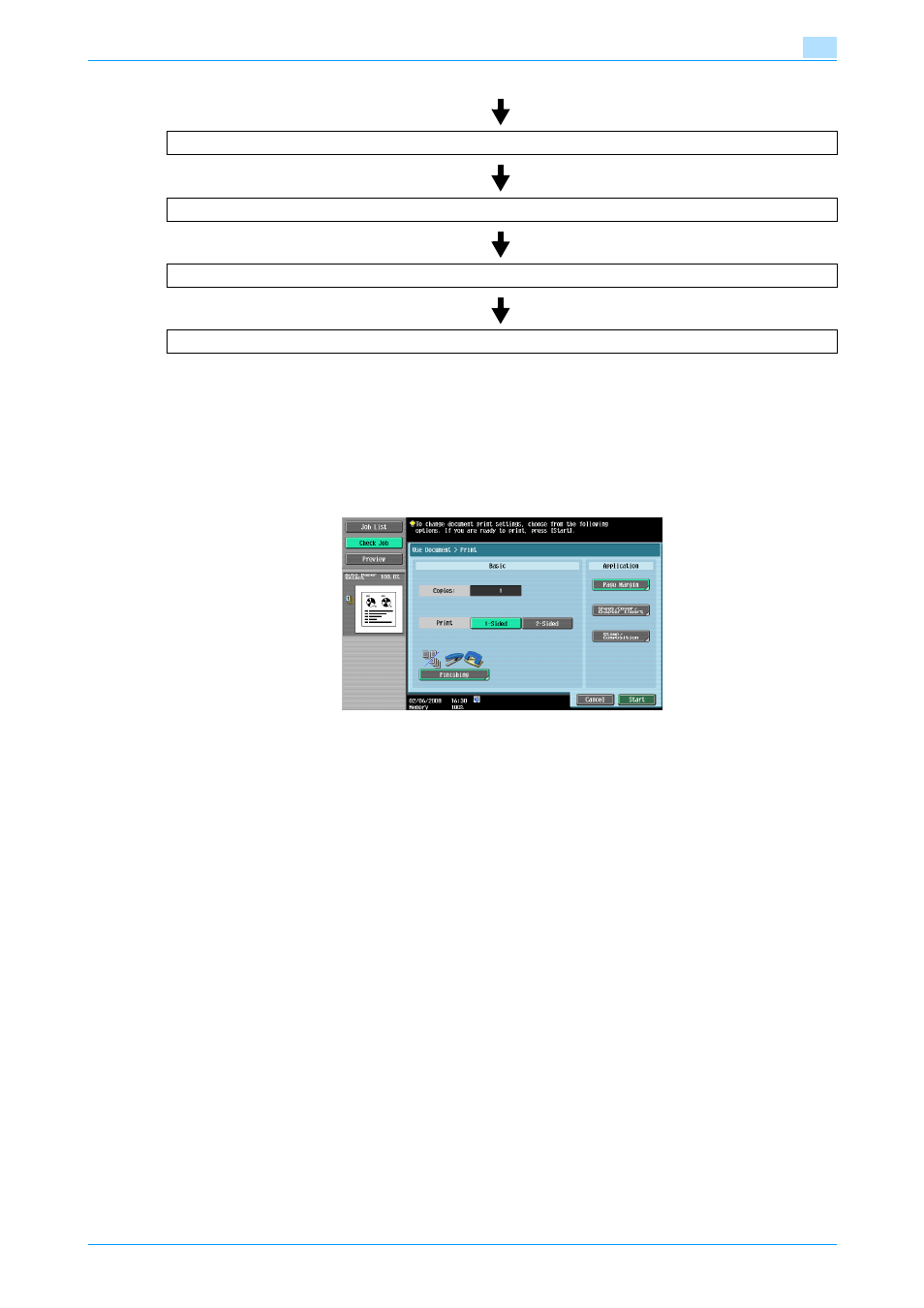
751/601
6-56
Use Document
6
!
Detail
When you select "Mode 2", the security level is higher than that in "Mode 1" because the password is
to be entered after the document is selected.
6.10.4
Printing
You can add several functions to documents stored in secure print user box when you print them.
Copies
Type in the desired number of print copies using the keypad. The input range is 1 to 9999.
1-Sided/2-Sided
Select either 1-sided or 2-sided.
Finishing
For the setting procedure, refer to
Page Margin
For the setting procedure, refer to
Sheet/Cover/Chapter Insert
For the setting procedure, refer to
"Sheet/Cover/Chapter Insert" on page 6-10
Stamp/Composition
For the setting procedure, refer to
"Stamp/Composition" on page 6-15
6.10.5
Deleting
The document saved in the secure print user box can be deleted in the File Document screen. For details,
refer to
"Secure Print User Box" on page 7-7
Touch [Secure Print User Box].
Type in the secure print ID.
A list of documents appears.
Select the document to be printed and type in the password for secure print.
