Important safety information, Safety precautions, Warning – Konica Minolta magicolor plus User Manual
Page 4: Caution
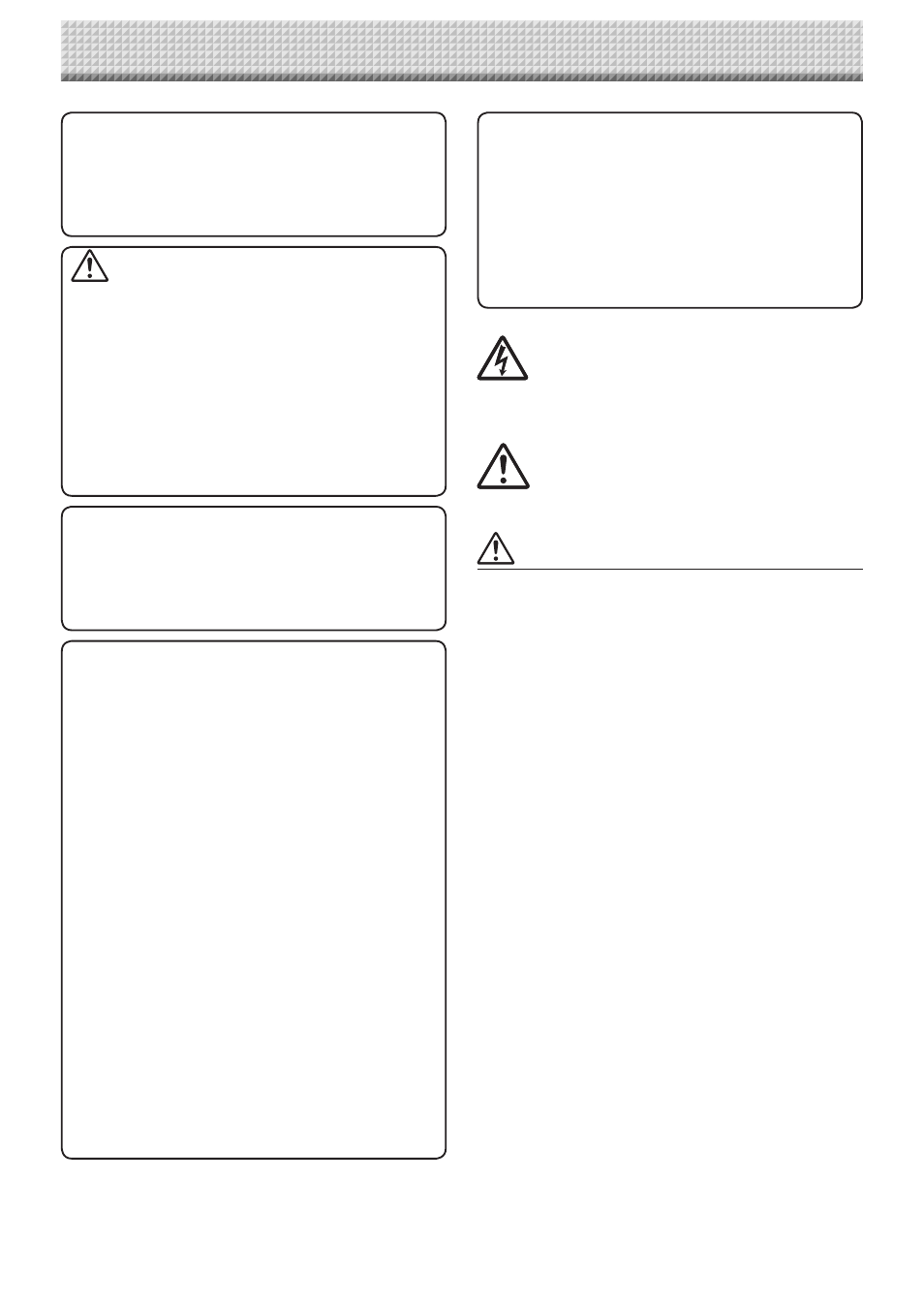
E-4
SAFETY PRECAUTIONS
Heeding the safety precautions below will lengthen the
product’s service life and prevent fires, electric shocks and
injury. Read these safety precautions carefully and be sure
to heed them.
Handling the AC power adapter
• Do not connect any AC adapter other than the dedi-
cated one to the unit. Doing so could result in fire or other
accidents.
• Do not use with voltages other than the voltage indicated.
Doing so could result in fire or electric shock.
• Do not let the AC power adapter get wet. Doing so could
result in fire or electric shock.
• Do not subject the AC power adapter to shocks. Doing so
could result in fire or electric shock.
Important Safety Information
WARNING
The unit’s rear panel should never be opened
by anyone other than a qualified serviceperson.
Contact your store of purchase to request inter-
nal inspection, adjustment, repair, and cleaning.
CAUTION
Continued use of the unit under abnormal
conditions (when the unit is emitting smoke,
unusual odors or sounds) could lead to fire or
electric shocks.
Turn off the unit’s power immediately, then
unplug the AC power adapter from the power
outlet.
Check that no more smoke, etc., is being emit-
ted, then contact a sales outlet for repairs.
Repairing the unit yourself is dangerous. Never
attempt to do so.
WARNING
This is a class A product. In a domestic envi-
ronment this product may cause radio interfer-
ence in which case the user may be required to
take adequate measures.
This symbol warns the user that uninsulated volt-
age within the unit may have sufficient magnitude
to cause electric shock. Therefore, it is danger-
ous to make any kind of contact with any part
inside of this unit.
This symbol alerts the user that important lit-
erature concerning the operation and mainte-
nance of this unit has been included. Therefore,
it should be read carefully in order to avoid any
problems.
WARNING
This product is not for use in Computer Rooms.
The description “Computer Rooms” refers to
areas where an abundance of computer control
equipment (such as high output servers) is
being used.
It does NOT refer to environments such as
offices or classrooms where there are simply
PC’s being used.
WARNING
The Federal Communications Commission
does not allow any modifications or changes
to the unit EXCEPT those specified by PLUS
Vision Corp. in this manual. Failure to comply
with this government regulation could void
your right to operate this equipment.
This equipment has been tested and found
to comply with the limits for a Class A digital
device, pursuant to
Part 15 of the FCC Rules. These limits are
designed to provide reasonable protection
against harmful interference when the equip-
ment is operated in a commercial environment.
This equipment generates, uses, and can radi-
ate radio frequency energy and, if not installed
and used in accordance with the instruction
manual, may cause harmful interference to
radio communications. Operation of this equip-
ment in a residential area is likely to cause
harmful interference in which case the user will
be required to correct the interference at his
own expense.
You are cautioned that changes or modifi-
cations not expressly approved by the party
responsible for compliance could void your
authority to operate the equipment.
DOC Compliance Notice
This Class A digital apparatus meets all requirements
of the Canadian Interference-Causing Equipment
Regulations.
